Clear Entire Excel Sheet Instantly with VBA Code

Why Use VBA to Clear Excel Sheets?

Microsoft Excel is one of the most widely used tools for data analysis, reporting, and various other data management tasks. Despite its versatility, managing large datasets can sometimes become overwhelming, especially when you need to start afresh or prepare a workbook for new data. This is where VBA (Visual Basic for Applications) comes into play, allowing users to automate tedious tasks. Here’s why you might want to use VBA to clear your Excel sheets:
- Efficiency: Instead of manually deleting content, rows, or columns, a VBA script can clear an entire sheet with a single click.
- Accuracy: Manual operations are prone to human error; VBA can execute tasks precisely without the risk of missing any cell or column.
- Consistency: VBA scripts ensure that every time you clear a sheet, it’s done in the same manner, reducing the likelihood of overlooked data or formatting.
- Time-saving: Automating repetitive tasks with VBA saves considerable time, especially when dealing with multiple sheets or large datasets.
Basic VBA Syntax for Clearing Sheets

VBA code for Excel can be surprisingly straightforward for common tasks like clearing sheets. Here is a basic example of how you might write such a script:
Sub ClearSheet()
‘ Clears all cells in the active sheet
ActiveSheet.Cells.Clear
End Sub
💡 Note: This code snippet will clear all cell content and formats in the sheet that's currently active when the macro runs.
Advanced Techniques

While the above script serves a basic purpose, there are scenarios where you might need more advanced operations. Here are some techniques to consider:
- Selective Clearing: Clear only specific areas like comments, contents, or formatting. Use:
ActiveSheet.Cells.ClearComments ’ Removes comments ActiveSheet.Cells.ClearContents ‘ Removes only cell values ActiveSheet.Cells.ClearFormats ’ Removes formatting - Clearing Only Certain Columns:
This would clear the contents of Column C while preserving any formatting.Sub ClearSpecificColumn() Columns(“C”).ClearContents End Sub - Conditional Clearing: Clearing cells based on certain conditions. For instance, clearing cells where a particular criterion is met:
Sub ClearConditionally() Dim cell As Range For Each cell In ActiveSheet.UsedRange If cell.Value > 100 Then cell.Clear Next cell End Sub
Creating a VBA Button to Trigger Clearing

For user convenience, you might want to add a button to your Excel workbook that triggers the clearing macro with a single click. Here’s how:
- Open Excel and go to the Developer tab. If it’s not visible, enable it from the Options menu under File.
- Click on ‘Insert’ and choose ‘Button’ under Form Controls.
- Draw the button on your sheet and when prompted, assign your macro to it. In this case, “ClearSheet”.
- Right-click the button to change its properties like caption or size.
🛑 Note: If the Developer tab isn't visible, you can enable it via "File" > "Options" > "Customize Ribbon" and check the "Developer" option in Excel Options.
Important Considerations
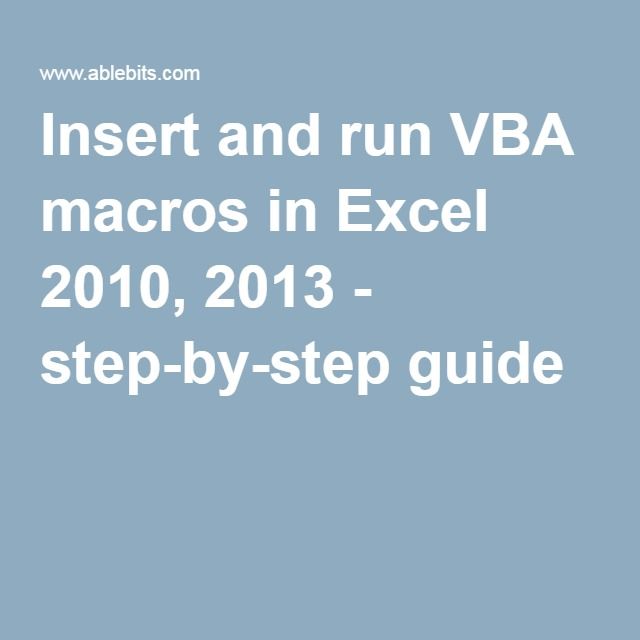
While VBA offers tremendous flexibility, there are crucial points to consider when using it to manipulate Excel sheets:
- Data Backup: Always ensure that your data is backed up before running any script that modifies or deletes information.
- Performance Impact: Clearing large sheets or running macros on complex workbooks can slow down Excel.
- Security: VBA macros can run any command on your computer, so only enable macros from trusted sources.
- Error Handling: Incorporate error handling in your VBA code to prevent unexpected halts or data loss.
Final Thoughts

Automating the task of clearing Excel sheets with VBA not only increases productivity but also ensures consistency and reduces human errors. Whether you’re managing financial models, inventory lists, or any other data-driven projects, having a set of VBA tools at your disposal can significantly streamline your workflow. By following the steps and considerations outlined in this post, you can efficiently clear entire sheets, customize the process to meet specific needs, and even make it user-friendly with a simple click of a button. Remember, as with any powerful tool, use VBA wisely, ensuring data safety and performance optimization.
Can I clear only specific cells with VBA?

+
Yes, VBA allows for targeted operations. You can clear specific cells, columns, or rows by adjusting your VBA code to reference those areas directly.
Is it safe to use VBA scripts for clearing sheets?

+
VBA scripts are generally safe when written correctly and sourced from trusted places. However, always ensure your data is backed up and understand the script’s actions before execution.
What should I do if my Excel crashes while running VBA?

+
Check for error handling within the VBA code, update Excel to the latest version, and consider optimizing the macro by removing any unnecessary operations.
Can VBA scripts work across multiple Excel files?

+
Yes, VBA can be designed to interact with multiple workbooks and sheets, but this adds complexity to your script and requires careful management.