How to Easily Check for Duplicates in Excel Sheets

Dealing with large sets of data in Excel can often lead to the challenge of duplicate entries. These duplicates can skew analyses, reduce data accuracy, and make reporting inefficient. Understanding how to check for duplicates in Excel is therefore crucial for anyone working with data. In this comprehensive guide, we'll explore multiple methods to identify and manage duplicates within your spreadsheets, ensuring your data remains accurate and reliable.
What Are Duplicates?

Before diving into how to find duplicates, it’s vital to define what a duplicate is:
- A duplicate entry in Excel can be a row or a cell value that appears more than once in your dataset.
- This might involve duplicate records in databases, repeated transactions in financial statements, or any repeated entries that should be unique.
Manual Checks for Duplicates

If your dataset isn’t too large, a manual approach might suffice:
- Sort Your Data: Select your dataset, go to ‘Data’ tab, and click ‘Sort & Filter’. Sorting your data can help visually identify duplicates by grouping similar entries together.
- Use Conditional Formatting: This Excel feature can highlight duplicate values for you:
- Select your data range.
- Go to ‘Home’ > ‘Conditional Formatting’ > ‘Highlight Cell Rules’ > ‘Duplicate Values’.
- Choose a color to highlight the duplicates.
Advanced Methods to Find Duplicates

Using Excel Functions

Excel provides several functions to locate duplicates programmatically:
- COUNTIF: Use this function to check how many times a value appears in a range. For instance, to count duplicates in column A:
=COUNTIF(A:A,A2)>1Enter this formula in a nearby column to check if each cell in column A has a duplicate.
=UNIQUE(A2:A100)- Go to ‘Data’ > ‘Advanced’ under ‘Sort & Filter’.
- Set up your criteria range to identify duplicates or unique records.
VBA Solutions for Larger Datasets

For large datasets or complex duplicate scenarios, VBA scripting offers advanced solutions:
- Create a VBA macro to automate the process of finding duplicates:
Sub HighlightDuplicates() Dim ws As Worksheet Dim rng As Range Dim cel As Range Dim dict As ObjectSet ws = ActiveSheet Set dict = CreateObject(“Scripting.Dictionary”)
For Each rng In ws.UsedRange If Not dict.exists(rng.Value) Then dict(rng.Value) = 1 Else rng.Interior.Color = RGB(255, 199, 206) ‘ Light Red End If Next rng End Sub
🔎 Note: This VBA script will highlight duplicates by changing their cell color to light red, making them easy to spot.
Duplicate Management Strategies
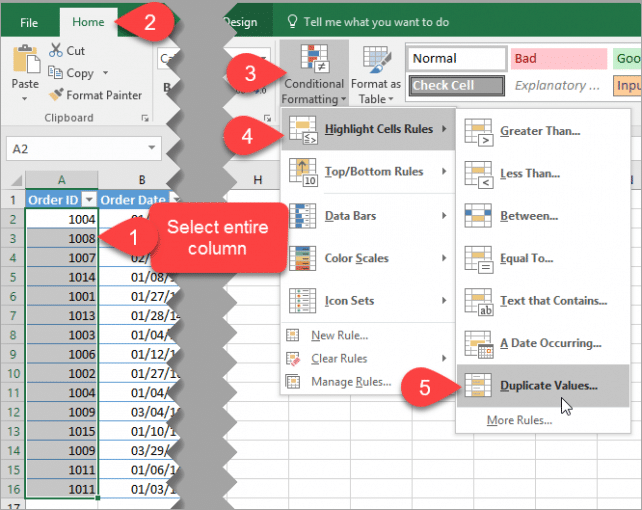
Once you’ve identified duplicates, here are some strategies to manage them:
- Remove Duplicates: Excel’s built-in feature allows you to remove duplicate rows:
- Select your data range.
- Go to ‘Data’ > ‘Remove Duplicates’.
- Choose the columns to check for duplicates and proceed.
- Merge Data: If duplicates contain unique information in other columns, consider merging this data into one record.
- Data Validation: Prevent future duplicates by setting up data validation rules:
- Select the range where new entries will be entered.
- Go to ‘Data’ > ‘Data Validation’ > ‘Custom’, and use a formula like
=COUNTIF(A:A,A1)=1.
Enhancing Data Integrity

Here’s how you can improve your data quality to minimize duplicate entries:
- Regular Audits: Schedule periodic checks for duplicates in your spreadsheets.
- Data Entry Forms: Use forms that enforce data integrity, making it less likely for users to input duplicates.
- Education and Training: Train your team on the importance of data accuracy and how to avoid duplicates.
🛡️ Note: Ongoing efforts in maintaining data integrity not only reduce duplicates but also enhance the overall reliability of your dataset.
As we wrap up this guide on how to check for duplicates in Excel, remember that these techniques, whether manual or automated, are essential for data management in Excel. Identifying, managing, and preventing duplicates is key to ensuring data accuracy and reliability. By applying these methods, you'll improve your data analysis, making your work in Excel more efficient and error-free. Whether you use conditional formatting for a quick visual check, advanced Excel functions for dynamic reports, or VBA scripts for intricate data handling, these tools are at your disposal to keep your spreadsheets clean and your data analysis trustworthy.
Can I prevent duplicates from entering my Excel sheet?

+
Yes, you can prevent duplicates with Data Validation rules that check for uniqueness before allowing data entry.
What should I do with duplicate entries after finding them?

+
Depending on your dataset’s purpose, you could remove, merge, or flag duplicates for further review.
How often should I check for duplicates in my Excel sheets?

+
Regular checks are recommended, especially after data entry or before analysis, to maintain data integrity.
Are there any shortcuts to quickly highlight all duplicates in Excel?

+
Yes, you can use conditional formatting or macros for quick highlighting of duplicates.