3 Keyboard Shortcuts to Switch Excel Sheets Fast
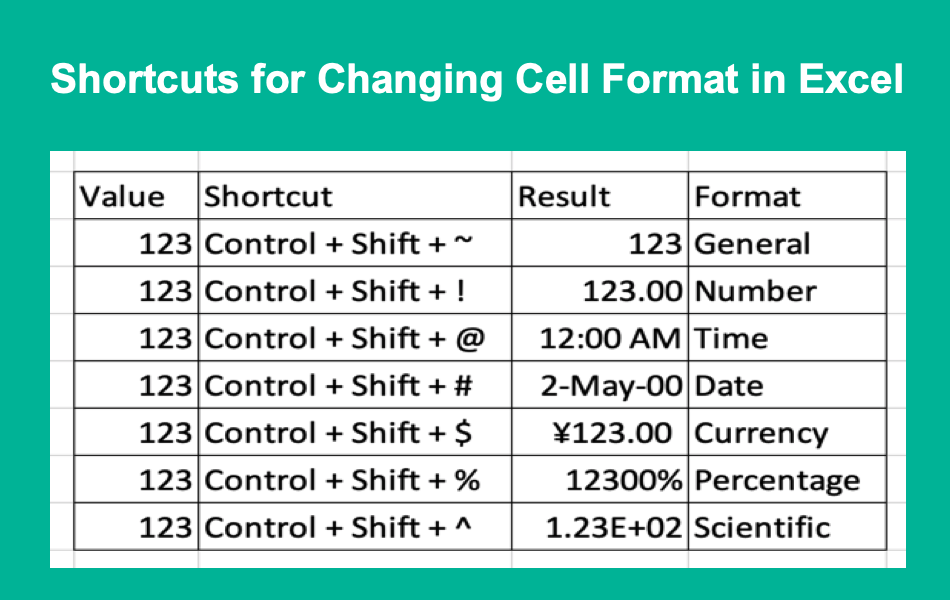
Keyboard shortcuts are essential tools for enhancing productivity in software applications like Microsoft Excel. Particularly when working with multiple sheets in a workbook, the ability to navigate swiftly can significantly streamline your workflow. This post will introduce you to three effective keyboard shortcuts that allow you to switch between Excel sheets rapidly, offering a seamless experience especially for those who manage complex spreadsheets daily.
Why Learn Keyboard Shortcuts for Excel Sheets?

- Efficiency: Keyboard shortcuts reduce the need for manual navigation, cutting down the time you spend switching tabs.
- Focus: They help maintain your focus on data analysis rather than on the mechanics of the software.
- Professionalism: Demonstrating proficiency with shortcuts can impress in professional settings.
1. Ctrl + Page Up/Page Down

The most straightforward way to jump between sheets is with:
- Ctrl + Page Up to move to the previous sheet.
- Ctrl + Page Down to move to the next sheet.
This shortcut is intuitive as it mimics the page turning action:
| Shortcut | Function |
|---|---|
| Ctrl + Page Up | Move to the previous sheet |
| Ctrl + Page Down | Move to the next sheet |

💡 Note: If you are already on the first or last sheet, Excel will not move you to any other worksheet since there are none.
2. Ctrl + Tab & Ctrl + Shift + Tab

When dealing with numerous sheets or when tab navigation is preferred, use:
- Ctrl + Tab to cycle through tabs in their order.
- Ctrl + Shift + Tab to cycle backwards.
Here is how these shortcuts work:
| Shortcut | Function |
|---|---|
| Ctrl + Tab | Move to the next tab |
| Ctrl + Shift + Tab | Move to the previous tab |
3. Customizing Shortcuts

Excel does not natively support creating shortcuts for specific sheet names, but with VBA, you can customize shortcuts:
- Open the Visual Basic Editor with Alt + F11.
- Navigate to ‘Insert’ > ‘Module’ and paste the following code:
Sub GoToSheet1() Worksheets("Sheet1").Activate End Sub - Assign this macro to a keyboard shortcut through Excel’s “Customize Ribbon” under the ‘Macros’ tab.
Here's a breakdown:
| Step | Action |
|---|---|
| 1 | Open VBA Editor with Alt + F11 |
| 2 | Insert Module |
| 3 | Enter Macro Code |
| 4 | Assign Shortcut |
⚠️ Note: VBA customization requires some programming knowledge, so proceed with caution if you're new to Excel VBA.
The benefits of using these shortcuts extend beyond mere speed. They enhance your workflow, making Excel navigation second nature and freeing up more time for analysis and data interpretation. Mastering these shortcuts will not only improve your proficiency but will also impress colleagues and clients with your speed and efficiency.
By mastering these shortcuts, you equip yourself with tools that make your Excel experience more fluid and less time-consuming. Whether you're dealing with financial models, project management, or any form of data analysis, these shortcuts ensure your focus remains on the data, not on navigating between sheets.
Can I use these shortcuts on Excel for Mac?

+
Yes, you can use these shortcuts on Excel for Mac, although some variations might exist. For example, use Command instead of Ctrl.
What if I have a sheet I rarely use?

+
You can hide or minimize sheets that are rarely used to streamline your shortcut navigation or use a macro to navigate directly to them.
Is there a way to restore default shortcuts?

+
To restore default shortcuts, reset Excel to its original settings by selecting ‘File’ > ‘Options’ > ‘Customize Ribbon’ > ‘Keyboard Shortcuts: Customize’ > ‘Reset All’.
How can I switch sheets in a shared workbook?

+
Ensure you have permission to edit the workbook, then use the same shortcuts; the navigation behavior remains the same in shared workbooks.