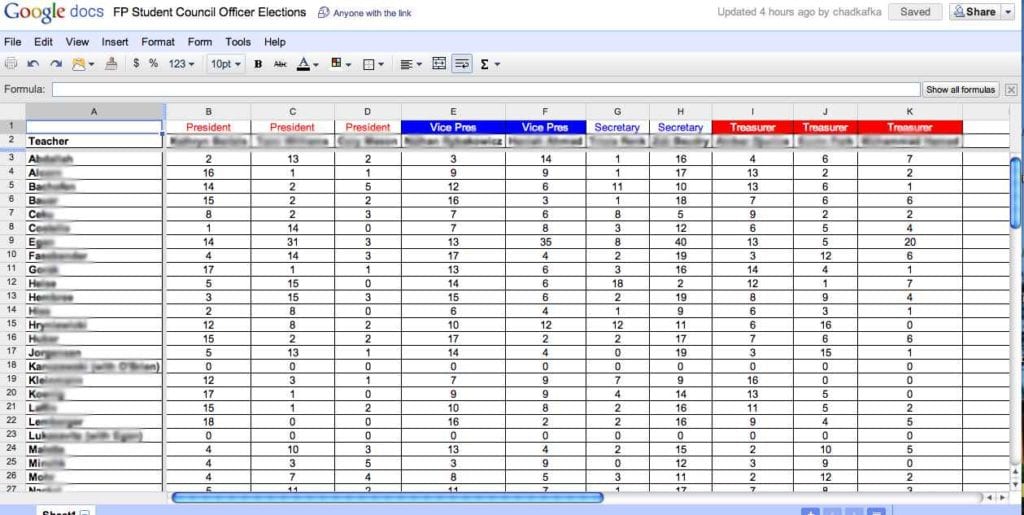3 Simple Ways to Convert Excel Sheets to PDFs

Converting Excel sheets to PDFs is a common need for many professionals, especially when the aim is to share data that must remain consistent across different platforms and devices. This conversion preserves the layout, formatting, and functionality of your Excel spreadsheets, ensuring that recipients view the data exactly as intended. Here are three straightforward methods to convert Excel to PDF that will cater to different needs and skill levels.
Method 1: Use Excel's Built-In Function

If you are working with the latest versions of Microsoft Excel, there's a very convenient built-in feature to export your spreadsheets to PDF:
- Open the Excel file you want to convert.
- Select File > Save As (or Export in newer versions).
- In the "Save As" dialog box, choose PDF under "Save as type" or directly select "Export as PDF".
- Adjust any settings if required, such as page size, orientation, or PDF options, then click Save or Export.
💡 Note: For multi-page Excel files, ensure that the option for printing the entire workbook is selected if you want to convert all sheets to one PDF file.
Method 2: Online Conversion Tools

For those who prefer a no-install solution or need to convert on the go, numerous online platforms offer Excel to PDF conversion services. Here are the general steps:
- Choose a reputable online conversion tool.
- Upload your Excel file to the website.
- Select the conversion settings (often default settings work well, but you might want to adjust options like resolution or layout).
- Click to start the conversion process.
- Once the conversion is complete, download the PDF file.
Method 3: Third-Party Software and Add-ins

If you frequently convert files or require batch processing, third-party software or Excel add-ins can provide more advanced features:
- Download and install a program like Adobe Acrobat, Smallpdf, or use an add-in like CutePDF Writer or PDFCreator.
- Open your Excel file and use the software's print or export feature:
- In Adobe Acrobat, you might choose Save as PDF.
- With PDF add-ins, the virtual printer option will show in your Excel's print options, allowing you to "print" to a PDF.
- Adjust any settings as needed before conversion.
| Software/Add-in | Features |
|---|---|
| Adobe Acrobat | Advanced editing, document protection, batch processing |
| Smallpdf | Online converter, PDF compression, document management |
| PDFCreator | Virtual printer, file automation, and PDF signing |

🌟 Note: Be cautious when using third-party software, especially if it's free. Always review privacy policies to understand how your data is handled during file conversion.
In conclusion, converting Excel spreadsheets to PDFs can be done through several methods, each catering to different preferences. Whether you opt for Excel's native feature, an online tool, or advanced third-party software, the key is to find a method that suits your workflow, security needs, and ease of use. Understanding these options empowers you to maintain data integrity when sharing important documents, ensuring that your spreadsheets are viewed in their intended format, which is crucial for data accuracy and presentation.
Why would I need to convert Excel to PDF?

+
Converting Excel to PDF ensures that the data remains consistent, with fixed layout and formatting, making it ideal for sharing or archiving documents that should not be altered or misinterpreted.
Can I convert multiple Excel sheets to one PDF?

+
Yes, when using Excel’s built-in function or certain third-party software, you can choose to combine all sheets into a single PDF file.
Are there any security concerns with online conversion tools?

+
Yes, online conversion tools might pose security risks regarding data privacy. It’s advisable to use services with clear privacy policies and to avoid uploading sensitive or confidential information.