Change Excel Tab Color in 3 Simple Steps

Mastering Excel skills can significantly enhance your efficiency at work or in personal projects. One of the small but impactful Excel features is customizing the tab color. Excel tab color changing can visually organize your workbook tabs, making it easier to navigate between different sheets. In this detailed guide, let's delve into the straightforward process of changing Excel tab colors, ensuring your workflow becomes more intuitive and your workbook more user-friendly.
Step 1: Accessing the Tab Color Option

Before you start, open your Excel workbook. Here’s how to access the tab color feature:
- Right-click on the tab you wish to modify. A context menu will appear.
- Scroll down to the “Tab Color” option in the menu. This will open a submenu with various color options.
💡 Note: Remember, the “Tab Color” option might be lower down in the list if you have many add-ins or recently used commands.
Step 2: Choosing the Right Color


Now, let’s choose the color that will make your tab stand out or match your workbook’s theme:
- Hover over the “Tab Color” submenu.
- You’ll see several theme colors, standard colors, and options for “More Colors.”
- Click on a color to apply it immediately or choose “More Colors” for a custom shade.
When selecting a color, consider:
- Visibility against other tabs.
- The context of your workbook’s data (e.g., using red for urgent tasks or green for financial sheets).
Step 3: Applying the Tab Color

| Action | Result |
|---|---|
| Choose a color and click on it | The tab will instantly change to that color. |
| Choose “More Colors” and select | Allows for a precise match or custom colors. |

After selecting your preferred color, Excel will apply it to the tab, providing immediate visual feedback.
Organizing with Tab Colors

Once you’ve changed tab colors, take a step back to assess how this visually affects your workbook’s organization:
- Use different colors for different data categories (e.g., financials, operations, marketing).
- Color code for priority, where urgent tabs might have a more noticeable hue.
- Keep color choices consistent across similar workbooks for uniformity.
Tips and Tricks for Better Workbook Management

Color-coding tabs is only one aspect of efficient Excel use. Here are some additional tips:
- Grouping Sheets: Group related sheets by color to reduce the time spent searching for specific data.
- Custom Views: Save different views with particular tab colors visible for specific presentations or analyses.
- Link Sheets: Link or reference data across sheets easily when tabs are color-coded for quick recognition.
Advanced Color Customization

For those who wish to take tab color customization further:
- Use VBA to automate color changes based on dynamic data or conditions.
- Create color themes for your Excel workbooks to ensure consistency and professionalism in your presentations or reports.
Putting It All Together

Throughout this journey, we’ve learned that changing Excel tab colors isn’t just a cosmetic change; it’s a strategic move towards better data management. By following the three steps to change tab colors, selecting colors judiciously, and integrating these visual cues with other Excel features, you can significantly improve the organization and efficiency of your workbooks. Remember, these small customizations can lead to big productivity wins, helping you and your team navigate complex data sets with ease.
Can I change the tab color on both Windows and Mac versions of Excel?

+
Yes, the process is almost identical in both Windows and Mac versions of Excel. However, the menu structure might vary slightly, and the context menu appearance can be different.
What if I want to revert the tab color to its default?

+
To return the tab to its original color, right-click the tab, go to “Tab Color,” and select “No Color” from the color palette.
How can I ensure that my color-coded tabs are visible to others when sharing?
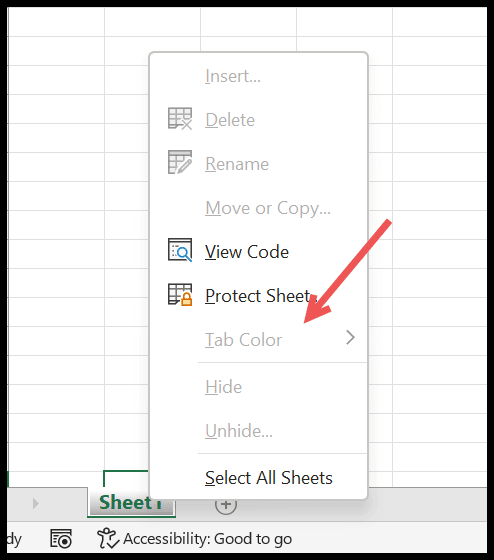
+
When sharing an Excel workbook, make sure to save it in a format like .xlsx where color formatting is preserved. However, be aware that color blindness or print settings might affect how colors are seen or displayed.