Change Excel Sheet Tab Color in Seconds!
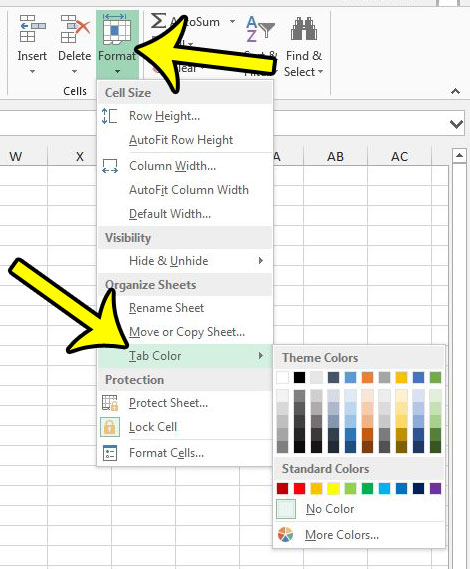
Changing the color of your Excel sheet tabs can significantly enhance productivity and organization within large spreadsheets. It provides visual cues that help users quickly identify and navigate through different sections of a workbook. Here’s how you can achieve this task in seconds, with steps designed to ensure both simplicity and effectiveness in managing your Excel workbooks:
Why Change Excel Tab Colors?

Before diving into the how-to, understanding the why can motivate users to adopt this practice:
- Visual Identification: Color-coded tabs help in quickly spotting different categories or sheets related to particular tasks, projects, or data sets.
- Organization: They organize data in a manner that improves readability and reduces the cognitive load when working with complex spreadsheets.
- Error Reduction: By using color codes, users can avoid mistakes like inputting data into the wrong sheet, which could otherwise lead to significant errors in data analysis or reporting.
Step-by-Step Guide to Change Excel Tab Colors

- Open Your Excel Workbook: Begin by opening the Excel workbook in which you want to change the tab color.
- Select the Tab: Click on the sheet tab at the bottom of the Excel window for which you want to change the color.
- Access Sheet Tab Options:
- Right-click on the sheet tab to open the context menu.
- Alternatively, navigate to the “Home” tab in the Ribbon, then look for the “Cells” group. Click on the small arrow to expand it, and you’ll find the “Tab Color” option there.
- Choose a Color:
- From the context menu, hover over “Tab Color” to reveal a palette.
- Click on your desired color. You can either select from the theme colors, standard colors, or choose “More Colors” for more options.
- Confirm the Change: Once selected, the tab color will change immediately. You can now repeat this process for other sheets or adjust the colors based on your organization’s color-coding system.
💡 Note: Selecting a color that is not too similar to Excel's default white or gray is recommended for better visibility.
Using Keyboard Shortcuts for Efficiency

For users who prefer shortcuts, here’s how to change tab colors efficiently:
- Alt + O + H + T will bring you to the “Tab Color” option directly from the keyboard.
Applying Tab Colors Consistently

To ensure consistency across your workbooks, here are some tips:
| Category | Suggested Color |
|---|---|
| Summary Sheets | Green |
| Data Entry Sheets | Blue |
| Reference Sheets | Yellow |
| Reports | Red |

Benefits Beyond Aesthetics

The utility of changing Excel tab colors extends beyond mere looks:
- Navigation Ease: With color-coded tabs, navigating through a large workbook becomes intuitive, saving time.
- Document Integrity: The visual cues help maintain document integrity by making it less likely for users to accidentally delete, alter, or misuse data from the wrong sheet.
- Professionalism: Well-organized spreadsheets reflect professionalism, making it easier to present or share them with others.
Remember, changing the tab color in Excel is not just about making your workbook visually appealing; it's a practical tool for enhancing productivity, minimizing errors, and improving the overall user experience. Whether you're a data analyst, accountant, or just someone managing personal finances, using colors effectively can transform your Excel experience.
Can I change the tab color of multiple sheets at once?

+
Yes, you can change the tab color for multiple sheets at once by selecting all the sheets you want to change while holding down the Ctrl key (Command key on Mac) and then changing the color as described above. The color will apply to all selected tabs simultaneously.
Does the tab color affect data processing or formulas?
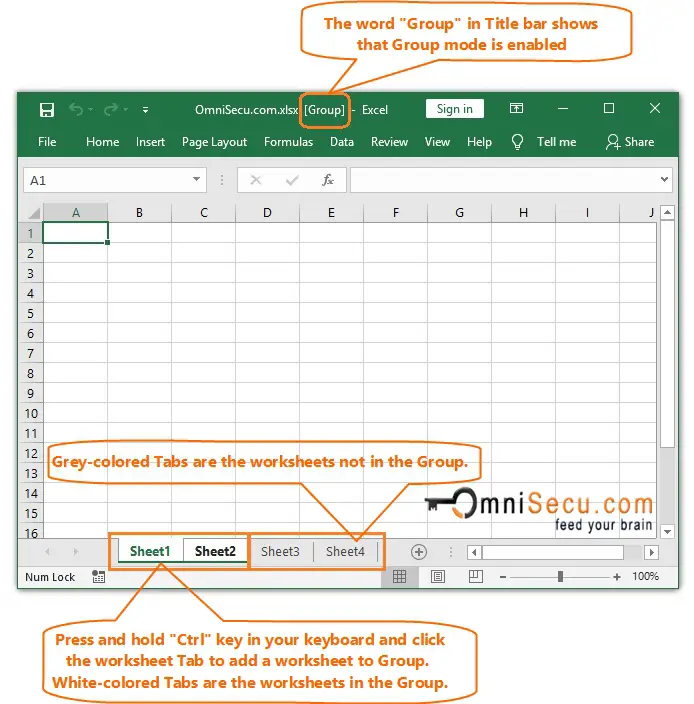
+
No, changing the tab color does not affect the Excel formulas, data, or the functionality of the sheets in any way. It’s purely a visual organizational tool.
How can I create custom colors for Excel tabs?
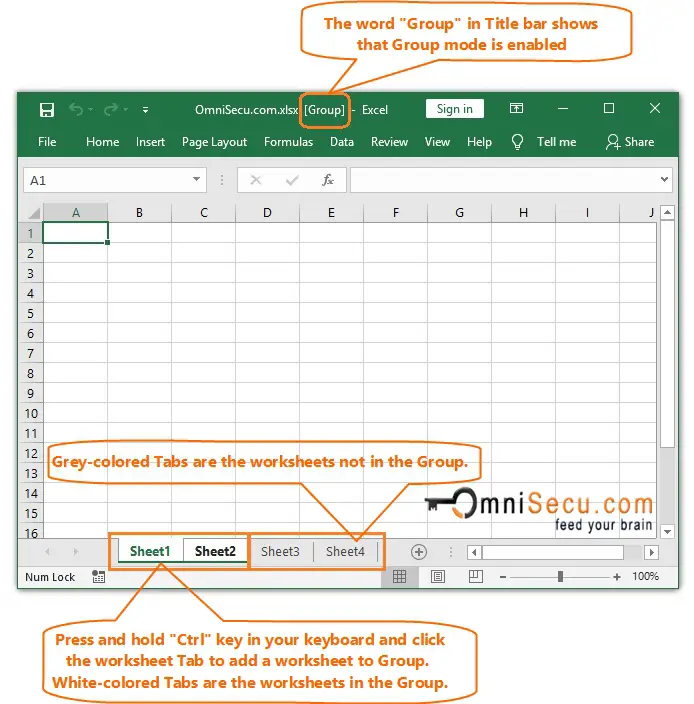
+
To create custom colors, choose “More Colors” from the tab color menu. Here, you can input exact RGB values or use the color picker tool to match or create any color you wish.