Effortlessly Sum Across Excel Sheets: Easy Guide
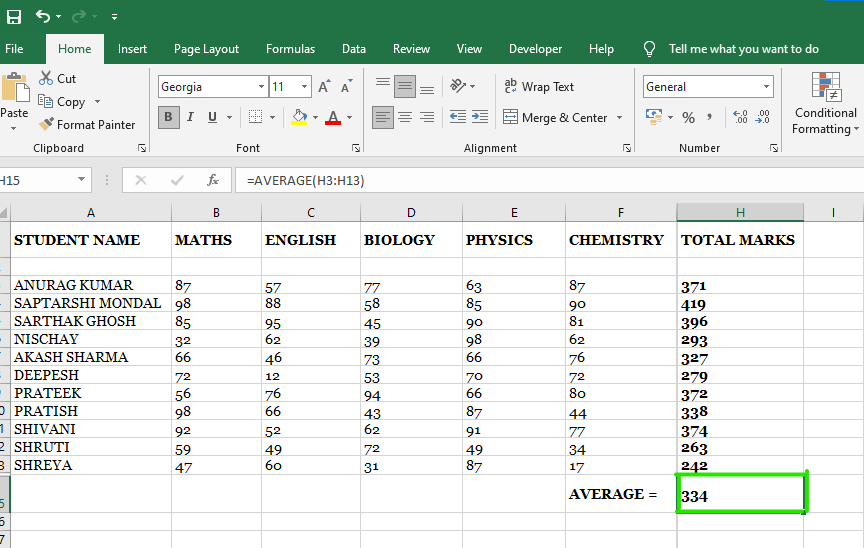
Why Summing Across Multiple Excel Sheets is Essential

Excel, Microsoft's powerful spreadsheet tool, is integral in various fields from finance and accounting to project management and data analysis. Summing across multiple sheets enhances data handling by:
- Consolidating data: Pulls together figures from multiple sources for a unified view.
- Time-saving: Automates the process of collecting and aggregating numbers, reducing manual errors.
- Data integrity: Ensures that the data remains consistent across various reports and analyses.
- Dynamic updates: When linked correctly, the summary updates automatically with source changes.

The Basics of Excel Formulas for Summing

Understanding Excel's formula basics:
- =SUM() – The fundamental function for addition.
- 3D references: Enables summing across sheets.
Example: Simple SUM Function
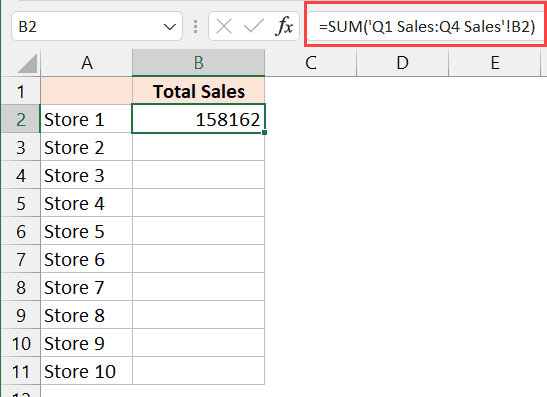
Suppose we need to sum cells A1 through A5 on 'Sheet1', the formula would be:
=SUM(Sheet1!A1:A5)
📝 Note: Ensure the range you are summing has numbers, not text or blank cells.
Summing Across Multiple Sheets with 3D References

Now, let's delve into 3D references, which let you sum the same cell or range across multiple sheets:
Step-by-Step Guide

- Select the cell where the total sum will appear on the summary sheet.
- Enter the formula starting with `=SUM(`.
- Include the first sheet reference, for instance, `'Sheet1'!A1`.
- Then, add a colon `:` and the last sheet's reference, like `'Sheet3'!A1`.
- Close the parentheses to complete the formula: `=SUM(Sheet1:Sheet3!A1)`.

📝 Note: Sheet names with spaces or special characters must be enclosed in single quotes.
Advanced Summing Techniques

Using the SUMIFS Function

SUMIFS allows you to sum based on multiple conditions:
- Example: To sum values in column B where column A is 'Product X' across 'Sheet1', 'Sheet2', 'Sheet3':
=SUMIFS(Sheet1:Sheet3!B:B, Sheet1:Sheet3!A:A, "Product X")
Conditional Summing

For summing conditionally, the SUMIF function can be used:
- Example: To sum values in column C when column D is greater than 100:
=SUMIF(Sheet1:Sheet3!D:D, ">100", Sheet1:Sheet3!C:C)
| Function | Description | Example |
|---|---|---|
| SUMIF | Sums based on a single condition | =SUMIF(range, criteria, [sum_range]) |
| SUMIFS | Sums based on multiple conditions | =SUMIFS(sum_range, criteria_range1, criteria1, [criteria_range2, criteria2], ...) |
| 3D References | References data across multiple sheets | =SUM(Sheet1:Sheet3!A1) |

📝 Note: Conditions are case-insensitive, but exact matches should consider upper/lower case for text criteria.
Tips for Efficient Excel Summing

- Use named ranges: Makes formulas easier to understand and maintain.
- Use the Evaluate Formula tool: Allows you to see how formulas calculate their results step by step.
- Conditional formatting: Helps visualize which cells contribute to the sum.
- Keep spreadsheets clean: Avoid excessive hidden columns or rows, as they can affect performance and readability.
- Error checking: Regularly use Excel's error checking tools to identify and resolve potential issues with your summing formulas.
📝 Note: Excessive use of 3D references can lead to slower performance in large workbooks. Use them judiciously.
Mastering the art of summing across multiple sheets in Excel is a game-changer. With these techniques, you're now equipped to handle large datasets more efficiently, automate summary reporting, and maintain a high level of accuracy in your work. As you practice these methods, you'll likely discover even more ways to streamline your workflows and make data analysis in Excel as easy as pie.
Can I sum non-contiguous cells across sheets?

+
Yes, you can sum non-contiguous cells using functions like SUM or SUMIFS with multiple ranges listed in the formula. However, 3D references work best with contiguous ranges.
What if my sheet names change? How does that affect summing?

+
If sheet names change, 3D references automatically update. However, for complex formulas or SUMIFS, manual adjustments may be necessary.
How do I deal with sheets that don’t have data for the cell I want to sum?

+
If a sheet lacks data in the referenced cell, the sum will still work; the missing data will simply be ignored or treated as zero, depending on your formula’s context.