5 Ways to Count Rows in Excel Instantly
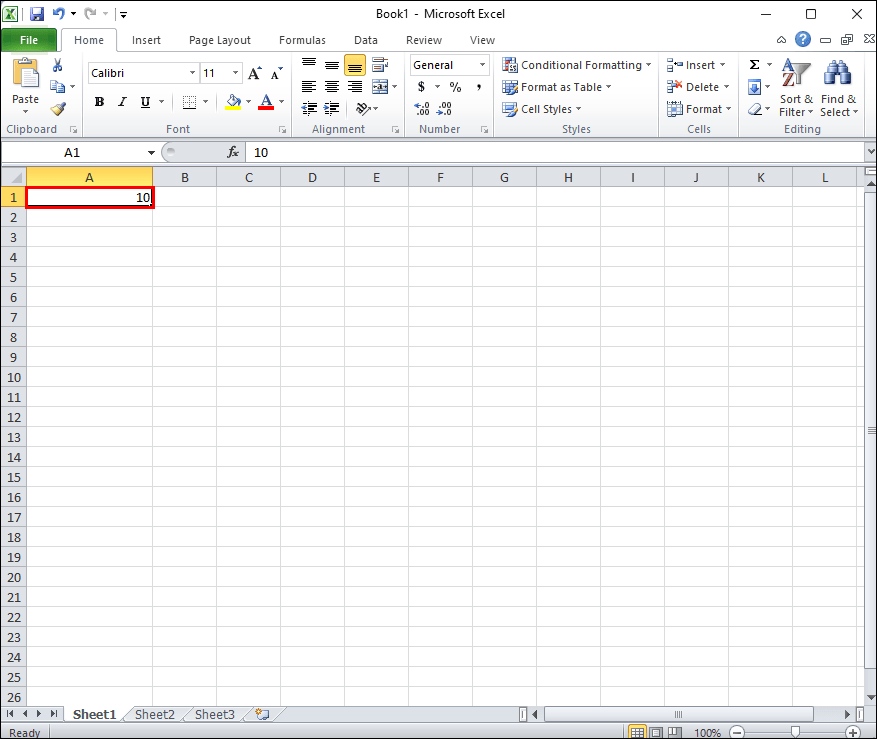
Here's the great thing about Excel - despite its powerful data management abilities, it's the simple tools that make our lives infinitely easier. For anyone swimming in a sea of numbers, knowing how many rows of data you're working with is crucial. Whether you're a student, a data analyst, or just someone keeping track of their expenses, learning how to count rows instantly in Excel is a game-changer. Let's dive into five methods to quickly get the row count, ensuring that your spreadsheet experience is efficient and hassle-free.
Method 1: Using the Excel Status Bar

If you’re looking for the quickest way to count rows in Excel, the status bar is your best friend. Here’s how:
- Select the Data Range: Click and drag over the cells you want to count or press Ctrl+A to select all.
- Check the Status Bar: At the bottom of the Excel window, you’ll see a count like “123 Rows, 4 Columns” reflecting the selected range.
This method is perfect for quick checks, especially when you’ve got to estimate the size of your dataset on the fly.
Method 2: Utilizing the COUNT function

Sometimes, you might not just want to know how many rows are in your sheet, but specifically how many non-blank cells are in a range. The COUNT function is ideal for this:
Enter this formula into an empty cell:
=COUNT(A1:A1000)Where A1:A1000 is the range you’re looking at. This function counts only numeric values and dates, leaving out blanks and text. For a broader count, including text and errors, use:
=COUNTA(A1:A1000)🔍 Note: When using COUNT, remember that it only accounts for numbers. For a comprehensive count, COUNTA is your better option.
Method 3: The ROWS function

When you only need to count how many rows are in a particular selection:
- Enter this formula:
=ROWS(A1:A1000)This will return the number of rows between the first and last rows in your range. It’s straightforward and effective for simple row counts.
Method 4: The SUBTOTAL function

Suppose your dataset has filters or subtotals, and you need to count visible rows only. SUBTOTAL to the rescue:
=SUBTOTAL(3, A1:A1000)- The number 3: Tells the function to count visible rows only.
- A1:A1000: This is your data range.
This function is great for dynamic datasets where rows are filtered in and out.
Method 5: VBA for Advanced Counting

For those who crave a more automated approach, Visual Basic for Applications (VBA) can provide a row-counting script:
- Open the VBA editor by pressing Alt+F11, then Insert > Module.
- Copy and paste the following code:
Sub CountRows()
Dim lastRow As Long
lastRow = Cells(Rows.Count, “A”).End(xlUp).Row
MsgBox “There are ” & lastRow & “ rows with data in column A.”
End SubThis script finds the last used row in column A, counting all rows up to that point, and displays the result in a message box. It’s particularly useful for larger datasets or when you need a custom count.
💡 Note: When using VBA, ensure you enable macros in Excel for the code to run. Also, this script counts rows in column A; adjust the column as needed.
Wrapping Up

Excel offers multiple ways to count rows, each suited to different scenarios. Whether you’re looking for a quick glance, need to count specific content, or work with dynamic datasets, these methods cater to all needs. Mastering these techniques means you’ll never fumble for row counts again, making your data management smoother and your analysis quicker.
Can I use these methods on Mac Excel?

+
Yes, all these methods work on both Windows and Mac versions of Excel.
What if I need to count rows in a filtered table?

+
Use the SUBTOTAL function for filtered tables; it counts only the rows currently visible after filtering.
Do these methods work on merged cells?

+
Yes, but be aware that merged cells are often considered one cell, so they might skew your counts if not handled properly.
Can I count rows in an Excel table?

+
Absolutely! Use the ROWS function or the status bar method when a table is selected for quick counting.
How do I handle errors when counting?

+
Functions like COUNT or COUNTA ignore errors by default. If errors are critical, use specialized error handling or ISERROR functions within your count formulas.