5 Clever Tricks to Bypass Excel Passwords Instantly

Excel's password protection feature is a useful tool for safeguarding sensitive data from unauthorized access. However, there are legitimate scenarios where you might need to bypass this protection due to forgotten passwords, inherited files, or the need for urgent data access. Here, we'll explore five clever tricks to bypass Excel passwords instantly, keeping in mind that these methods should be used ethically and within the bounds of law and personal data security.
Method 1: Using VBA Macro

Visual Basic for Applications (VBA) allows you to write scripts to automate tasks in Excel. For password-protected sheets or workbooks, you can employ a simple VBA script to unlock them.
- Open your Excel file.
- Press ALT + F11 to open the VBA editor.
- From the menu, insert a new module (Insert > Module).
- In the editor, paste this code:
Sub PasswordBreaker()
Dim i As Integer, j As Integer, k As Integer
Dim l As Integer, m As Integer, n As Integer
Dim p As Integer, q As Integer, r As Integer
Dim I1 As Integer, I2 As Integer, I3 As Integer
Dim i4 As Integer, i5 As Integer, i6 As Integer
On Error Resume Next
For I1 = 65 To 66: For I2 = 65 To 66: For I3 = 65 To 66
For i4 = 65 To 66: For i5 = 65 To 66: For i6 = 65 To 66
For i = 32 To 126: For j = 32 To 126: For k = 32 To 126
For l = 32 To 126: For m = 32 To 126: For n = 32 To 126
For p = 32 To 126: For q = 32 To 126: For r = 32 To 126
ActiveSheet.Unprotect Chr(I1) & Chr(I2) & Chr(I3) & _
Chr(i4) & Chr(i5) & Chr(i6) & Chr(i) & Chr(j) & _
Chr(k) & Chr(l) & Chr(m) & Chr(n) & Chr(p) & Chr(q) & Chr(r)
If ActiveSheet.ProtectContents = False Then
MsgBox "The password is: " & Chr(I1) & Chr(I2) & Chr(I3) & _
Chr(i4) & Chr(i5) & Chr(i6) & Chr(i) & Chr(j) & _
Chr(k) & Chr(l) & Chr(m) & Chr(n) & Chr(p) & Chr(q) & Chr(r)
Exit Sub
End If
Next: Next: Next: Next: Next: Next
Next: Next: Next: Next: Next: Next
Next: Next: Next
End Sub
- Run the macro by clicking the "Run" button or by pressing F5.
💡 Note: This script will try to guess the password by cycling through combinations of characters. It might take some time depending on the complexity of the password.
Method 2: Hex Editor

A hex editor can manipulate the underlying binary of the Excel file to remove password protection.
- Download and install a hex editor like HxD or 010 Editor.
- Open the Excel file with the hex editor.
- Search for the string "DPB" or "DBP" in the binary (these are the indicators for a protected workbook).
- Modify the found string to something different, like "DPx".
- Save the file.
Now, when you open this modified Excel file, the workbook protection should be removed.
Method 3: Online Services

There are online services that can strip the password from your Excel file. Keep in mind the potential security risks of uploading sensitive files to third-party servers.
- Search for online Excel password remover tools.
- Upload your Excel file to the service.
- Download the decrypted file.
🔒 Note: This method can be less secure since you are uploading data to unknown servers.
Method 4: Excel Password Remover Software
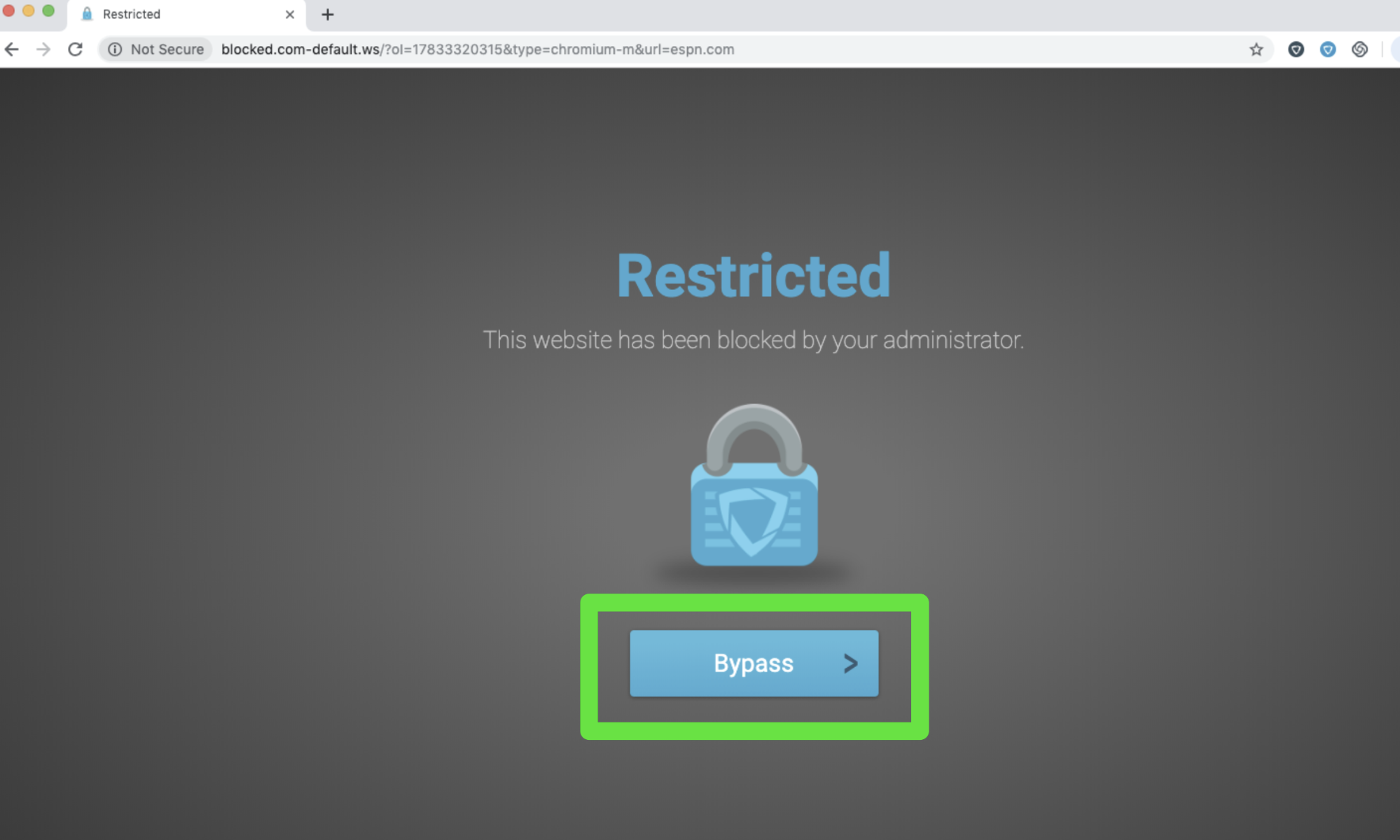
There are various software solutions that are designed specifically for removing Excel password protection. Here’s how to use them:
- Download and install a reliable Excel password remover like PassFab for Excel or iSeePassword Excel password remover.
- Open the software and load your password-protected Excel file.
- Follow the software's interface to remove or recover the password.
🛠️ Note: These tools often come with a cost, but they are efficient and can be useful if you deal with password-protected files frequently.
Method 5: Built-in Excel Options

If the Excel file uses simple protection (not encryption), some workbook-level password protections can be bypassed using built-in Excel features:
- Open your Excel file.
- Go to File > Info > Protect Workbook.
- If the option to "Unprotect Workbook" is available, click it and enter the password if prompted.
- If there's an option for "Encrypt with Password", try removing the password from there.
Not all versions of Excel will allow you to bypass passwords this way, especially if strong encryption is used.
To summarize, there are multiple approaches to bypass Excel passwords, from VBA macros and hex editing to using specialized software or online services. Each method has its own set of advantages, complexities, and ethical considerations. It's crucial to apply these tricks in a manner that respects privacy and data security protocols.
Before attempting any of these methods, consider the legal and ethical implications, and ensure you have the right to access the data. In a professional or educational setting, always communicate with colleagues or faculty if passwords are lost or forgotten rather than circumventing security measures without consent.
Is it legal to use these methods?

+
The legality can be complex. Generally, these methods are legal if you’re accessing your own data or have the owner’s consent. However, using them on files you don’t own or without permission could be illegal.
Are there risks associated with these techniques?

+
Yes, especially with online services or when modifying file structures. Data integrity, file corruption, and loss of information are common risks, not to mention potential security breaches.
Will these methods work on all versions of Excel?
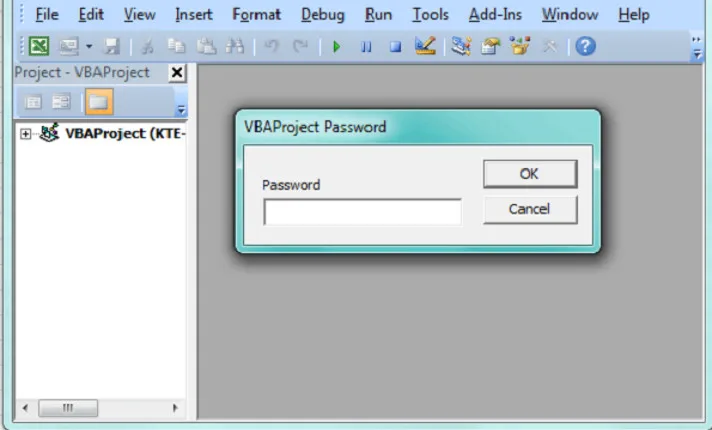
+
Not all methods are universally effective. The VBA script might fail on newer versions with stronger encryption, while some methods work better with older versions or specific types of protection.
What if the file is using strong encryption?

+
Methods like VBA or simple hex editing might not work if the file uses strong encryption. Specialized software or decryption tools might be your only option in such cases.