Mastering the Art of Excel: Building Your Balance Sheet Easily

Understanding the Importance of a Balance Sheet

In the financial management world, a balance sheet acts as a cornerstone for businesses, providing a snapshot of its financial health at a specific point in time. It’s crucial for strategic planning, stakeholder reporting, and understanding the company’s liquidity, solvency, and financial flexibility. Why is it important?
- Business Health Analysis: Shows the financial health through assets, liabilities, and equity.
- Investment Decisions: Investors can gauge the company’s stability before making investment decisions.
- Strategic Planning: Helps in planning for future investments, expansions, or cutbacks.
Gathering Necessary Data

Before embarking on creating your balance sheet in Excel, ensure you have all the necessary data:
- Asset values (current and fixed)
- Liability amounts (current and long-term)
- Equity information (retained earnings, shareholder’s equity, etc.)
- Financial statements from previous periods for comparison
Setting Up Your Excel Sheet
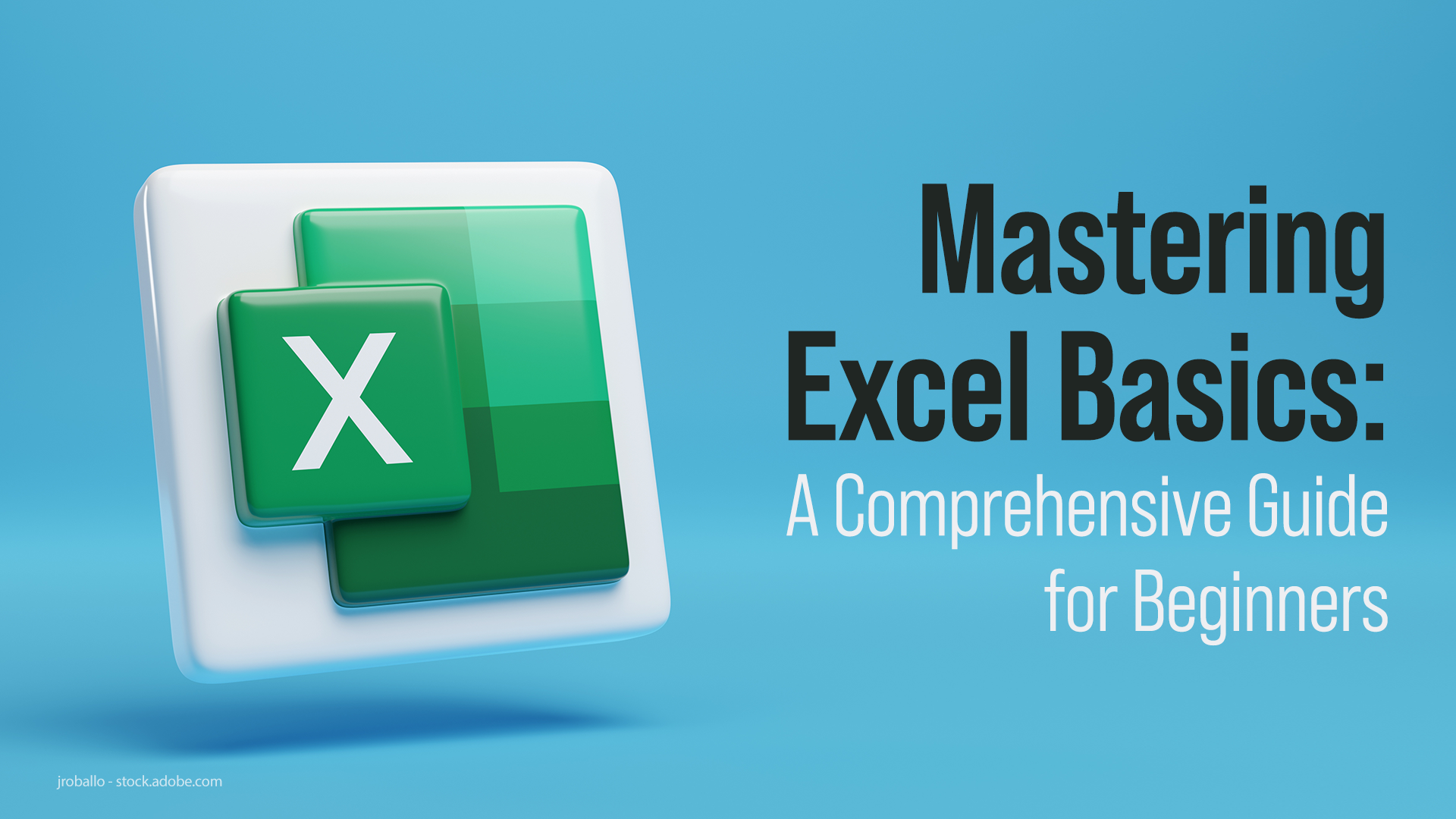
Start by opening Microsoft Excel or an equivalent spreadsheet program:
- Create three columns labeled ‘Assets’, ‘Liabilities’, and ‘Equity’.
- Add rows for each relevant category like cash, accounts receivable, inventory, etc., under the Assets column.
- Repeat this process for Liabilities and Equity.
🔎 Note: Ensure your rows are in a logical order to aid in readability and accuracy.
Entering Data into Your Excel Balance Sheet

Here’s how you can input your data:
- Under Assets, input values for cash, accounts receivable, inventory, fixed assets, and any other relevant categories.
- In the Liabilities section, enter data for accounts payable, taxes owed, short-term debt, and long-term debt.
- For Equity, add common stock, preferred stock, retained earnings, and other equity components.
Formulating Your Balance Sheet

To keep your balance sheet current:
- Use Excel formulas to automatically calculate totals and subtotals.
- Set up equations to ensure the fundamental balance sheet equation (Assets = Liabilities + Equity) holds true.
- Example:
=SUM(B2:B10) // Formula to sum assets =SUM(C2:C7) // Formula to sum liabilities =SUM(D2:D5) // Formula to sum equity
Formatting Your Excel Balance Sheet

Make your balance sheet visually appealing:
- Use different fonts or colors for headings and total rows to distinguish them from data entries.
- Apply borders to create clear, readable blocks of information.
- Consider conditional formatting to highlight significant changes or anomalies.
- Add a table for clarity:
Category Current Period ()</th> <th>Last Period () Cash 5000 4000 Accounts Receivable 25000 20000 
⚠️ Note: Avoid over-formatting as it might detract from the balance sheet's clarity and readability.
Analyzing Your Balance Sheet

Once your balance sheet is created, use Excel’s analytical tools to:
- Assess Liquidity: Quick Ratio = (Current Assets - Inventory) / Current Liabilities.
- Calculate Leverage: Debt to Equity Ratio = Total Liabilities / Shareholder’s Equity.
- Check Solvency: Interest Coverage Ratio = EBIT / Interest Expense.
In wrapping up this guide, we've delved into the essential aspects of creating a balance sheet in Excel. This process not only helps businesses keep their financial records accurate but also provides valuable insights for strategic decision-making. By following these steps, you can ensure your balance sheet is up-to-date, accurately reflecting your company's financial status.
How often should I update my balance sheet?

+
Monthly or quarterly updates are common, though some businesses might opt for real-time updates for better financial control.
Can I use Excel for all my financial statements?

+
Yes, Excel can manage income statements, cash flow statements, and balance sheets, though for larger organizations, specialized software might be preferred.
What if my balance sheet doesn’t balance?

+
If your balance sheet does not balance, it could be due to incorrect data entry, omission of accounts, or miscalculation. Review your entries carefully and use Excel’s error checking tools to find discrepancies.