5 Proven Ways to Crack Excel Passwords Easily

In the digital age, password protection is a standard feature for safeguarding sensitive information. Microsoft Excel, being a widely used spreadsheet program for data analysis, often finds users encrypting their files to protect against unauthorized access. However, situations arise where you might need to access these password-protected Excel files without the original password. Whether you've forgotten the password, inherited an encrypted file, or simply need to open someone else's work, there are several methods available to crack Excel passwords. Here, we explore five proven ways to do just that, ensuring you can regain access to your valuable data.
1. Using VBA Code

One of the simplest methods to unlock an Excel file is by using Visual Basic for Applications (VBA). This method bypasses the password rather than cracking it:
- Open Excel in Safe Mode.
- Press Alt + F11 to open the VBA editor.
- In the editor, select Insert > Module.
- Paste the following VBA code:
Sub PasswordBreaker() Dim i As Integer, j As Integer, k As Integer Dim l As Integer Dim m As Integer Dim strPassword As String Dim strCode As StringstrCode = "Dim i, j, k, l, m" & vbCrLf & _ "For i = 65 To 66: For j = 65 To 66: For k = 65 To 66" & vbCrLf & _ "For l = 65 To 66: For m = 32 To 126" & vbCrLf & _ "ActiveSheet.Unprotect Chr(i) & Chr(j) & Chr(k) & Chr(l) & Chr(m)" & vbCrLf & _ "If ActiveSheet.ProtectContents = False Then" & vbCrLf & _ "MsgBox ""One usable password is "" & Chr(i) & Chr(j) & Chr(k) & Chr(l) & Chr(m)" & vbCrLf & _ "Exit Sub" & vbCrLf & _ "End If" & vbCrLf & _ "Next: Next: Next: Next: Next" & vbCrLf ThisWorkbook.VBProject.VBComponents("ThisWorkbook").CodeModule.AddFromString strCode Application.Run "ThisWorkbook.AABBCC"
End Sub
- Run this macro by pressing F5.
- If the macro finds a password, it will display it.
💡 Note: This method might not work for complex or long passwords. Additionally, since VBA Macros can be disabled in some versions of Excel, this method requires that VBA functionality be enabled.
2. Using Online Services

There are several online services dedicated to cracking Excel passwords. Here are the steps to use them:
- Find a reliable online password recovery service like Lost My Password or Excel Password Recovery Online.
- Upload your encrypted Excel file to the service.
- Choose the password cracking method; some services offer brute force, dictionary attack, or known plaintext attack options.
- Provide your email address where you want the decrypted file to be sent.
- Wait for the service to process the file and recover the password.
| Service Name | Method Used | Time Required |
|---|---|---|
| Lost My Password | Brute Force | Depends on password complexity |
| Excel Password Recovery Online | Dictionary Attack | Faster for common passwords |

💡 Note: Be cautious when using online services due to the risk of data breach. Always ensure the service is reputable and uses secure connections (HTTPS).
3. Utilizing Dedicated Password Recovery Software

Specialized software like Excel Password Recovery Master or PassFab for Excel can also help recover Excel file passwords:
- Download and install the software of your choice.
- Open the software and select your encrypted Excel file.
- Choose your recovery method. Options might include:
- Brute-force Attack
- Mask Attack
- Dictionary Attack
- Start the recovery process. The software will attempt to unlock or crack the password.
- If successful, the software will display or save the password.
4. Hex Editing
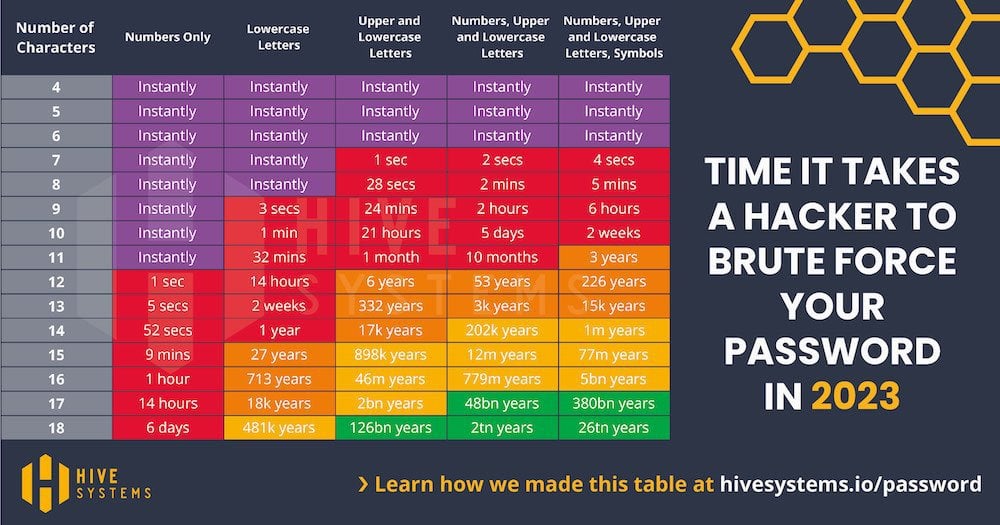
For more technically inclined users, hex editing can remove passwords by altering the file’s metadata:
- Open the Excel file with a hex editor (like HxD or WinHex).
- Search for “DPB” or “GC” which are signs of password protection.
- Replace the DPB with DPx, or delete the entire password string.
- Save the file under a new name to avoid data corruption.
- Open the modified file in Excel, which should now be unprotected.
⚠️ Note: This method can potentially corrupt your file if not done carefully. Always make a backup before attempting to edit files at a hex level.
5. Using Passware Kit

Passware Kit is a comprehensive tool for password recovery, including Excel files:
- Install Passware Kit on your system.
- Launch the program and select your Excel file.
- Choose the recovery method. Passware Kit supports various methods like brute-force, mask, and dictionary attacks.
- Run the recovery process.
- Once the process completes, the password will be displayed if recovery was successful.
In summary, there are multiple effective strategies to bypass or recover Excel file passwords, ranging from simple VBA code tricks to using specialized software or online services. Each method has its advantages and risks, so the choice depends on the complexity of the password, the level of data security required, and your comfort with different levels of technical complexity. Remember, while these methods help regain access to your own files, using them for unauthorized access is ethically questionable and potentially illegal. Always prioritize ethical use and security.
Is it legal to crack Excel passwords?

+
Recovering your own passwords is legal. However, accessing files not belonging to you without permission is generally considered illegal.
What should I do if these methods don’t work?

+
Consider seeking help from professional data recovery services or reviewing the backup files you might have created.
Can I prevent someone from cracking my Excel passwords?

+
Use strong, complex passwords and consider encrypting the entire document with additional tools like Microsoft Encrypting File System (EFS) or third-party encryption software.