5 Proven Methods to Unlock Excel Password-Protection

Are you trying to recover or unlock Excel password protection? Whether you've misplaced the password to your important spreadsheet or you inherited a file without knowing the password, this guide will walk you through five proven methods to open those locked Excel documents.
Method 1: Using Built-in Functions in Excel


Excel provides some built-in capabilities for you to attempt unlocking files:
- Save the File as a New Workbook: Sometimes, you can simply save the Excel file as a new workbook, which might bypass password protection.
- Macro to Extract Password: If you’re skilled with VBA, you can write a macro to extract or unlock the password from the workbook.
Using VBA Macro

Sub PasswordBreaker()
On Error Resume Next
Do
Password = InputBox(“Enter password or press OK to proceed:”)
If Password <> “” Then Exit Do
Loop Until Password = “”
With Selection
.Password = Password
.Save
End With
End Sub
However, please note that this method might not work with newer versions of Excel which have enhanced security features.
Method 2: Password Recovery Tools
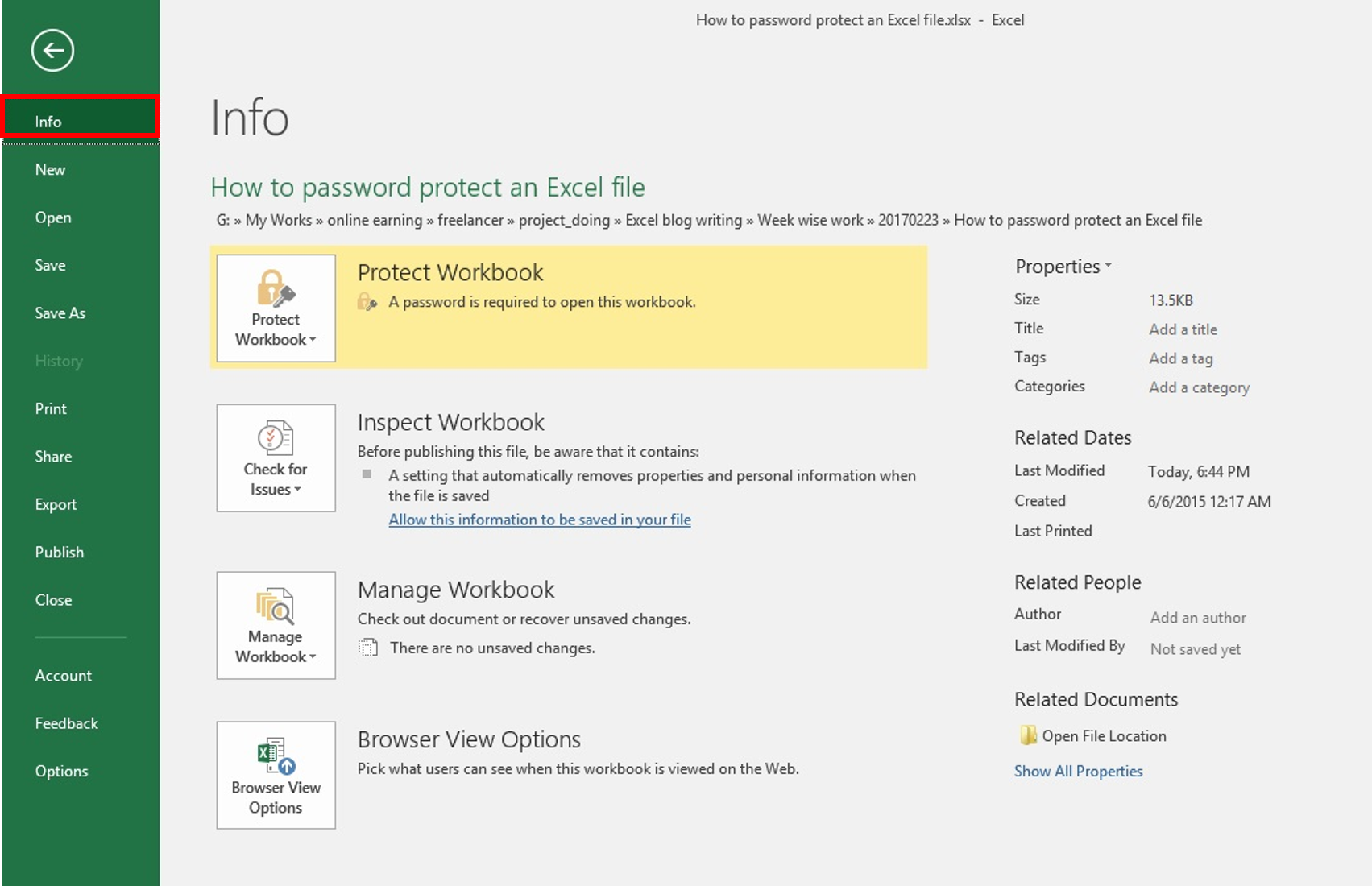
There are several software tools designed specifically for Excel password recovery. Here’s how they work:
| Tool Name | Features |
|---|---|
| iSunshare Excel Password Recovery | Supports all versions, batch recovery, and GPU acceleration |
| Passware Kit Standard | Handles different encryption algorithms, password recovery, and provides instant unlocker |
| Elcomsoft Advanced Office Password Recovery | Optimized for Microsoft Office, including Excel, with high-speed GPU support |

💡 Note: While these tools can be effective, not all will guarantee 100% recovery, especially if the passwords are complex or the Excel version has strong encryption.
Method 3: Brute-Force and Dictionary Attack

A more technical approach involves using password recovery techniques like brute-force or dictionary attacks:
- Brute-Force Attack: This method attempts all possible combinations of passwords to find the correct one. It’s effective but can be time-consuming for longer passwords.
- Dictionary Attack: Utilizes a list of common passwords and phrases, which is faster but less effective if the password is unique.
Tools like John the Ripper or Hashcat can perform these attacks. Here’s a basic setup for John the Ripper:
john –format=Excel –wordlist=path/to/dictionary.txt your_excel_file.xlsThis command tells John the Ripper to use an Excel-specific format and attempt to crack the password using words from a dictionary file.
Method 4: Contacting Microsoft Support

Microsoft provides support options if you’re unable to access a file:
- Customer Service: Contact Microsoft directly if you’re using a Microsoft 365 subscription or have a valid license.
- Online Chat: Sometimes, online support can help reset or bypass password issues if they fall under their service terms.
🛑 Note: Before reaching out, ensure you have proof of ownership or a legitimate reason for requesting access, as Microsoft will protect user privacy.
Method 5: Using Professional Services

If the above methods don’t work, professional data recovery services might be your last resort:
- These services specialize in data recovery and can often bypass encryption or retrieve the data from locked files.
- The cost can be high, but for crucial data, it might be worth considering.
Unraveling an Excel password can be challenging but with the right tools, techniques, or support, you can often regain access to your important files. Remember, understanding the methods used for protecting files can also help in the prevention of future lockouts by implementing strong, secure passwords or using alternative security measures like digital signatures or user rights management.
Can I unlock an Excel file if I forgot the password?

+
Yes, you can attempt to unlock Excel files using various methods like built-in Excel features, password recovery tools, or even professional services.
What should I do if none of the methods work?
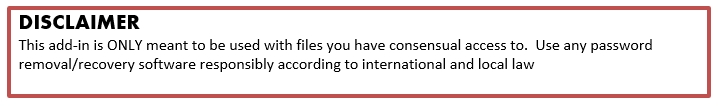
+
If you’ve exhausted all free or standard methods, consider seeking help from Microsoft support or professional data recovery services.
Is it legal to unlock Excel passwords?

+
It’s generally legal if you’re the owner or have the right to access the file. However, breaking into files you don’t own or have permission to access can be considered illegal.