5 Ways to Auto Refresh Your Excel Sheet Easily
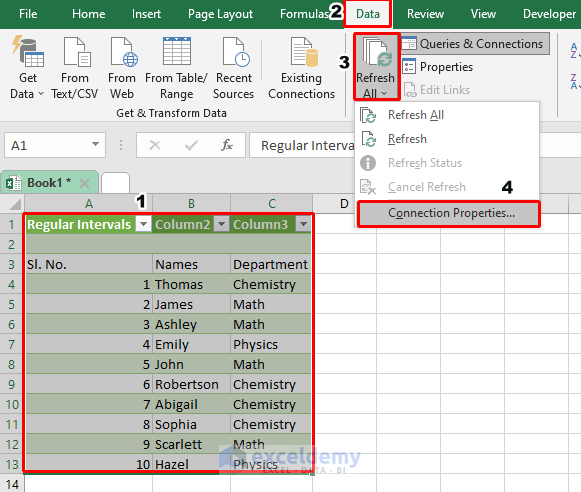
Managing large amounts of data or keeping track of real-time updates in Microsoft Excel can be both time-consuming and overwhelming. Whether you're monitoring stock prices, updating sales figures, or working with live data feeds, having the capability to auto refresh your Excel sheets can significantly enhance your efficiency. This post explores five practical methods to ensure your Excel worksheets automatically update, providing you with the latest data without constant manual intervention.
1. Using Excel’s Built-In Refresh Options


Excel has built-in options for auto refreshing your data:
- Data Refresh: For external data sources like databases or web queries, right-click within the query table and select ‘Refresh’, or navigate to the ‘Data’ tab and choose ‘Refresh All’.
- Refresh Rate: You can set how often Excel should refresh external data sources through ‘Connection Properties’, allowing you to customize the refresh interval for optimal performance.
2. Excel Macros for Periodic Refresh


Macros are an excellent way to automate Excel tasks, including auto refreshing:
- Create a Macro: Open the Visual Basic Editor (Alt + F11), insert a new module, and input the VBA code to refresh all data connections or specific sheets.
- Schedule Refresh: Use the ‘OnTime’ method within the macro to schedule when the refresh should occur.
💡 Note: Ensure macros are enabled in your Excel settings for this method to work. Macros are powerful but can also execute potentially harmful code if sourced from untrusted places.
3. Power Query for Dynamic Data Refresh


Power Query is a powerful tool for data manipulation and can handle auto refresh:
- Import Data: Use Power Query to fetch data from various sources.
- Refresh: Set up the data refresh using ‘Refresh Settings’ within Power Query to define how often the data should be updated.
4. Third-Party Add-Ins and Tools


While Excel has robust capabilities, third-party tools can extend its functionality:
- Data Refresh Add-ins: Tools like ASAP Utilities or Refresher from Microsoft Store can automate data refreshing with additional features like conditional or time-based refreshing.
- Web Service Integration: Some add-ins allow integration with web services for seamless data updates.
5. Task Scheduler


If you need your Excel workbook to refresh outside of Excel:
- Create a Task: Use Windows Task Scheduler to automate opening an Excel file and performing macro commands at specified intervals.
- Run Macro: Set up the task to open your workbook and execute a macro to refresh the data.
💼 Note: Remember to save your Excel workbook in a macro-enabled format like '.xlsm' to run macros with Task Scheduler.
By incorporating one or a combination of these auto-refresh methods into your workflow, you can transform Excel from a static data repository into a dynamic tool for real-time data analysis. Each method offers its own set of benefits, whether it's simplicity, customization, or integration with other systems, ensuring your data remains current and your work stays efficient.
These techniques ensure that your data reflects the most recent updates, allowing for better decision-making, improved data accuracy, and less time spent on manual updates. As data becomes more critical in every aspect of business and personal life, mastering these auto refresh tools will keep you ahead of the curve, ensuring that your spreadsheets are always up-to-date with minimal effort.
Can I set up auto refresh in Excel Online?

+
Yes, Excel Online supports auto refresh for data from certain cloud services like SharePoint or OneDrive, but the functionality is limited compared to the desktop version.
What happens if the data source isn’t available?

+
If the data source becomes unavailable, Excel will either skip the refresh or display an error message, depending on how it’s configured.
Is it possible to refresh specific data only?

+
Yes, you can configure Excel to refresh specific data connections or tables by setting up individual refresh schedules or using VBA macros to target specific data sources.
How do I ensure macros run automatically in Task Scheduler?

+
Ensure the Excel file is saved as a macro-enabled workbook (.xlsm) and that macros are enabled. Configure the Task Scheduler to run Excel with the ‘/m’ parameter to enable macro execution.
Are there performance concerns with frequent auto refreshes?

+
Yes, frequent refreshing can impact system performance. You might need to balance refresh intervals to ensure timely data updates while keeping Excel responsive and conserving system resources.