Attach Word Documents to Excel Sheets Easily

Integrating documents into spreadsheets can transform the way you manage and analyze data, making your work more efficient and organized. This process can be particularly useful in various settings, from small businesses to large corporations, or even for personal projects. Let's explore how you can easily attach Word documents to Excel sheets, enhancing your document management and presentation skills.
Why Attach Documents to Spreadsheets?

Before we dive into the "how-to," let's understand why you might want to attach documents to your spreadsheets:
- Record Keeping: Having documents directly linked to your data cells makes your Excel files a one-stop shop for both data and related documents.
- Streamlined Workflows: It reduces the need to switch between multiple files or software, enhancing productivity.
- Data Integrity: By attaching the original source documents, you ensure the data remains accurate and verifiable.
- Collaboration: Sharing an Excel sheet with attached documents means sharing all related information in one go, simplifying teamwork.
How to Attach Word Documents to Excel Sheets

Here’s a step-by-step guide on how to embed or link Word documents in Excel:
1. Prepare Your Documents

First, ensure the Word documents you want to attach are in the correct format and location. They should be saved in a place you can easily access from your Excel file.
2. Use the Insert Object Feature

- Open your Excel workbook.
- Select the cell where you want to attach the document. If you plan to attach multiple documents, consider making a column or row for this purpose.
- Go to the Insert tab, click on Object in the Text group.
- In the Object dialog box, choose Create from File tab.
- Browse to the document you want to insert and click OK. You'll have two options:
- Link to File: This links the document, meaning any changes in the Word document will reflect in Excel.
- Display as Icon: This option will show an icon of the Word document in your Excel cell.
3. Understanding the Options

- Choose Link to File if you want the Word document to be updated in Excel when changes occur. This is useful for living documents or frequently updated content.
- Opt for Display as Icon if you want to save space in your worksheet, but remember, clicking on the icon opens the document rather than displaying its contents in Excel.
💡 Note: Use absolute paths when linking to ensure the document can be accessed by others on different systems.
4. For Multiple Documents

If you need to attach multiple documents, you might find it more efficient to:
- Create a new column or row for document attachments.
- Use the Create from File method for each document, linking or embedding as required.
Managing Embedded and Linked Documents

Once you've attached documents, managing them is just as important:
Editing Linked Documents
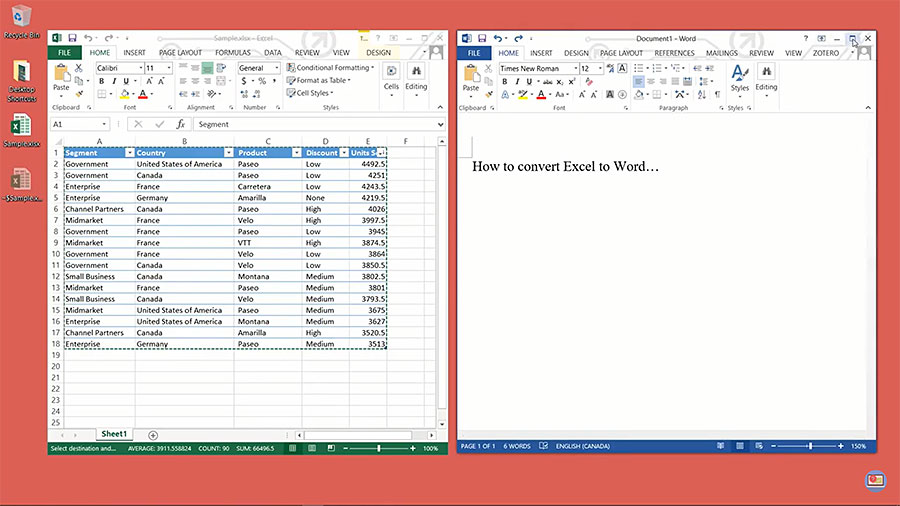
To edit a linked document:
- Double-click on the document icon or the embedded object in Excel to open it in Word.
- Make your edits.
- Save the Word document. If you've linked it, Excel will automatically update with your changes.
Deleting or Changing Linked Files

Be cautious with linked documents:
- If you delete the source file, Excel will not be able to retrieve the document.
- To change the link, right-click on the object, select Worksheet Object, then choose Update Link or Change Source.
⚠️ Note: Always ensure that the original Word documents are backed up to prevent data loss.
Tips for Better Document Management

Here are some additional tips to keep your document management seamless:
- Organize Your Files: Keep your Word documents in well-organized folders to make linking easier.
- Use Descriptive Names: Name your files with clear, descriptive titles to avoid confusion later on.
- Hyperlinks: Instead of embedding or linking, you could also insert hyperlinks to documents in a network drive or cloud storage like OneDrive or SharePoint.
- Version Control: If you frequently update documents, consider using a version control system to track changes.
The integration of documents into spreadsheets not only streamlines workflows but also creates a robust data management system. Whether you're looking to improve efficiency in your business operations, academic research, or any data-driven project, learning how to attach Word documents to Excel sheets is a skill worth mastering. Remember to carefully manage your linked documents, keep your files organized, and use this functionality to its fullest potential to enhance your productivity and data presentation.
Can I view the contents of the Word document in Excel?

+
No, you will see an icon or link that opens the Word document when clicked. The actual document content is not displayed within the Excel grid itself.
How do I ensure my linked documents remain accessible?

+
Use absolute file paths, store documents in a shared drive, or use cloud storage with stable links like OneDrive or SharePoint. Always backup your files and manage version control where possible.
What happens if the linked Word document is renamed or moved?

+
The link in Excel will break, and you’ll need to manually update the link to the new location or name of the document.
Can I password protect Word documents attached to an Excel sheet?

+
Yes, but the password protection will need to be handled within the Word document itself. Excel’s Object feature does not manage document security directly.