3 Simple Ways to Attach Excel Sheet to Email
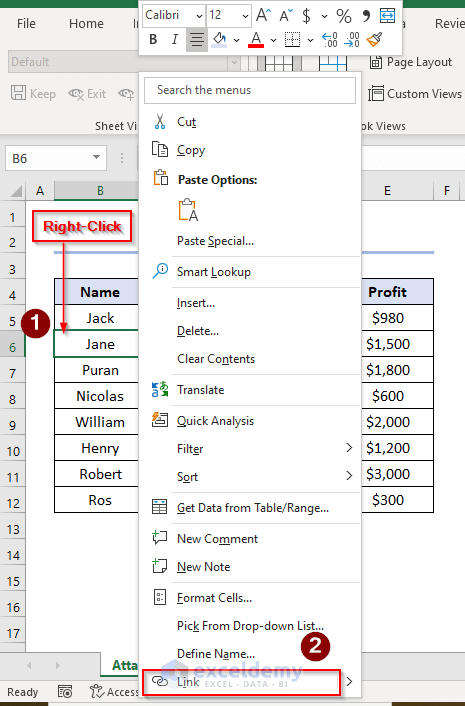
Attaching an Excel sheet to an email can sometimes be a simple task, but for those new to digital communication or seeking efficient practices, it can seem a bit tricky. Whether you're sending financial reports, project data, or any data-driven information, knowing how to attach Excel files in various ways can enhance your productivity and communication effectiveness. Here, we'll explore three straightforward methods to attach Excel sheets to emails, focusing on convenience, compatibility, and security.
Method 1: Direct Attachment

The most common and straightforward way to attach an Excel sheet to an email is through direct attachment. Here’s how:
- Compose Your Email: Start by opening your preferred email provider’s interface, and click on ‘Compose’ or ‘New Email’.
- Attach the File:
- Look for an icon that typically looks like a paperclip; this is the ‘attach’ button.
- Click it, and navigate through your files to find the Excel document you wish to send.
- Select the file, and it will appear in the attachment section of your email draft.
- Add Your Message: Write the necessary information in the email body. Remember to mention the attachment, as some users might overlook it without a heads-up.
- Send: Once your message is ready, hit ‘Send’.
Method 2: Using Cloud Services

For files that are too large or to avoid sending large attachments, cloud services offer an effective alternative:
- Upload the Excel File:
- Upload your Excel sheet to a cloud storage service like Google Drive, Dropbox, or OneDrive.
- Make sure to set the sharing permissions to either allow anyone with the link to view or edit, based on your needs.
- Generate a Shareable Link: Once uploaded, you can right-click the file (or click the share icon), and select ‘Get shareable link’ or similar options.
- Include Link in Your Email:
- Compose your email as usual.
- Instead of attaching the file, include the shareable link you just created in the email body.
- Send the Email: Send your email with the link.
Method 3: Inline Excel Table

If you don’t want to send attachments at all or if your email client supports rich formatting, you can embed an Excel table directly into your email:
- Create or Edit Your Excel Table:
- Open your Excel document and format the table you want to include in the email.
- Copy the Table:
- Select the table, right-click, and choose ‘Copy’ or use the ‘Ctrl + C’ shortcut.
- Paste into Email:
- Go back to your email composition window, and paste the table into the body of your email.
- Ensure your email client supports HTML or rich text formatting, otherwise, the table might appear as plain text.
- Send the Email: Once you’re happy with how the table looks, send the email.
In summary, these methods of attaching an Excel sheet to an email cater to different needs: from keeping it simple with direct attachments, to leveraging cloud storage for larger files, to embedding data directly into the email for quick reading. Each method has its advantages, allowing you to choose based on file size, security concerns, or recipient preferences. Remember, effective communication is not just about delivering information but doing so in a way that suits your audience and protects the data's integrity.
What if my Excel file is too large to attach?

+
If your Excel file exceeds email attachment limits, consider using cloud storage services to upload and share the file via a link in your email.
Can I send Excel files from mobile devices?

+
Yes, most modern email apps on mobile devices support attachments. You can attach files directly, upload to cloud storage, or sometimes even share directly from the Excel app itself.
How secure is it to send Excel files by email?

+
Email is not the most secure method for transmitting sensitive data. Consider using password-protected Excel files or cloud services with share permissions for added security.