Master True/False Logic in Excel with Multiple Sheets

Learning to master true/false logic in Microsoft Excel can significantly enhance your data analysis and manipulation skills, especially when dealing with multiple sheets. Excel provides various tools for logical operations that can help you validate, analyze, and process data across numerous sheets seamlessly. This post will guide you through the essential techniques for implementing true/false logic across multiple sheets in Excel.
Understanding True/False Logic
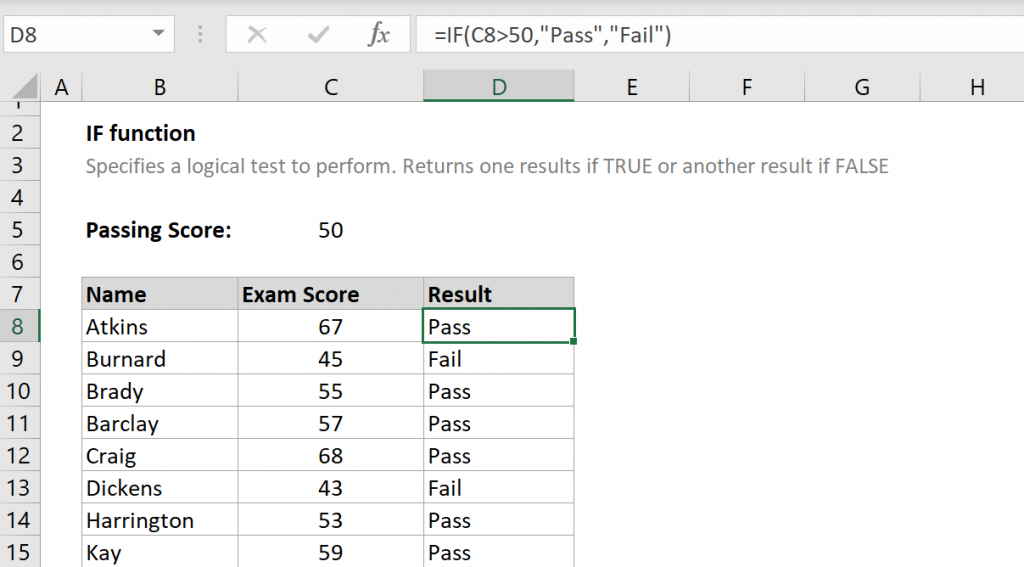
Before diving into multi-sheet operations, it’s crucial to understand the basics of true/false logic:
- Logical Operators: Use operators like AND(), OR(), NOT(), TRUE(), and FALSE().
- Conditional Statements: IF statements to make decisions based on conditions.
- Data Validation: Ensuring that data meets specific logical criteria.
Setting Up Your Data

To work with multiple sheets efficiently, you should organize your data in a structured way:
- Separate Sheets for Different Data Categories: For example, a “Sales” sheet, a “Stock” sheet, and a “Forecast” sheet.
- Naming Conventions: Consistent naming across sheets can make formulas easier to write and read.
Using 3D References

3D references allow you to refer to the same cell across multiple sheets. Here’s how to use them for true/false logic:
- Select the cell where you want to place the result.
- Type =IF(SUM(Sheet1:Sheet3!A1) >= 100, TRUE, FALSE).
This formula checks if the sum of cell A1 across Sheet1, Sheet2, and Sheet3 is at least 100, returning TRUE or FALSE accordingly.
Complex Logic with Multiple Conditions
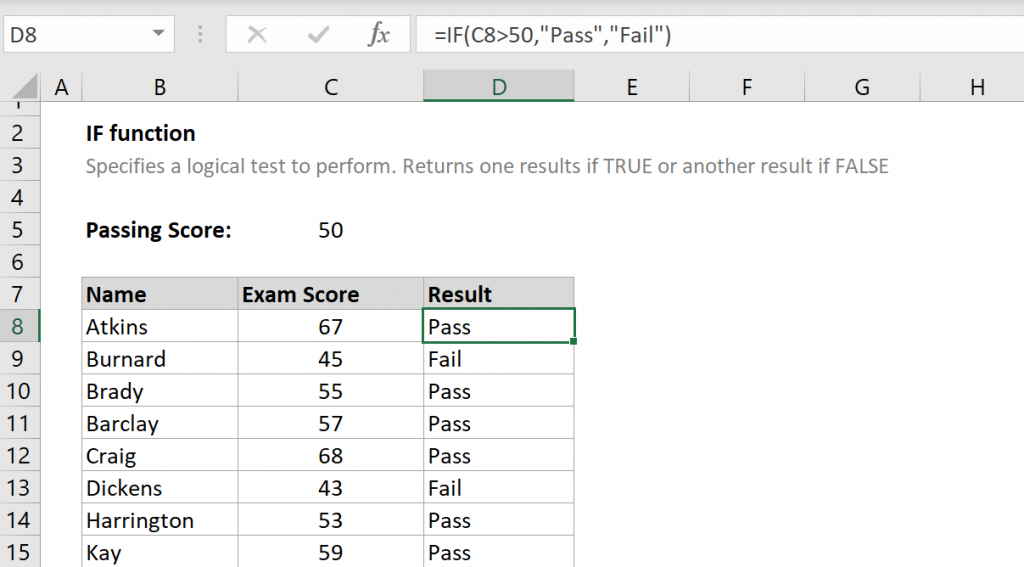
To manage more complex logical scenarios:
- Nested IF: For instance, =IF(Sheet1!A1>Sheet2!A1, IF(Sheet1!B1=Sheet2!B1, “Same”, “Different”), FALSE).
- Array Formulas: These can perform logical tests across multiple cells or ranges. Use Ctrl+Shift+Enter for array formulas.
- Using Helper Columns: Sometimes, breaking down the logic into smaller steps can make it easier to manage.
Dynamic Data Validation

When working with true/false logic, data validation rules can be made dynamic using formulas:
- Select a cell or range.
- Go to Data > Data Validation.
- Choose “Custom” and enter your logical formula.
| Sheet Name | Cell | Logic |
|---|---|---|
| Sheet1 | A1 | Should be greater than |
| Sheet2 | B2 | Conditional check |
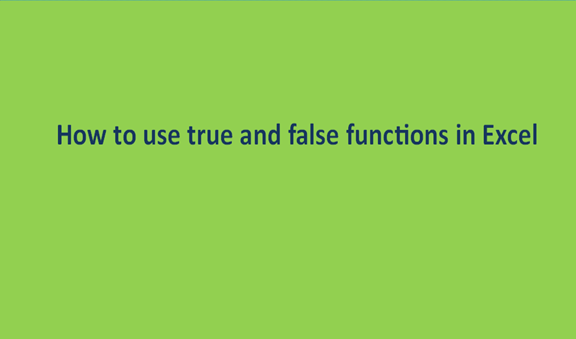
📌 Note: Using volatile functions like INDIRECT() can slow down your workbook if used extensively across multiple sheets.
Handling Large Datasets

For large datasets spread across multiple sheets:
- Use Helper Sheets: Summarize data from all sheets into a single helper sheet for easier analysis.
- External References: Link external workbooks when necessary to manage very large datasets.
Enhancing Data Visualization

True/false logic can be visualized:
- Conditional Formatting to highlight TRUE/FALSE values.
- Pivot Tables to aggregate data and apply logic filters.
In conclusion, mastering true/false logic in Excel across multiple sheets can revolutionize your data handling capabilities. By effectively utilizing 3D references, complex conditional statements, dynamic data validation, and other Excel features, you can manage and analyze data with greater precision and efficiency. Remember, consistent naming conventions, helper sheets, and the use of logical functions can significantly simplify the process. Whether you're working on financial models, project management, or any data-intensive tasks, these skills will empower you to make more informed decisions and streamline your workflow.
How do I reference multiple sheets in a single formula?

+
You can use 3D references. For example, =SUM(Sheet1:Sheet3!A1) sums cell A1 across all sheets from Sheet1 to Sheet3.
Can Excel handle complex logical operations efficiently across multiple sheets?

+
Yes, with functions like nested IF, OR(), AND(), and array formulas, Excel can handle complex logical operations, though performance might slow down with very large datasets.
What are some common mistakes to avoid when using true/false logic across sheets?

+
Ensure consistent sheet naming, avoid overuse of volatile functions like INDIRECT(), and manage large datasets by summarizing data to reduce computational load.