How to Insert a Signature in Excel Sheets

Adding a signature to an Excel sheet can greatly enhance its professional appeal, especially when dealing with official documents or personalizing shared workbooks. This guide will walk you through several methods to insert signatures into your Excel spreadsheets, ranging from simple text signatures to digital signatures, ensuring that your data management remains secure and your spreadsheets look more official.
Using Text as a Signature

If you're looking for a quick and straightforward way to sign your spreadsheet, using text can be a good option. Here’s how:
- Open Excel and navigate to the cell where you want to add your signature.
- Type your full name or initials into the cell.
- To make it look more like a signature, use the Font dialog box:
- Select the cell with your name.
- Press Ctrl + 1 to open the Font dialog box.
- Choose a handwritten or script font to give it the appearance of a signature.
- You might also change the color or size to fit your preferences.
Limitations

🖌️ Note: While text signatures are simple, they lack the security and authentication features of digital signatures. They can be easily modified or removed, which might not suffice for legal or formal agreements.
Inserting Images of Signatures
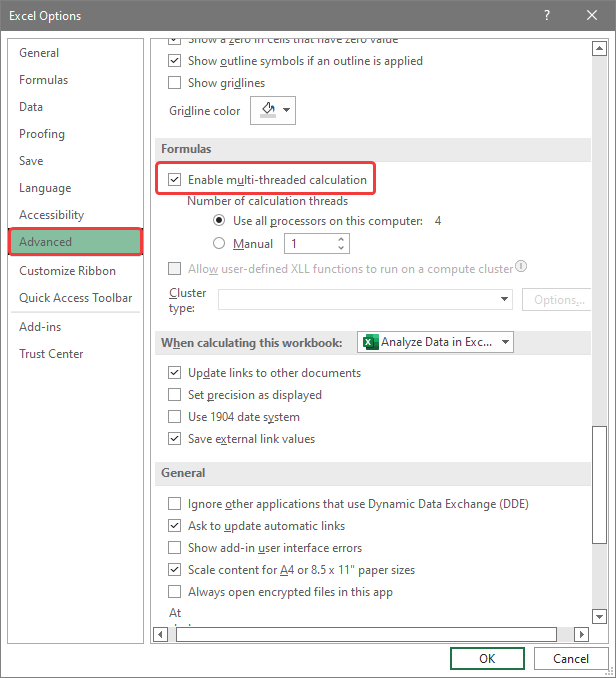
For a more authentic look, you can scan or create a digital image of your signature and insert it into Excel:
- Create your signature image:
- Write your signature on a blank paper.
- Scan or photograph the signature.
- Edit the image to remove unnecessary background or enhance visibility.
- Insert the image into Excel:
- Go to the Insert tab.
- Click on Pictures if the image is on your computer, or Online Pictures if you want to use one from the web.
- Select the image file and click Insert.
- Resize and position the image as needed.
Adjustments
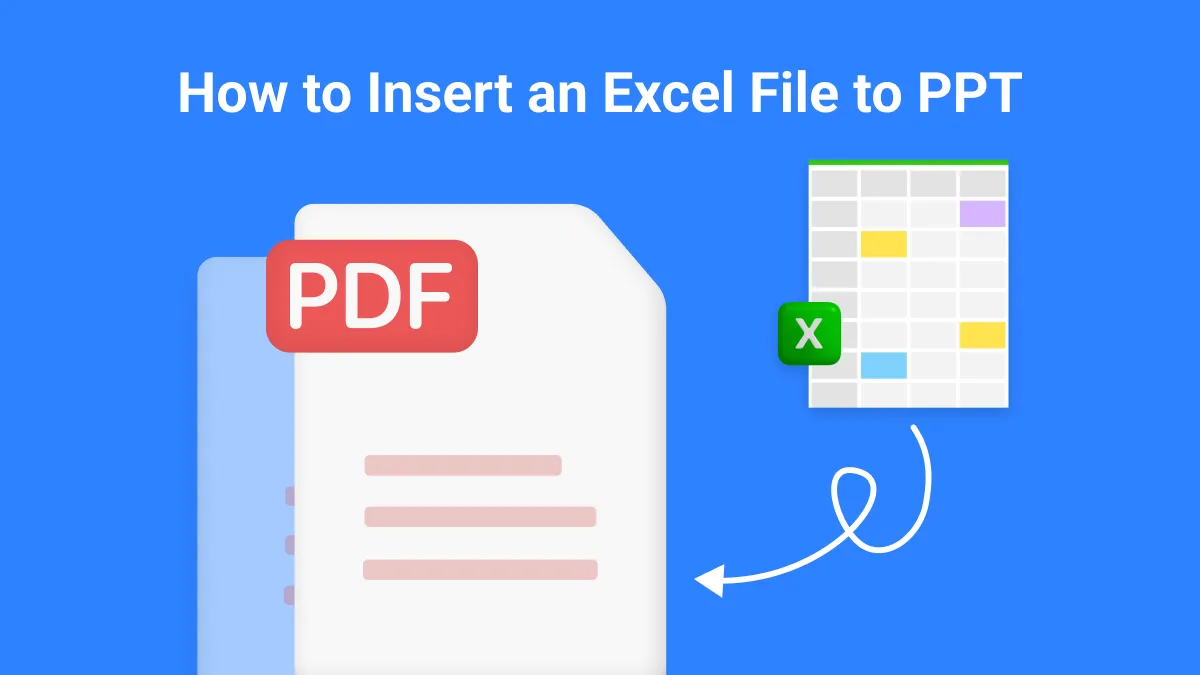
📸 Note: The image of your signature can be edited in Excel to fit the size and location desired within your document. Keep in mind, though, that such an image can be copied or altered, making it less secure than digital signatures.
Digital Signatures in Excel

For added security and authenticity, digital signatures are the preferred method in professional settings:
Adding Digital Signatures

Follow these steps to add a digital signature:
| Step | Description |
|---|---|
| 1 | Go to File > Info. |
| 2 | Click on Protect Workbook then Add a Digital Signature. |
| 3 | Select or create a Digital ID if you haven't already. Digital IDs are used to verify your identity. |
| 4 | Once your identity is verified, the document will be signed. A signature line will appear in the document, which others can verify. |

Verifying Digital Signatures

Excel provides tools to verify the authenticity of digital signatures:
- Navigate to File > Info to see signature details.
- Right-click on the signature line in the document to view Signature Details.
- Use third-party tools or Excel’s built-in validation to ensure the document hasn’t been tampered with.
Security Considerations

🔒 Note: Digital signatures provide a higher level of security because they can be used to certify document integrity. However, managing digital IDs, especially if you are using a self-signed certificate, requires careful administration to prevent unauthorized changes or misuse.
Best Practices for Signatures in Excel

Here are some practices to consider when dealing with signatures in Excel:
- Consistency: Keep the format of your signatures consistent throughout the document or among similar documents.
- Position: Always place signatures in a logical location, typically at the end of documents or after key sections.
- Legibility: Ensure that text-based or image signatures are clearly visible and legible.
- Security: Use digital signatures for documents that require high integrity and authenticity.
- Backup: Regularly back up documents with signatures to prevent loss.
By integrating signatures into your Excel spreadsheets, you enhance their authenticity, professionalism, and secure nature. Whether you choose to go with a simple text signature, an image of your signature, or opt for the security of a digital signature, Excel provides the tools you need to manage your documents efficiently.
When preparing documents, especially for formal or legal purposes, taking the time to add an appropriate signature can make all the difference. Remember to choose the method that best suits the security and verification needs of your work. With this guide, you are now well-equipped to personalize and secure your Excel spreadsheets effectively.
Can I use multiple signatures in one Excel sheet?

+
Yes, you can insert multiple signatures in one Excel sheet using any of the methods described above. Each signature can be positioned appropriately within your document for individual verification.
How do I verify the authenticity of a digital signature?

+
To verify a digital signature, go to File > Info and click on the signature line. Details will appear showing the signer, the date and time of signing, and whether the document has been altered since signing.
What if I lose my Digital ID?

+
Losing your Digital ID can mean you lose the ability to sign documents digitally with that certificate. You’ll need to obtain a new one or recover from a backup if possible. Keep your Digital ID secure to prevent such issues.