5 Quick Tips to Add a Sheet in Excel 2010
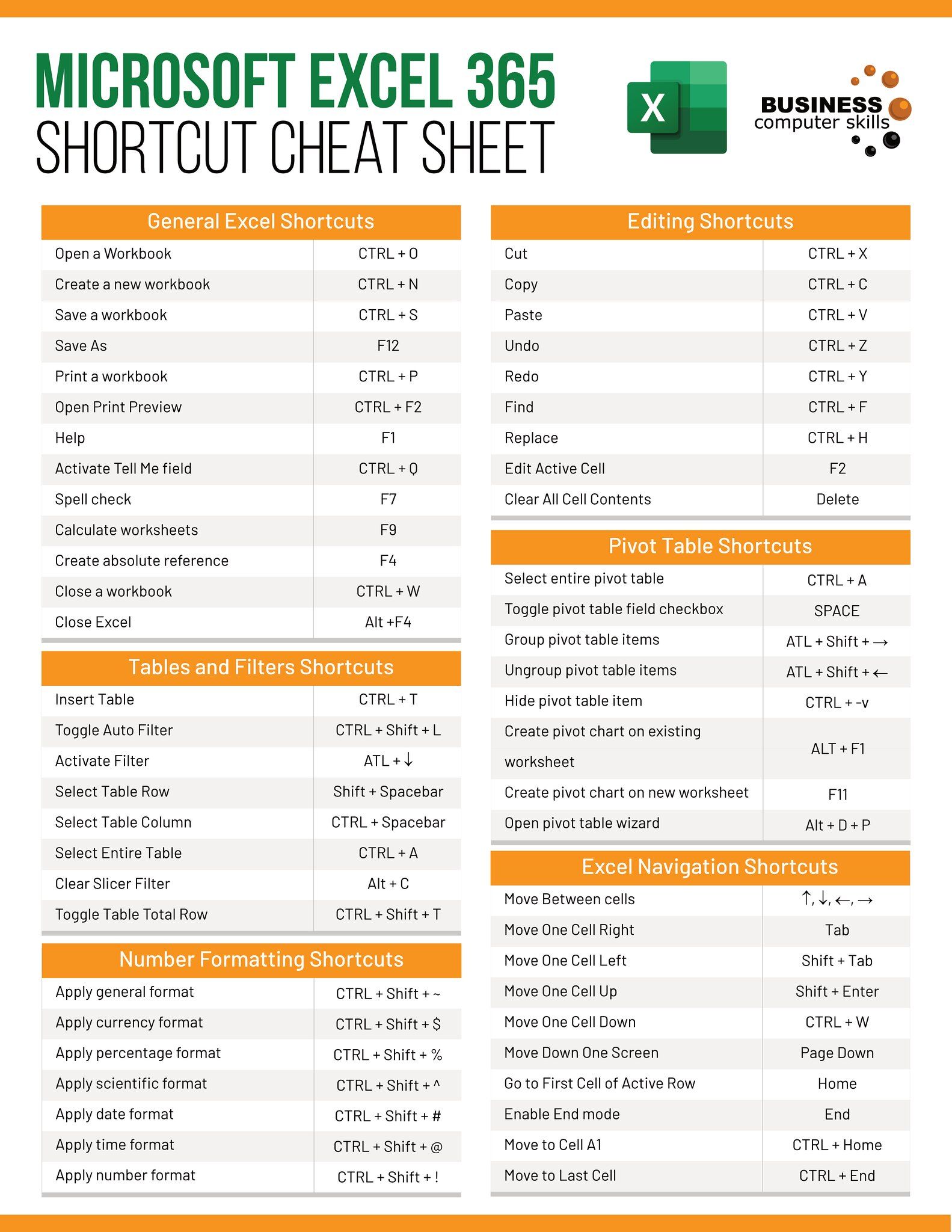
Excel 2010 continues to be a powerful tool for data organization, analysis, and reporting, offering users the flexibility to manage multiple sheets within a single workbook. Whether you're organizing data, creating different sections for analysis, or simply keeping your workbook clean, knowing how to effectively add sheets can enhance your productivity. Here are five quick tips to help you manage and add sheets in Microsoft Excel 2010.
Tip 1: Using the Sheet Tab Shortcut

The fastest way to add a new sheet in Excel 2010 is by using a keyboard shortcut:
- Press Shift + F11. This action instantly adds a new worksheet to the right of the currently active sheet.
Tip 2: Right-Click on Sheet Tab
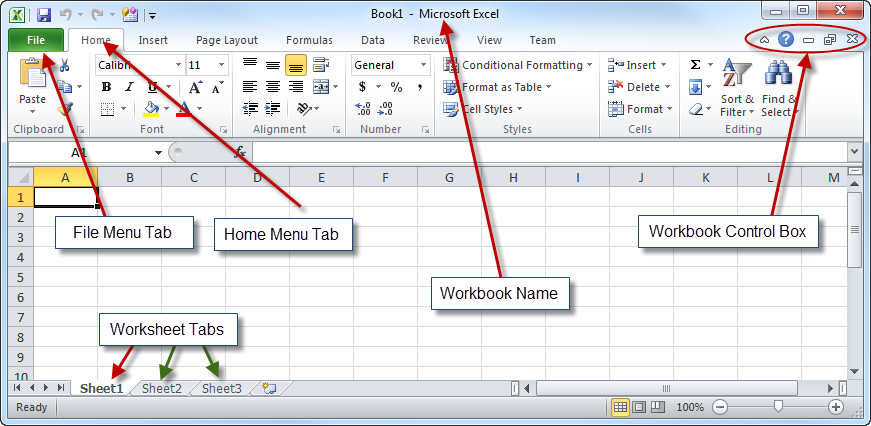
If you prefer using your mouse, here’s how you can add a sheet:
- Right-click on any existing sheet tab.
- From the context menu, select Insert.
- In the “Insert” dialog box, choose Worksheet and then click OK.
Tip 3: Using the Ribbon

The ribbon interface in Excel 2010 provides another convenient method:
- Go to the Home tab.
- In the Cells group, click on the Insert dropdown.
- Select Insert Sheet.
💡 Note: This method is particularly useful if you’re already on the Home tab working on other features.
Tip 4: Double-Click Sheet Tab

For a slightly different approach:
- Move your mouse pointer just to the right of the last sheet tab until it turns into a right-facing arrow with a plus sign.
- Double-click this area to add a new sheet instantly.
Tip 5: Customizing Quick Access Toolbar

If you frequently add new sheets, customizing the Quick Access Toolbar can save you time:
- Click on the Customize Quick Access Toolbar dropdown.
- Select More Commands…
- From the “Choose commands from:” dropdown, pick Commands Not in the Ribbon.
- Scroll down to New Sheet and click Add then OK.
Adding sheets in Excel 2010 can be streamlined with the tips provided above. Whether you prefer quick keyboard shortcuts, using the right-click menu, or customizing your workspace for frequent tasks, Excel offers multiple paths to achieve the same goal. Keep these methods in mind to work more efficiently with your workbooks, allowing for better data management and analysis.
Can I rename a sheet after adding it in Excel 2010?

+
Yes, you can rename a sheet by double-clicking the sheet tab, entering the new name, and pressing Enter.
Is there a limit to how many sheets I can add in one workbook?

+
Excel 2010 supports a maximum of 255 sheets per workbook, but this is rarely a practical limit for most users.
What if I accidentally delete a sheet in Excel?
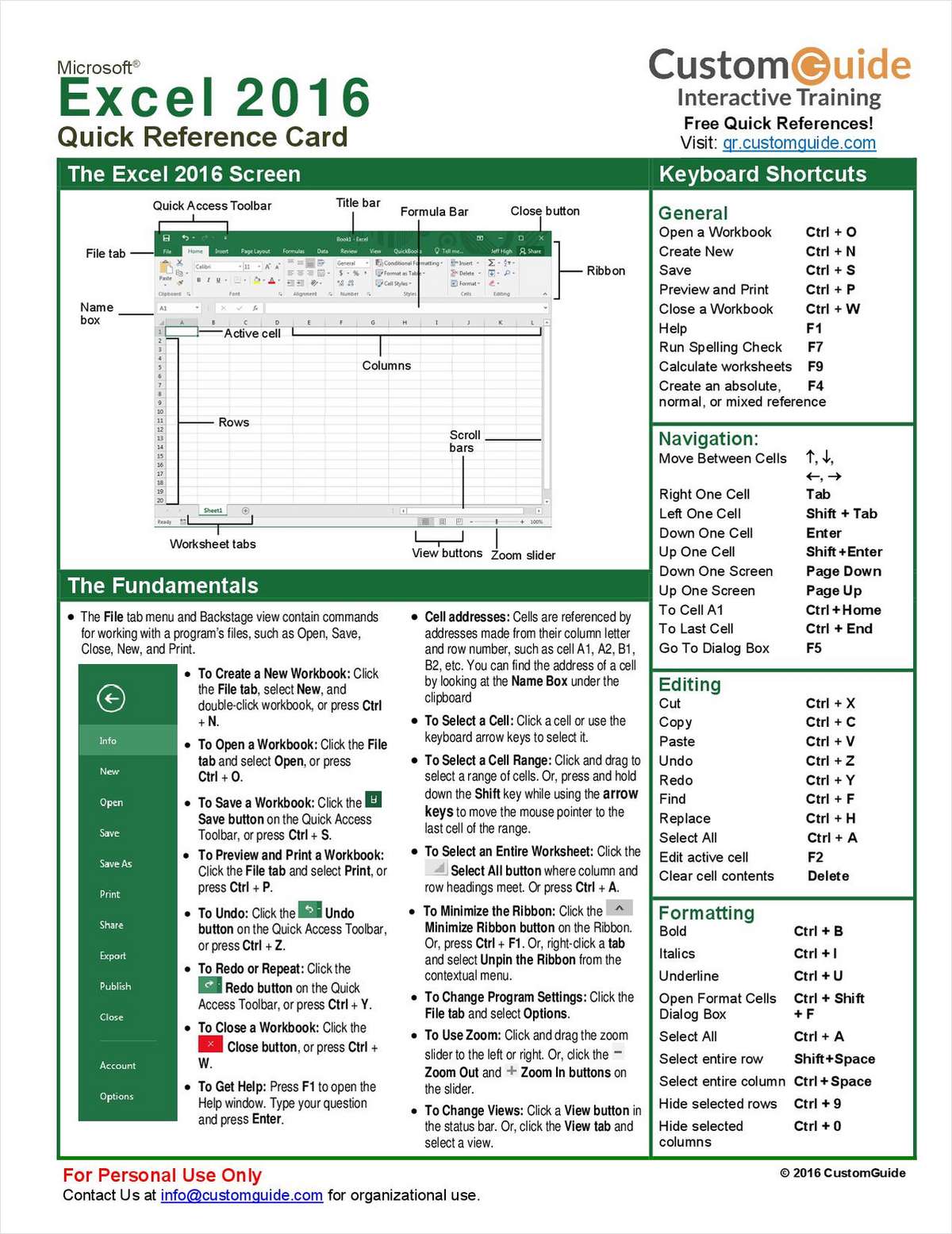
+
If you’ve not saved your workbook since deleting the sheet, you can use the “Undo” function (Ctrl + Z) to restore it. However, if the workbook has been saved, the sheet is lost unless you’ve backed it up elsewhere.