Excel Multi-Cell Addition Across Sheets: Easy Guide

The power of Microsoft Excel extends beyond the capabilities of single-sheet operations. For advanced users and businesses alike, manipulating data across multiple sheets can streamline complex tasks, making data analysis and reporting more efficient. This guide provides an in-depth look at how to add values from multiple cells across different sheets in Excel with ease.
Understanding the Basics

Before diving into the multi-sheet addition, it’s essential to grasp a few fundamental Excel concepts:
- Cell References: In Excel, you can refer to a cell on another sheet using the following syntax:
SheetName!CellReference. - 3D Formulas: This refers to formulas that work across multiple sheets in one workbook, often used for summing or analyzing data over time.
- Aggregation Functions: Functions like
SUM,AVERAGE, orCOUNTthat can aggregate values from multiple sources.
Step-by-Step Guide
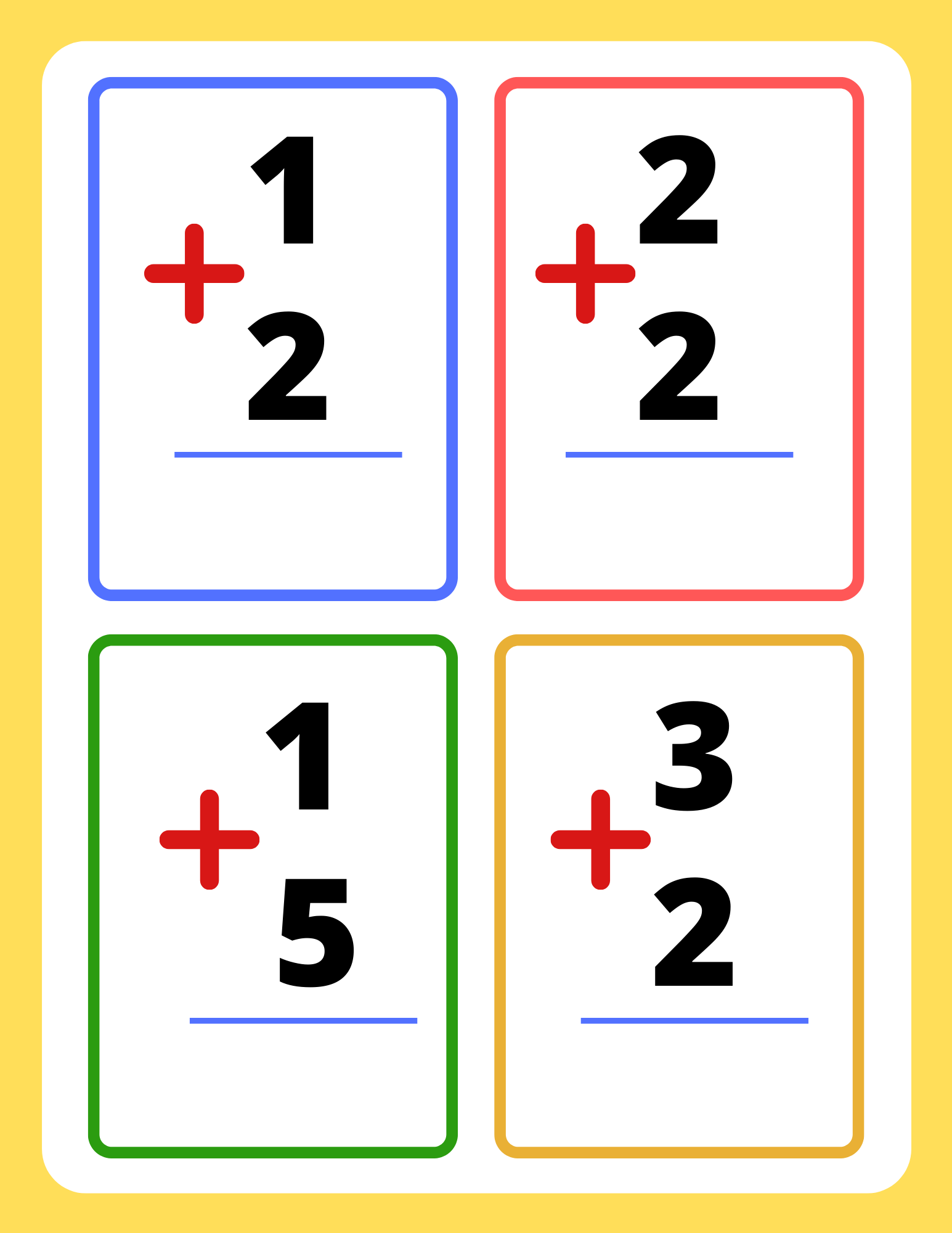
1. Organizing Your Workbook

Firstly, ensure your workbook is organized:
- Name each sheet clearly to reflect its content or time period (e.g., January, February, etc.).
- Check that the cell layout in each sheet corresponds uniformly across the workbook for ease of reference.
2. Creating the Multi-Sheet Sum Formula
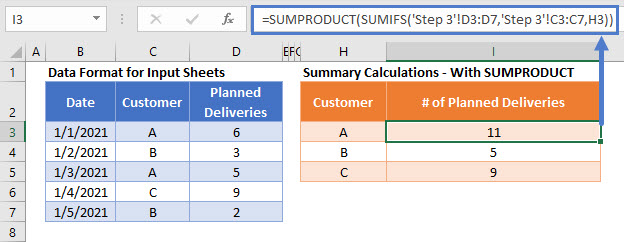
To sum cells from different sheets:
- Select the cell where you want the result to appear.
- Enter the formula using the
SheetName!CellReferenceformat to reference cells from different sheets. For example, to sum cell A1 from sheets named January through December:=SUM(January!A1, February!A1, March!A1, … , December!A1).
3. Using 3D References
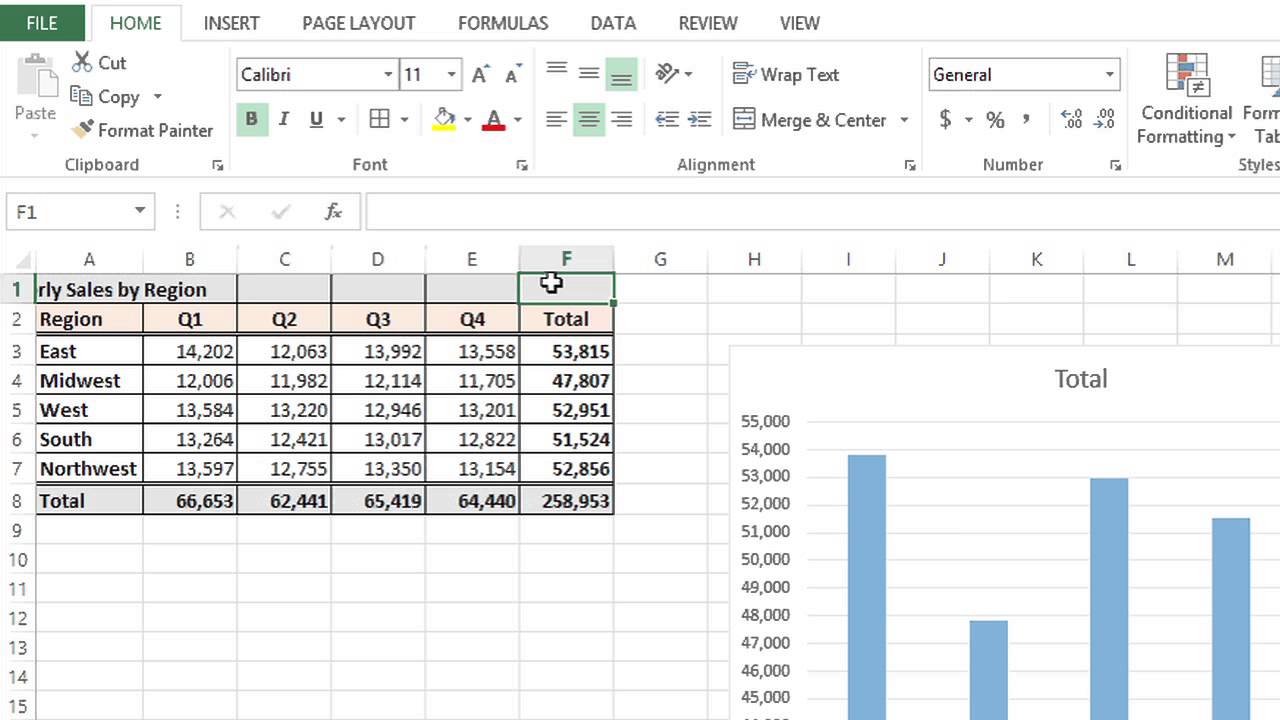
For larger datasets or when you want to sum the same cell across numerous sheets:
- Use a 3D reference by specifying the first and last sheet in the range. For instance, to sum cell A1 from January through December:
=SUM(January:December!A1)
🌟 Note: 3D references work when sheets are in the correct order and are continuous.
4. Consolidation with SUMIF, SUMIFS

Excel also allows for conditional addition across sheets:
- Use
SUMIForSUMIFSto sum values based on conditions. Here’s how you could sum values if a cell meets a specific criterion:=SUMIF(January!A:A, “Product A”, January!B:B) + SUMIF(February!A:A, “Product A”, February!B:B)
5. Troubleshooting Common Issues

If your formulas aren’t working as expected, consider these common issues:
- Check for sheet name typos or case-sensitivity.
- Ensure your cell references are correct.
- Verify that the sheets and data exist and are formatted consistently.
📝 Note: When referencing cells, be cautious with Excel's automatic suggestion feature, which might not always populate the correct sheet name.
Advanced Techniques

Dynamic Ranges with INDIRECT
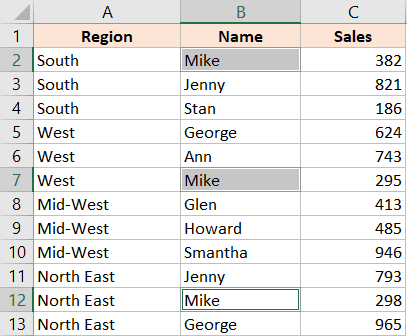
For more flexible data handling:
- Use the
INDIRECTfunction to dynamically reference sheets. For example:=SUM(INDIRECT(“‘”&A1&“’!B2”), INDIRECT(“‘”&B1&“’!B2”))where A1 and B1 contain sheet names.
💡 Note: INDIRECT can make formulas less transparent and more difficult to debug, so use it judiciously.
Consolidation with Pivot Tables
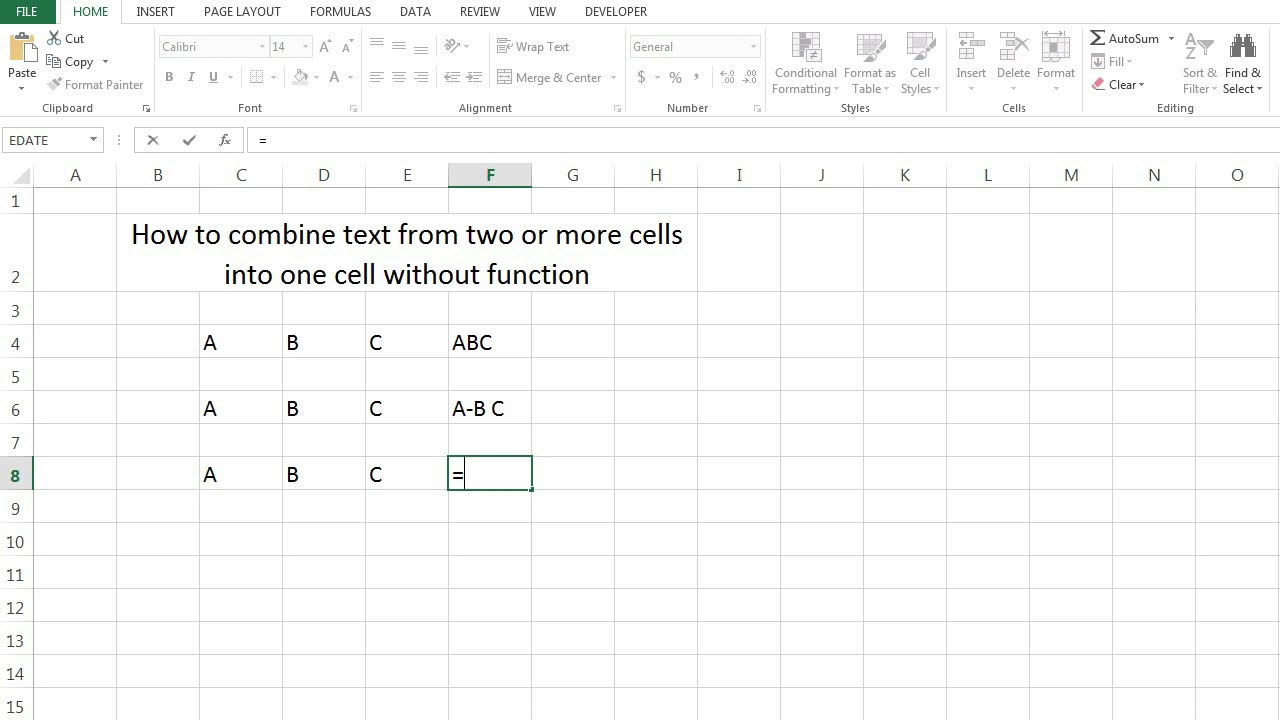
For data from multiple sheets, pivot tables offer a powerful consolidation tool:
- Create a pivot table from the range of sheets using the Data Model feature to combine data for analysis.
Automating with VBA
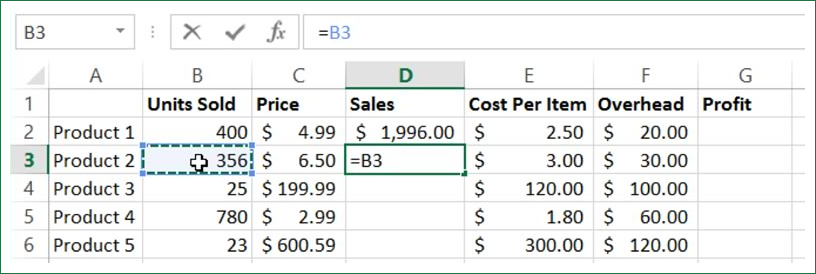
For repetitive tasks:
- Write a VBA script to automate adding values across sheets. Here’s a basic example:
VBA Sub SumAcrossSheets() Dim ws As Worksheet Dim resultCell As Range Dim totalSum As DoubletotalSum = 0 Set resultCell = Worksheets("Summary").Range("A1") For Each ws In ThisWorkbook.Worksheets If ws.Name <> "Summary" Then totalSum = totalSum + ws.Range("A1").Value End If Next ws resultCell.Value = totalSumEnd Sub
Final Thoughts

Adding values across multiple sheets in Excel can seem daunting, but with the tools and techniques outlined in this guide, you can streamline your data handling process. From basic cell references to advanced VBA scripting, the approach you choose will depend on the complexity of your dataset, the frequency of updates, and your proficiency with Excel. Remember, the key to success with multi-sheet data manipulation is consistent organization and a firm grasp of Excel’s referencing capabilities.
Can I use multi-sheet formulas in Excel for Mac?

+
Yes, Excel for Mac supports all the formulas and functions described for multi-sheet operations. However, the interface and VBA editor might have some subtle differences.
What if my sheets are not in the same workbook?

+
To sum across different workbooks, you’ll need to use external references. The formula syntax changes to include the workbook name like this: [WorkbookName.xlsx]SheetName!CellReference. Remember to keep both workbooks open or create a link to the other workbook.
How can I reference an entire column across sheets?
+You can’t directly reference an entire column across sheets, but you can use a sum function with entire column references in each sheet like this: =SUM(Sheet1:Sheet12!A:A)
Is there a limit to the number of sheets I can reference?
+Excel doesn’t impose a hard limit on the number of sheets you can reference in a formula, but practical limits include the performance of your computer, file size, and Excel’s resource limits.