Excel Mastery: Adding Multiple Cells Easily
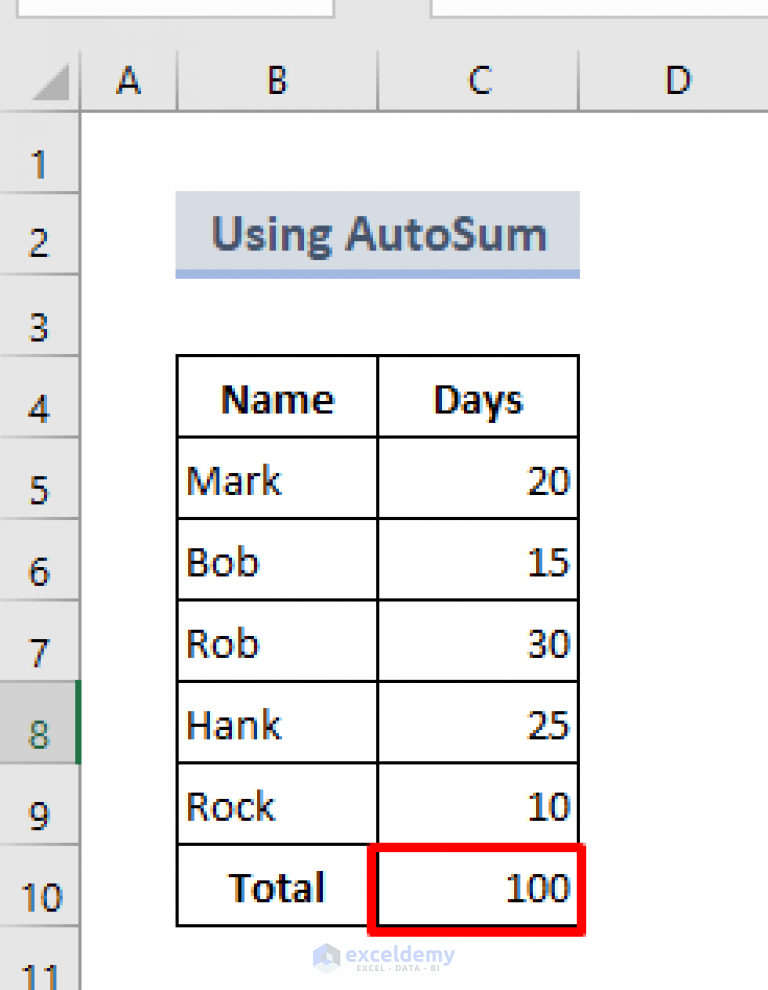
Mastering Microsoft Excel is an invaluable skill for professionals in any field. From data analysis and financial modeling to project management and beyond, Excel's vast array of features can transform how you handle numbers and organize information. Today, let's delve deep into one of the most fundamental yet powerful techniques in Excel: adding multiple cells with ease. Whether you're a seasoned Excel user or just starting, understanding this topic will greatly enhance your efficiency and accuracy in data manipulation.
Why Add Multiple Cells?
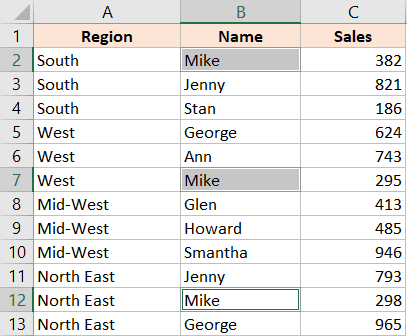
Adding multiple cells is often at the core of many Excel tasks:
- Data Aggregation: Quickly summing up numbers across columns or rows to get totals or subtotals.
- Financial Calculations: Essential for creating financial statements, profit and loss accounts, or performing budget analysis.
- Project Management: Useful in tracking tasks, costs, or progress metrics.
- Time Management: Calculating total hours spent on different activities or projects.
By mastering this skill, you'll save time, reduce the chance of manual errors, and make your spreadsheets more dynamic and interactive.
Basic Methods of Adding Multiple Cells

Let's explore the simplest ways to add values in Excel:
Using the SUM Function

The =SUM() function is your first go-to tool:
=SUM(A1:A10)
This formula sums up all the cells from A1 through A10. Here's how you can adapt it:
- Add individual cells:
=SUM(A1, B1, C1)- This adds cells A1, B1, and C1. - Combine ranges:
=SUM(A1:A5, B1:B5, C1:C5)- Adds values in ranges A1:A5, B1:B5, and C1:C5.
💡 Note: The SUM function can handle both ranges and individual cells, making it highly versatile.
The AutoSum Feature

For a quick addition without typing formulas:
- Select the cell where you want the sum to appear.
- Click the AutoSum button in the “Editing” group on the “Home” tab.
- Excel suggests the range it thinks you want to sum. Press Enter to accept or adjust the range manually.

📝 Note: AutoSum is not just for addition; it also includes COUNT, AVERAGE, and other functions.
Advanced Techniques for Adding Multiple Cells

Excel offers several advanced methods to enhance your ability to add numbers:
Array Formulas

Array formulas allow for complex calculations involving multiple cells:
- Use
{}or press Ctrl + Shift + Enter to enter an array formula:{=SUM(B2:B11*D2:D11)}- This multiplies each corresponding cell in B2:B11 with D2:D11 and sums the results.
Array formulas are particularly useful when you need to perform operations across entire ranges with one formula.
3D Sum Across Worksheets

If you have data spread across multiple sheets:
- Use
=SUM(Sheet1:Sheet3!A1)to sum the A1 cells across Sheet1, Sheet2, and Sheet3.

Using Excel Tables

Converting your data into an Excel table allows for structured references:
=SUM(Table1[Sales])
This sums the “Sales” column in the “Table1” table, automatically adjusting as the table grows or shrinks.
💡 Note: Structured references make formulas more intuitive and dynamic, especially in larger datasets.
Subtotaling with SUBTOTAL Function

To sum data while ignoring rows hidden by filters:
=SUBTOTAL(9, A2:A100)
Where 9 represents the sum function, and A2:A100 is the range.
These advanced techniques allow for more sophisticated data handling, offering flexibility and adaptability in dynamic Excel models.
Adding with Conditional Logic

Sometimes, you might only want to sum values based on certain criteria:
Using SUMIF and SUMIFS

- SUMIF:
=SUMIF(range, criteria, [sum_range])sums cells in a range that meet a single criterion. - SUMIFS:
=SUMIFS(sum_range, criteria_range1, criteria1, [criteria_range2, criteria2], …)sums cells based on multiple criteria.
=SUMIF(A1:A10, “>10”, B1:B10) - This sums values in B1:B10 where corresponding A values are greater than 10.
Array Formulas for Conditional Sums

For complex conditional logic, array formulas can be combined with SUM:
{=SUM((A1:A10=“Category”)*(B1:B10))}
Here, Category could be replaced with any condition or category you’re looking for. Remember to use Ctrl + Shift + Enter to execute as an array formula.
💡 Note: Array formulas with conditional logic can significantly reduce the need for multiple rows or columns of intermediate calculations.
Wrapping it Up

Adding multiple cells in Excel is far from just summing numbers. It's about leveraging Excel's diverse functionalities to streamline your data processing tasks. From the simplicity of the SUM function to the sophistication of array formulas and conditional logic, you have the tools at your fingertips to handle numbers in any conceivable way. With these methods, you'll find yourself working more efficiently, creating more accurate models, and making your spreadsheets both dynamic and responsive to your analytical needs.
What is the difference between SUM and SUMIF?

+
The SUM function simply adds up all values in a given range. SUMIF adds values based on a single criterion, allowing you to sum only cells that meet a specific condition.
How can I sum non-adjacent cells?

+
You can sum non-adjacent cells by listing them in the SUM function, separated by commas, like this: =SUM(A1, A3, A5)
Can I sum values across multiple worksheets?
+Yes, you can use 3D references in Excel to sum values across different worksheets by specifying the range like this: =SUM(Sheet1:Sheet3!A1)
What’s the advantage of using array formulas for sums?
+Array formulas can perform multiple calculations simultaneously, allowing for complex data manipulations within a single formula, reducing the need for multiple intermediate steps.
How do I sum values based on multiple conditions?
+Use the SUMIFS function to sum values that meet several conditions. For example: =SUMIFS(SumRange, CriteriaRange1, Condition1, CriteriaRange2, Condition2)