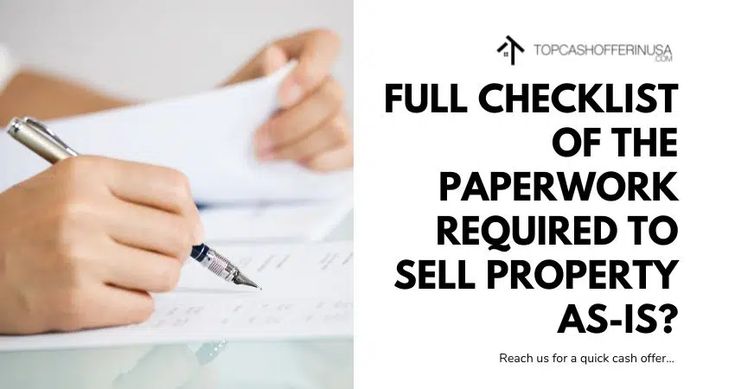5 Easy Methods to Add Months in Excel

Learning how to add months in Excel is an essential skill for many users, particularly those dealing with financial forecasting, project management, or any task requiring time-based calculations. Excel offers several intuitive methods to perform these calculations, making it an efficient tool for date manipulation. Here, we'll explore five easy methods to add months to a date in Excel, ensuring you can manage time-related data effectively.
Using the EDATE Function

The EDATE function in Excel is designed to add a specified number of months to a given date. Here’s how you can use it:
- Formula:
=EDATE(start_date, months) - Explanation: The
start_dateis the date from which you want to add months, andmonthsis the number of months to add or subtract. If you want to add 3 months to a date in cell A1, the formula would be=EDATE(A1, 3).

🔍 Note: Ensure your date format is recognized by Excel; otherwise, you might get an error.
Using the DATE Function

Another way to add months to a date involves using the DATE function combined with MONTH, YEAR, and DAY functions:
- Formula:
=DATE(YEAR(A1), MONTH(A1) + months_to_add, DAY(A1)) - Explanation: This method allows you to manipulate individual components of a date. Here, ‘months_to_add’ can be any integer.
🔍 Note: Remember to check for overflow, as Excel will automatically handle invalid dates (e.g., February 30 becomes March 2).
Using the MONTH Function with a Twist

This method tweaks the MONTH function to add months:
- Formula:
=DATE(YEAR(A1), MONTH(A1) + months_to_add, DAY(A1))combined with conditional logic to account for months with different days. - Explanation: By using logic to check the validity of the resulting date, you can prevent errors in dates like April 31.

Adding Months with Arithmetic Operations

A straightforward approach is to use simple arithmetic to add or subtract months:
- Formula:
=A1 + (months_to_add * 30)or=A1 + (months_to_add * 30.42)for an average month length. - Explanation: This method assumes a constant month length, which can sometimes lead to inaccuracies.
🔍 Note: This method is less accurate but can be handy for quick, approximate calculations.
Using VBA for Custom Date Manipulation

For more complex scenarios, Visual Basic for Applications (VBA) can be used to create custom functions:
- Macro: You can write a VBA function like
Function AddMonths(date as Date, months as Integer) As Dateand use it in your worksheet. - Benefits: VBA allows for dynamic and intricate date manipulations, adjusting for months with different days, and even handling quarter-based calculations.
| Month | Days |
|---|---|
| January | 31 |
| February | 28 or 29 |
| March | 31 |
| April | 30 |

🔍 Note: VBA is powerful but requires knowledge of programming.
These methods provide you with various ways to add months in Excel, catering to different levels of complexity and precision required. Each has its use case, from quick approximations to detailed, error-resistant calculations. Integrating these techniques into your Excel toolkit can significantly enhance your data management capabilities, allowing for more accurate financial forecasting, project planning, and any other time-based analyses.
By mastering these techniques, you not only improve your Excel proficiency but also ensure that your date-related calculations are more accurate and efficient. Whether you're using the straightforward EDATE function or delving into VBA for custom solutions, these methods equip you to handle a wide range of scenarios with ease. Keep in mind the importance of date format recognition, handling date overflow, and considering the unique characteristics of each month when performing these calculations.
Can Excel handle leap years when adding months?

+
Yes, Excel automatically accounts for leap years, adjusting the dates accordingly to ensure accurate calculations.
What if I need to add months to a non-date value?

+
If your cell contains text or an invalid date, Excel will return an error. Ensure you’re working with recognized date formats.
Is there a limit to how many months I can add using these methods?

+
Theoretically, there’s no upper limit for Excel date calculations, but practical constraints like system resources and Excel’s internal date range (January 1, 1900 to December 31, 9999) should be considered.
How do I add months to a date range?

+
To add months to a range of dates, use one of the methods listed above in combination with Excel’s drag-fill feature to copy the formula down your range.