5 Ways to Add Lines to Excel Sheets Quickly

When it comes to organizing data, Excel remains one of the most versatile and widely used tools available. Whether you're managing a small business ledger, a large dataset for analysis, or just keeping track of personal expenses, lines in Excel can help structure your data effectively. Adding lines to Excel sheets can enhance readability, provide a clearer view of data separation, and even assist in data analysis. In this comprehensive guide, we'll delve into five quick and efficient methods to add lines to your Excel sheets.
Method 1: Using Borders

The most straightforward way to add lines in Excel is by using the border feature:
- Select the cells where you want lines. This could be a single cell, a range of cells, or entire rows or columns.
- Go to the ‘Home’ tab on the Excel ribbon.
- Click on the ‘Borders’ dropdown in the ‘Font’ group.
- Choose the type of line you wish to apply. Options include:
- Outside Borders
- All Borders
- Thick Box Border
This method is excellent for quickly enclosing a set of data or separating specific sections in your spreadsheet.
Method 2: Format Cells Option

For a more customized approach:
- Select the desired cells.
- Right-click and choose ‘Format Cells’.
- Navigate to the ‘Border’ tab.
- Here, you can choose from various line styles, colors, and border locations:
- Top, Bottom, Left, Right
- Horizontal, Vertical
- Diagonal lines (useful for dividing cells)
The 'Format Cells' option provides precision, which is useful when you need specific types of lines for data presentation or when standard borders do not suffice.
Method 3: Keyboard Shortcuts

For those who prefer working with keyboard shortcuts:
- Select your cells.
- Press Alt + H to open the ‘Home’ tab.
- Press B to open the Borders dropdown.
- Use the arrow keys to select the border style and hit Enter.
Keyboard shortcuts can speed up your workflow significantly, especially when dealing with large datasets.
Method 4: Conditional Formatting

Conditional Formatting can be used creatively to add lines:
- Select your data range.
- Go to ‘Home’ > ‘Conditional Formatting’ > ‘New Rule’.
- Choose ‘Use a formula to determine which cells to format’.
- Enter a formula like
=MOD(ROW(),2)=0for lines every other row. - Click on ‘Format’, go to the ‘Border’ tab, and set the line style.
- Click ‘OK’ to apply.
This method is particularly useful for dynamically formatting data, where lines might need to appear or disappear based on the data's content.
Method 5: Drawing Lines Manually

Sometimes, you might need lines that aren’t part of the cell grid:
- Go to the ‘Insert’ tab.
- Click on ‘Shapes’, then choose ‘Line’.
- Draw your line on the sheet. Hold ‘Shift’ while dragging to make it straight.
- To make the line adjustable, hover over an endpoint until you see the double-arrow, then drag.
Manual drawing is ideal for annotations or when you need to visually connect or highlight non-contiguous data points.
Each method has its unique advantages:
- Borders are great for quick and standard formatting.
- Format Cells for customization.
- Keyboard Shortcuts for efficiency.
- Conditional Formatting for dynamic data display.
- Manual Drawing for freeform lines.
Remember, while lines enhance the visual structure of your data, they should not clutter or distract from the primary purpose of the spreadsheet, which is data analysis. Choose your method based on the specific needs of your dataset and the context in which it will be viewed or analyzed.
What’s the quickest way to add lines to a large number of cells?

+
The Borders feature is the fastest, especially with keyboard shortcuts for those who prefer not to use the mouse.
Can I add lines that aren’t part of the cell grid?
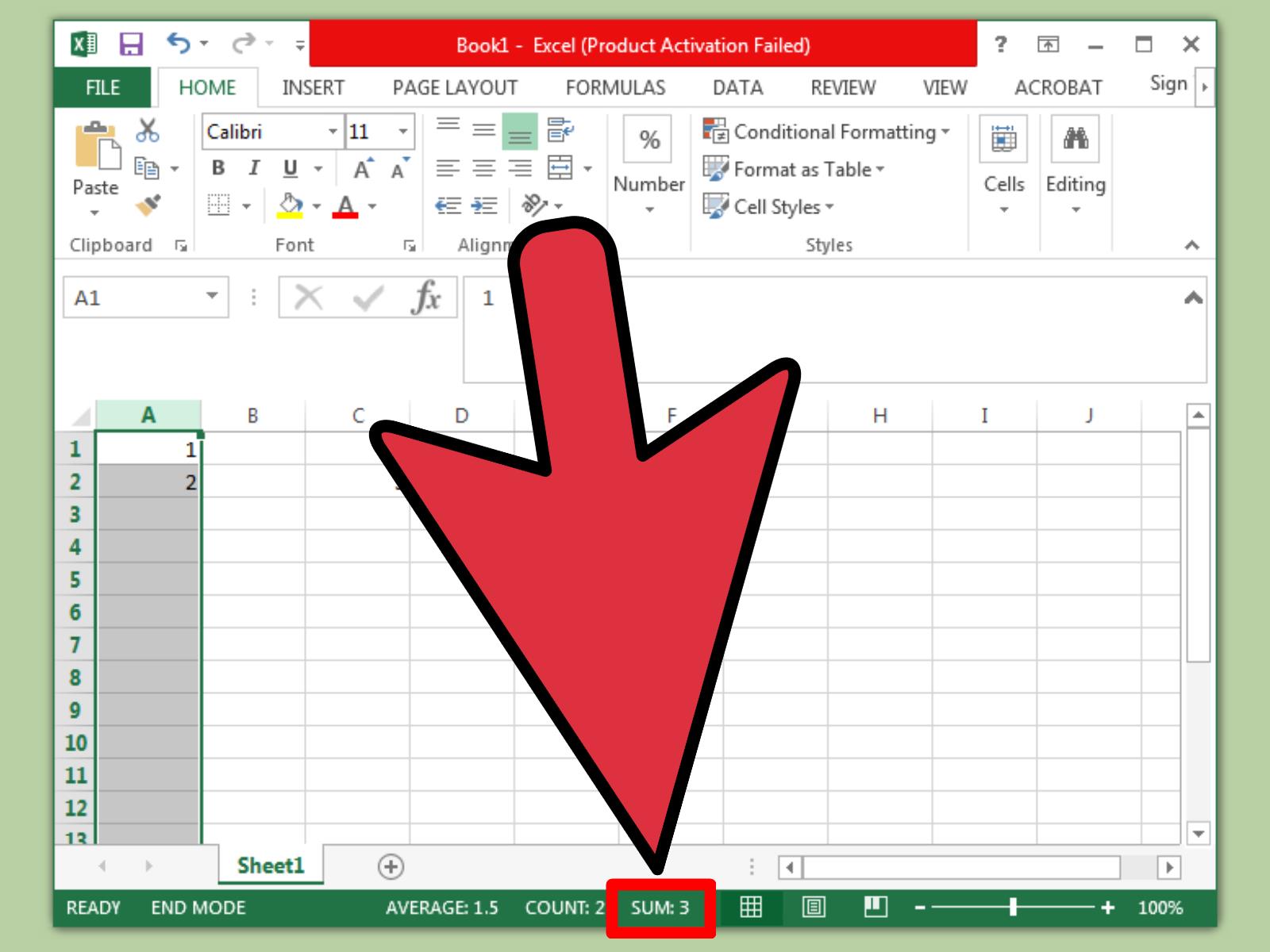
+
Yes, by using the ‘Drawing’ tools in the ‘Insert’ tab to manually draw lines on your sheet.
How do I ensure my lines don’t change when new data is added?

+
Use manual drawing or Conditional Formatting with fixed reference cells or formulas that won’t be affected by new data additions.
Can I make lines appear or disappear based on the data?

+
Yes, Conditional Formatting allows you to set rules where lines only appear when certain conditions are met.
What are some alternatives to adding lines for data separation?

+
You can use blank rows or columns, color coding, or even visual cues like icons or symbols in cells for data separation without lines.