5 Ways to Insert Excel Sheets Within Excel

Microsoft Excel remains a staple tool for countless organizations and individuals to manage data efficiently. Despite its wide array of features, many users are unaware of the different methods to combine spreadsheets within the same workbook or from different workbooks. Here, we explore five methods to insert Excel sheets into another, helping you optimize your workflow and manage your data more effectively.
1. Using Copy and Paste

The simplest way to insert an Excel sheet into another is through the familiar copy and paste function. Here’s how to do it:
- Select the tab of the sheet you wish to copy.
- Right-click on the sheet tab and choose “Move or Copy.”
- In the “To Book” dropdown, select the workbook where you want to insert the sheet. If it’s the current workbook, it will be selected by default.
- Check the box that says “Create a copy” if you want to duplicate the sheet rather than move it.
- Choose where you want the sheet to appear by selecting from the “Before sheet” list.
- Click “OK.”
Important Points:

- Excel will retain formulas, charts, and data connections when copying sheets.
- If you’re moving sheets, any external links might break.
💡 Note: Remember to copy and paste in the correct workbook to avoid accidentally moving sheets permanently from their original location.
2. Linking Sheets Through External Reference
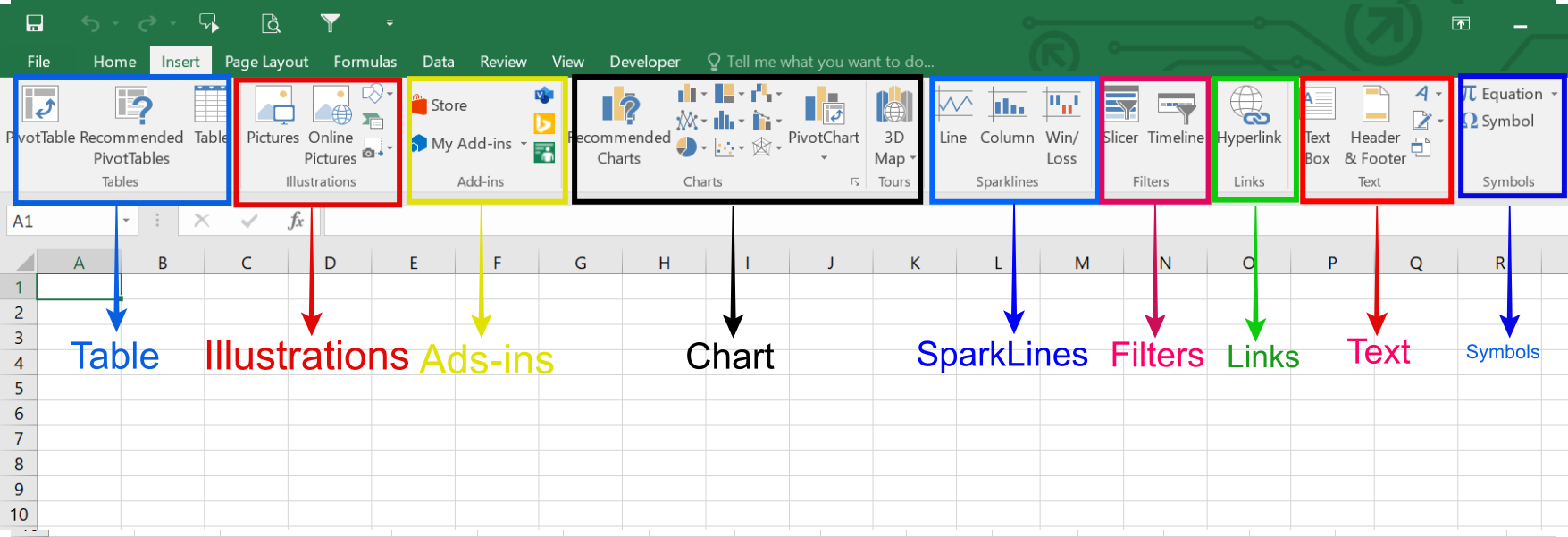
External reference, often called linking, allows you to insert data from one sheet into another, dynamically updating the data. Here’s the process:
- In the source sheet, select the cell or range you want to link.
- Go to the destination sheet and click the cell where you want the data to appear.
- Type the equal sign (=) followed by the path to the source cell. For example:
=Sheet1!A1or=[OtherWorkbook.xlsx]Sheet1!A1. - Press Enter. The destination cell now shows the value from the source cell and will update as the source changes.
Important Points:

- Changes in the source sheet will reflect in the destination sheet.
- Make sure the source workbook is open when you’re creating external references.
📘 Note: If the source workbook is closed or moved, Excel may not be able to update the linked data.
3. Importing Data From Another Workbook

When you need to insert entire sheets of data into another workbook, Excel offers a feature to import sheets directly:
- Open the workbook you want to insert into.
- Go to the “Data” tab and choose “Get Data” then “From File” > “From Workbook.”
- Select the workbook file containing the sheet you wish to import.
- Excel will open the Navigator window. Here, you can select the sheet or range you want.
- Click “Load” to insert the sheet into a new one in the current workbook, or use “Load To…” for more options.
Table: Comparing Import Options

| Load Option | Description |
|---|---|
| Load | Creates a new sheet with the imported data. |
| Load To… | Allows you to choose where the data goes, including overwriting existing sheets or creating a connection for refreshing data. |

📋 Note: Using Power Query to import data allows you to transform and filter data before importing.
4. Using VBA Macro to Insert Sheets

For those comfortable with VBA (Visual Basic for Applications), writing a macro to insert sheets can automate the process. Here’s a basic example:
Sub InsertSheet()
Dim wb As Workbook, ws As Worksheet
Set wb = Workbooks.Open("C:\path\to\sourcefile.xlsx")
Set ws = wb.Worksheets("SheetName")
ws.Copy After:=ThisWorkbook.Sheets(1)
wb.Close SaveChanges:=False
End Sub
⚠️ Note: Macros can modify your data in unexpected ways, so backup your work before running any VBA code.
5. Consolidation Tool

Excel’s Consolidation Tool allows you to insert data from multiple sheets into one comprehensive sheet:
- Select a cell where you want to start the consolidation.
- Go to the “Data” tab > “Consolidate.”
- Choose the function you want to apply (e.g., Sum, Average).
- Add the ranges from the different sheets, specifying the source.
- Click “OK.”
Key Takeaways:
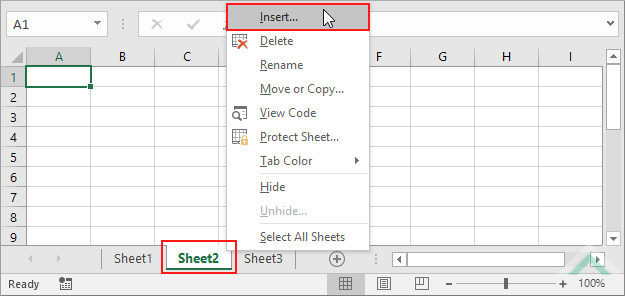
- Consolidation can be useful when you want to create summary sheets.
- The tool offers various functions to aggregate data.
As we delve into the various ways to insert Excel sheets within Excel, it becomes evident how versatile and powerful Excel’s data management capabilities are. Each method offers a different approach depending on your needs, whether for simplicity, automation, or dynamic data linkage. Remember, mastering these techniques not only boosts your productivity but also enhances your ability to handle complex data analysis.
Can I copy an entire workbook into another?
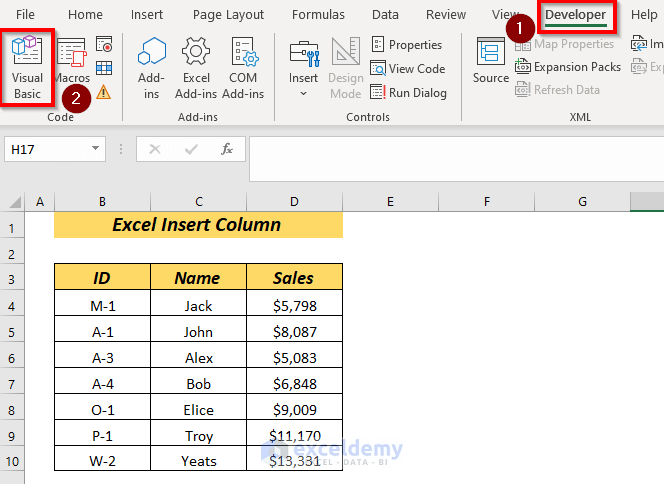
+
Yes, you can open both workbooks and then drag the sheet tabs from one workbook into another. Alternatively, use the VBA method to automate the process.
Will formulas update when I copy a sheet?

+
Yes, Excel will adjust cell references when you copy a sheet to a new workbook or within the same workbook, unless you choose otherwise.
How do I ensure links between workbooks remain intact?

+
When copying or moving sheets, make sure the source workbooks are accessible, and use relative references or absolute paths when setting up links.