Add Dropdown Menus in Excel with Ease: Step-by-Step Guide

Creating dropdown menus in Excel can streamline data entry, ensure consistency, and save time, especially in scenarios where users need to select values from predefined options. Dropdowns, or drop-down lists, are an indispensable feature in Excel when you're looking to manage large datasets, create forms, or develop interactive dashboards. In this step-by-step guide, we'll explore how to add dropdown menus to your Excel spreadsheets with ease.
Understanding the Basics of Dropdown Menus
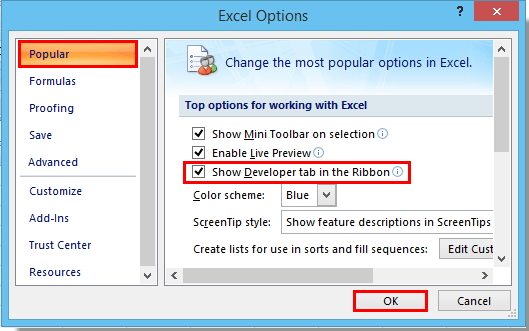
Before diving into the creation process, let’s understand the purpose of dropdowns:
- They offer a preset list of choices for users to select from.
- Reduce errors by limiting input to predefined values.
- Speed up data entry by providing a simple selection method.
Creating a Dropdown List from Cells

The simplest way to add a dropdown is by using data from existing cells.
- Select the cells where you want the dropdown list to appear.
- Go to Data > Data Validation from the Ribbon.
- In the ‘Settings’ tab, under ‘Allow’, choose List.
- Click in the ‘Source’ box and select the range of cells containing your list items.
- Ensure the ‘Ignore blank’ and ‘In-cell dropdown’ options are checked if needed.
- Hit ‘OK’ to apply.
💡 Note: Make sure the cells containing your list items are not blank, as Excel won’t include them in the dropdown if they are.
Using Named Ranges for Your Dropdown

Named ranges provide a cleaner method to manage your list items, especially useful when dealing with multiple dropdowns:
- Select the range of cells with your list items.
- Go to Formulas > Define Name, then enter a name for this range.
- Now, when setting up the data validation, use this named range as the source.
Add Dropdown Menus with Dynamic Lists

If your list items change frequently, a dynamic list can keep your dropdown menu up-to-date:
- Set up a table for your list items (Insert > Table).
- Name the column containing your list items.
- In the Data Validation settings, refer to the named range of the table column instead of static cell references.
Expanding Dropdown Options with Lists within Lists
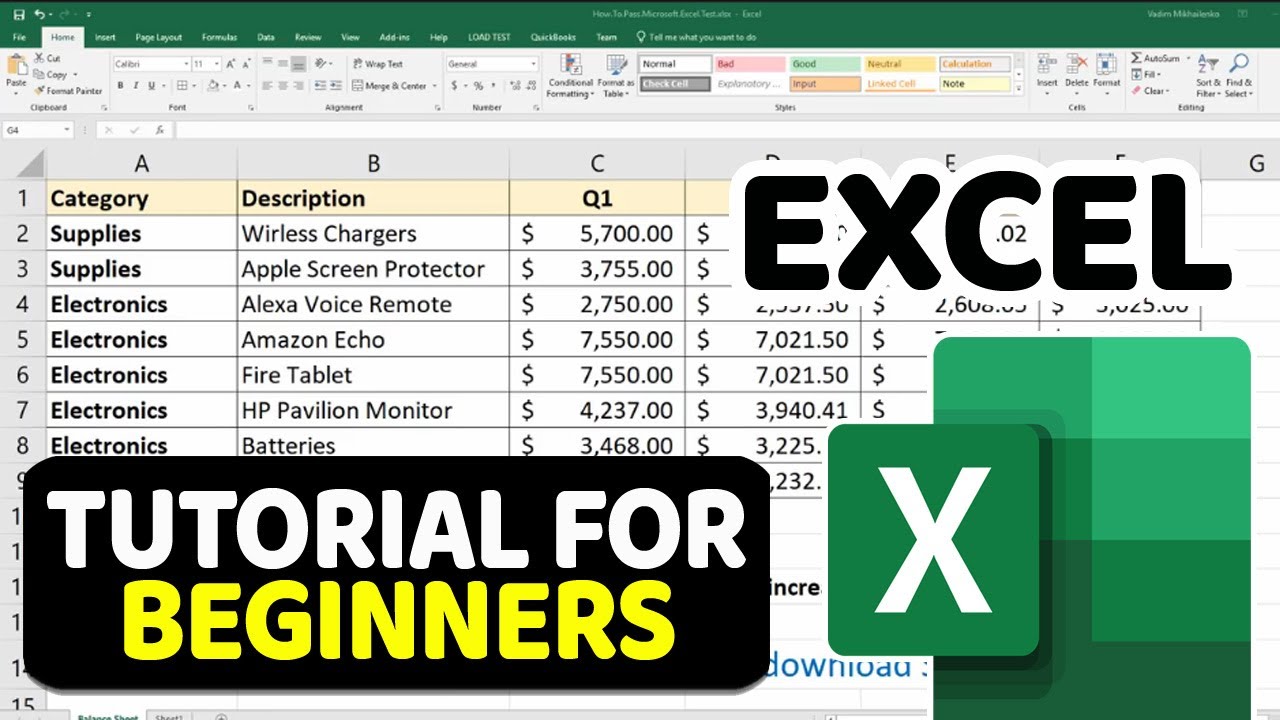
For more complex data entry, you might want to use dependent dropdowns:
- Create your primary list (e.g., a list of countries).
- Set up secondary lists that depend on the primary list (e.g., cities for each country).
- Use the INDIRECT function to dynamically link the primary dropdown selection to the secondary list’s named range.
Customizing Your Dropdown
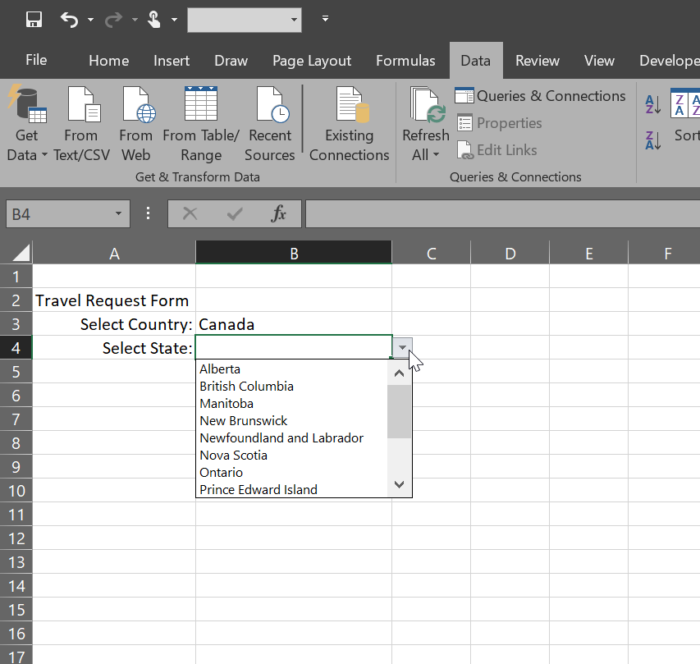
Excel offers customization options for dropdown menus:
- Input Message: Use Data Validation to show a message when a cell is selected.
- Error Alert: Define error messages to guide users when entering incorrect values.
- Dropdown Style: Customize the style of the dropdown arrow or hide it for a cleaner look.
Incorporating Dropdown Menus into Excel Forms

When creating forms in Excel, dropdowns ensure that data is input correctly:
- Design your form layout on the Excel sheet.
- Add dropdowns to cells where choices are required.
- Use cell references or formulas to validate form submissions against dropdown values.
Expanding Your Knowledge: Advanced Dropdown Techniques
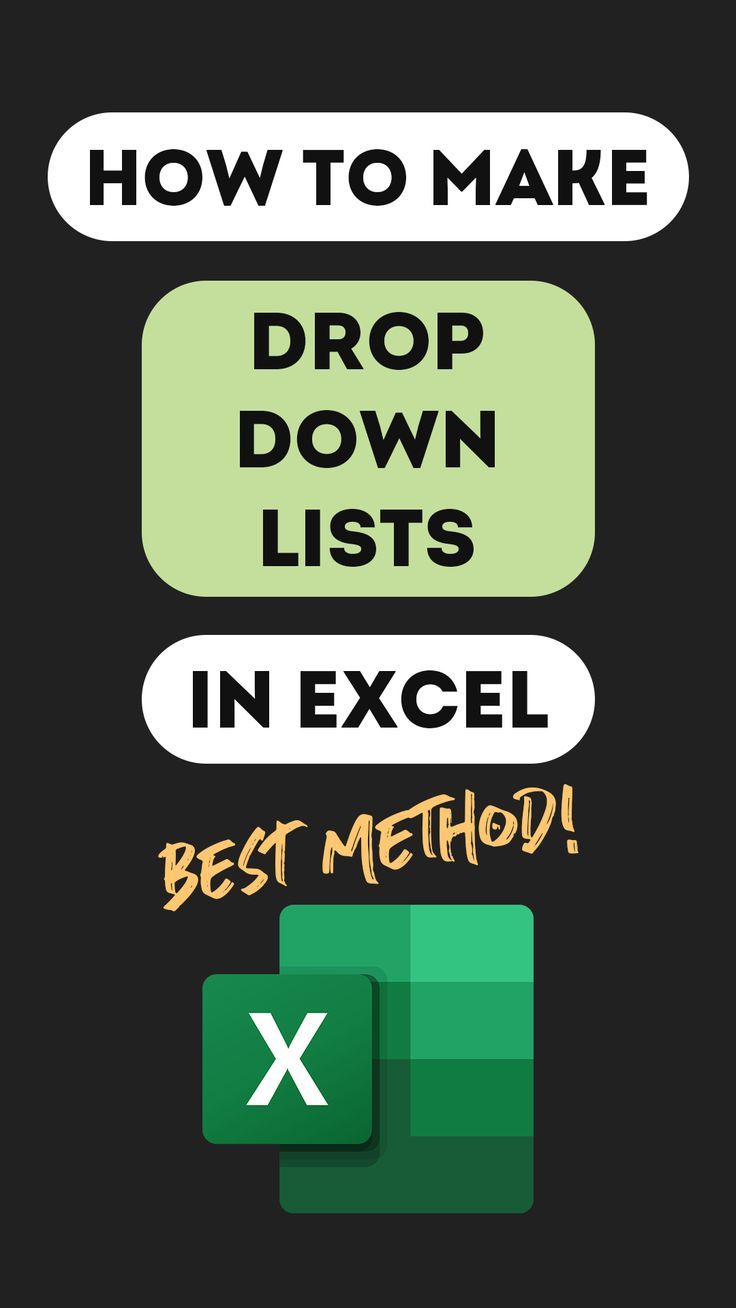
For those looking to push Excel further, here are some advanced techniques:
- Creating Cascading Dropdowns for multi-level selections.
- Using VBA to populate dropdowns dynamically or to customize their behavior.
- Leveraging Excel add-ins for enhanced dropdown functionality.
From automating dropdown menus to customizing their appearance, Excel offers a wide range of tools to make your life easier. By adding dropdown lists, not only do you ensure data integrity, but you also enhance the user experience. Whether you're managing a small personal list or handling a large corporate dataset, dropdowns are a versatile feature that can make your spreadsheets more intuitive and professional.
Remember, the key to success with Excel dropdowns is practice. Start simple and then expand into more complex scenarios as you become more comfortable. With this guide, you're now equipped to create dropdown menus in Excel with ease, making your data entry more accurate and efficient. Keep exploring Excel's capabilities, and soon, you'll unlock even more productivity hacks that will streamline your work.
What are the benefits of using dropdown menus in Excel?
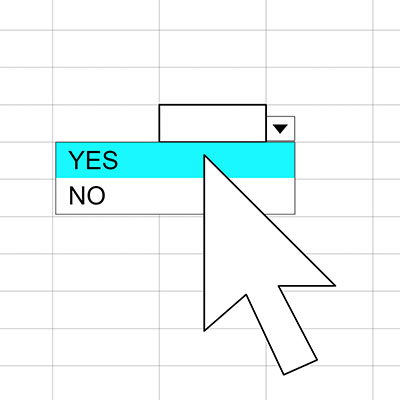
+
Dropdown menus help with data integrity, consistency, and speed up data entry by limiting options to pre-defined choices, thus reducing errors and speeding up input.
Can I have a dropdown that changes based on another dropdown’s selection?

+
Yes, you can create dependent dropdown lists using the INDIRECT function to link selections dynamically.
How do I add dropdowns to an existing Excel file without affecting current data?

+
To add dropdowns without affecting data, set up Data Validation rules for new cells or unused areas in your worksheet, ensuring existing data remains unchanged.