Easy Steps to Add Data in Excel Sheets Fast

Adding data to Excel spreadsheets can be a daunting task, especially when you're dealing with large volumes of information or are pressed for time. However, mastering a few simple techniques can transform this chore into a quick and painless process. This blog post will guide you through several strategies to streamline data entry in Excel, ensuring efficiency and accuracy.
Keyboard Shortcuts for Efficiency
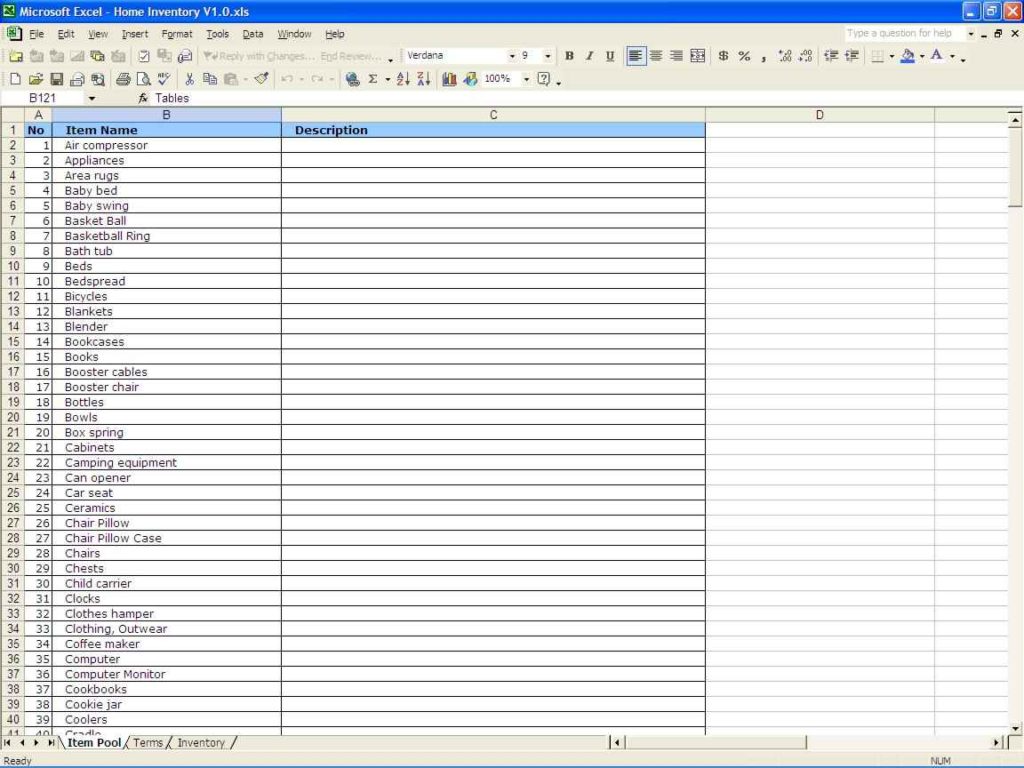
The first step towards faster data entry in Excel is familiarizing yourself with keyboard shortcuts. These can dramatically speed up your workflow:
- Tab: Move to the next cell to the right.
- Shift + Tab: Move to the next cell to the left.
- Ctrl + ;: Enter the current date.
- Ctrl + Shift + ;: Enter the current time.
- Ctrl + Enter: Fill the selected cells with the same data.
- Alt + Enter: Start a new line within the same cell.
Mastering these shortcuts can save you considerable time, allowing you to navigate your spreadsheet without relying heavily on your mouse.
AutoFill Feature

AutoFill is a powerful tool that can recognize patterns and fill them down or across your data range:
- Number Series: Type the first few numbers in a series, select them, and drag the fill handle to extend the series.
- Dates: Excel can fill dates automatically, incrementing by day, week, or month based on your initial input.
- Custom Lists: Create your own custom lists for repetitive entries like department names or product codes.
Flash Fill

Introduced in Excel 2013, Flash Fill is an intelligent feature that recognizes patterns in your data entry and suggests completions or transformations based on those patterns:
- Extract Parts: If you have a column with full names and want to extract only first names, type the first few examples, and Excel will fill in the rest.
- Concatenate: Combine data from multiple columns into one using a similar approach.
- Transform: Change data formats, like converting email addresses to usernames by removing “@domain.com”.
Flash Fill will automatically activate when it detects your pattern, making it one of the fastest ways to manipulate data in bulk.
Data Validation

To prevent incorrect data entry, you can use data validation rules:
- List: Restrict entries to a predefined list, reducing errors and ensuring consistency.
- Number or Date: Set conditions for the type of data that can be entered into a cell.
- Custom: Use custom formulas to enforce more complex validation rules.
By setting up these rules, you can maintain data integrity, making future analysis or reporting much easier.
Use of Macros and VBA

For recurring tasks, Macros or Visual Basic for Applications (VBA) can automate data entry:
- Record Macros: Perform a series of actions once, record it as a macro, and then replay that macro when needed.
- Develop VBA Scripts: Write scripts to automate complex data entry or processing tasks.
Although there’s a learning curve, mastering VBA can turn you into an Excel wizard, automating repetitive tasks with the press of a button.
Keyboard Tricks for Data Input

Here are some lesser-known keyboard tricks that can enhance your data input experience:
- Undo: Ctrl + Z to undo the last action.
- Redo: Ctrl + Y to redo an action you’ve undone.
- Quick Edit: Double-click a cell to edit its contents directly or press F2 for in-cell editing.
- Autocomplete: As you type, Excel will suggest entries based on existing data, speeding up repetitive entries.
💡 Note: Learning these keyboard shortcuts might seem like a lot at first, but practicing regularly will make them second nature, significantly increasing your efficiency.
Collaborative Features

Excel has evolved to support real-time collaboration, which can be a game-changer for teams:
- Shared Workbooks: Multiple users can work on the same file simultaneously.
- Track Changes: Review and accept or reject changes made by collaborators.
- Comments: Leave notes for others to clarify or discuss data entries.
By employing these techniques, you can not only add data faster but also ensure accuracy and maintain data integrity, making your Excel experience much more productive. Whether you're a beginner or an advanced user, these methods will streamline your data entry process, enabling you to focus on what matters most: the analysis and insights derived from your data.
What’s the quickest way to enter dates in Excel?
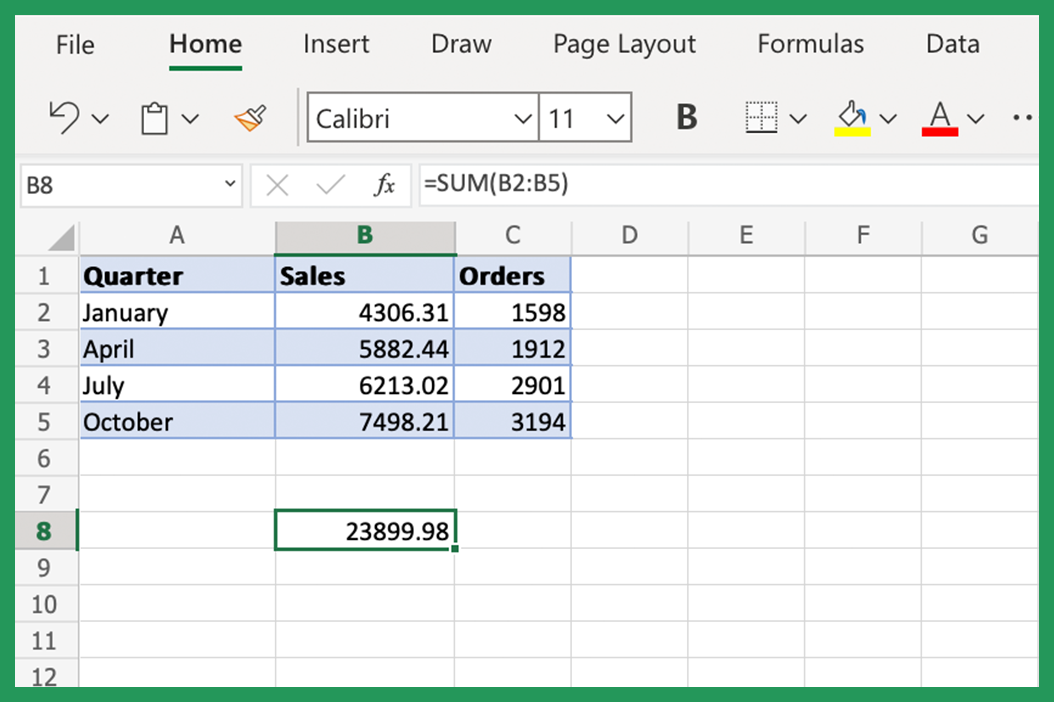
+
Use Ctrl + ; to insert the current date into a cell. For sequential dates, you can type the first date, select it, and drag the fill handle to autofill subsequent dates.
Can I automate data entry if I have repetitive tasks?

+
Absolutely! Use Macros or VBA scripts to automate repetitive tasks. Excel can record your actions to create a macro, or you can write VBA code for more complex automation.
How do I ensure data accuracy while entering information in Excel?

+
Utilize data validation rules to restrict what can be entered into cells. This includes setting up lists, numbers, dates, or even custom rules to maintain data consistency and accuracy.