How to Merge Data from Multiple Sheets in Excel
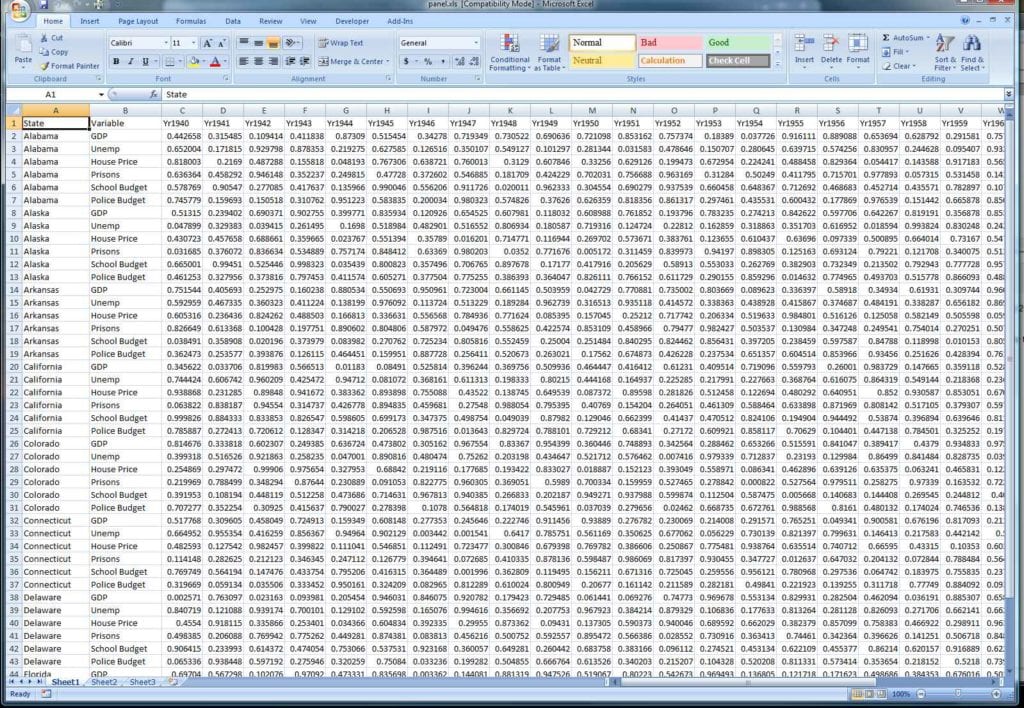
Managing data across multiple sheets in Microsoft Excel can become a daunting task, especially when you need to combine it into one cohesive report or dataset. Whether you're consolidating financial reports, customer data, or inventory lists, this blog post is designed to teach you how to merge data from multiple sheets in Excel efficiently. We'll explore various methods, provide step-by-step instructions, and offer insights to help streamline your workflow.
Why Merge Data from Multiple Sheets?

Before diving into the “how,” let’s briefly discuss the why:
- Data Consolidation: Combining data from different sources or time periods for analysis.
- Standardization: Ensuring consistency in reporting formats.
- Efficiency: Reducing the manual effort required to gather and format data.
- Reporting: Creating comprehensive dashboards and reports from multiple datasets.
Merging data can save time, reduce errors, and enhance your analytical capabilities, making it a vital skill in data management.
Using Power Query to Merge Data

Power Query, integrated into Excel, is a powerful tool for data manipulation. Here’s how you can use it to merge sheets:
- Open Power Query Editor: Go to the “Data” tab, click “From Table/Range,” then “From Other Sources” or “Get Data.”
- Import Sheets: Add each sheet you want to merge. Use “Combine Files” if the sheets are in different files but have similar structures.
- Merge Queries: In the Power Query Editor:
- Choose one of the imported queries as your primary source.
- Select the “Home” tab and click “Merge Queries.”
- Select another query to merge. Choose how to match (e.g., by a common column).
- Expand the merged column to bring in the desired columns.
- Load Data: Click “Close & Load” to bring the merged data back into Excel.
Here’s an example of what merging might look like:
| Query Name | Data to Merge | Merge Action |
|---|---|---|
| Sheet1 | Customer Details | Left Outer Join |
| Sheet2 | Order History | Inner Join |

👉 Note: Power Query can handle large datasets efficiently, but remember to refresh your data connections if the source sheets are updated.
Using Excel Functions to Merge Data

If Power Query isn’t your tool of choice, you can use various Excel functions to achieve similar results:
- VLOOKUP: To pull data from one sheet based on matching keys from another.
- INDEX/MATCH: More versatile than VLOOKUP, allowing for leftward lookups and dynamic columns.
- Consolidate: Excel’s built-in tool for merging data using common identifiers or positions.
Here's how you might use INDEX/MATCH to merge data:
INDEX('SheetName'!$B$2:$B$100,MATCH(A2,'SheetName'!$A$2:$A$100,0))
💡 Note: The INDEX/MATCH combination is more robust and flexible than VLOOKUP, especially when dealing with dynamic data.
Considerations When Merging Data

When you’re merging data from multiple sheets, consider the following:
- Key Consistency: Ensure that keys (like IDs or names) are consistent across sheets.
- Data Integrity: Check for duplicates, formatting issues, or data validation.
- Performance: Merging large datasets might slow down Excel; consider using Power Query or external tools for significant data volumes.
The journey to effectively merge data in Excel involves understanding your data sources, choosing the right tools, and maintaining data quality. This skill can streamline your reporting process, making data analysis more insightful and efficient.
FAQs

Can I merge data from different workbooks?

+
Yes, Power Query allows you to merge data from different workbooks. Just use the “Combine Files” option to import sheets from multiple files.
What happens if my data doesn’t have a common column?

+
You can create a common identifier, or use the Consolidate tool in Excel, which can merge based on sheet position rather than a common column.
Is it possible to automate data merging?

+
Yes, you can automate the process by setting up macros or using Power Query to refresh and merge data automatically upon opening the workbook or at scheduled intervals.
Merging data from multiple sheets is not just about bringing information together; it’s about empowering your data analysis with consolidated insights. Whether you use Power Query, functions like INDEX/MATCH, or Excel’s built-in tools, mastering this skill will significantly improve your productivity and the quality of your analytical outputs.