5 Ways to Add Color to Your Excel Sheets Instantly

Adding color to your Excel sheets can transform them from a sea of monotonous data into a vibrant and visually appealing presentation. Whether you're looking to highlight key data, improve readability, or make your documents more engaging, color can serve as a powerful tool in Excel.
1. Using Fill Color for Cells


The simplest way to add color to your Excel sheet is by using the Fill Color option:
- Select the cells or range of cells you want to color.
- Go to the Home tab.
- Click on the Fill Color icon which looks like a paint bucket, and choose your desired color from the palette.
With this method, you can quickly highlight headers, mark important data points, or categorize information. For example, you might color-code your financial data: profits in green, losses in red.
📌 Note: Using contrasting colors like black text on a white background can enhance readability and reduce eye strain.
2. Conditional Formatting for Dynamic Color Changes


Conditional Formatting allows colors to change automatically based on the data:
- Select the cells you want to format.
- Navigate to the Home tab and click on Conditional Formatting.
- Choose from various rules like Color Scales, Icon Sets, or create a custom rule.
- Set the criteria, and Excel will apply colors based on the values in your selection.
This technique is particularly useful for tracking trends, such as sales performance or inventory levels, where color can indicate the health or status of data at a glance.
3. Using Themes for Consistent Coloring

If you want to maintain a consistent look across your workbook:
- From the Page Layout tab, click on Themes.
- Select a theme to apply preset color schemes to fonts, cells, and backgrounds.
- You can also customize themes by selecting Colors to change specific hues.
This option ensures that your data remains professional and uniform, which is especially handy when you’re creating reports or documents that will be shared with others.
4. Data Bars for Visual Comparison
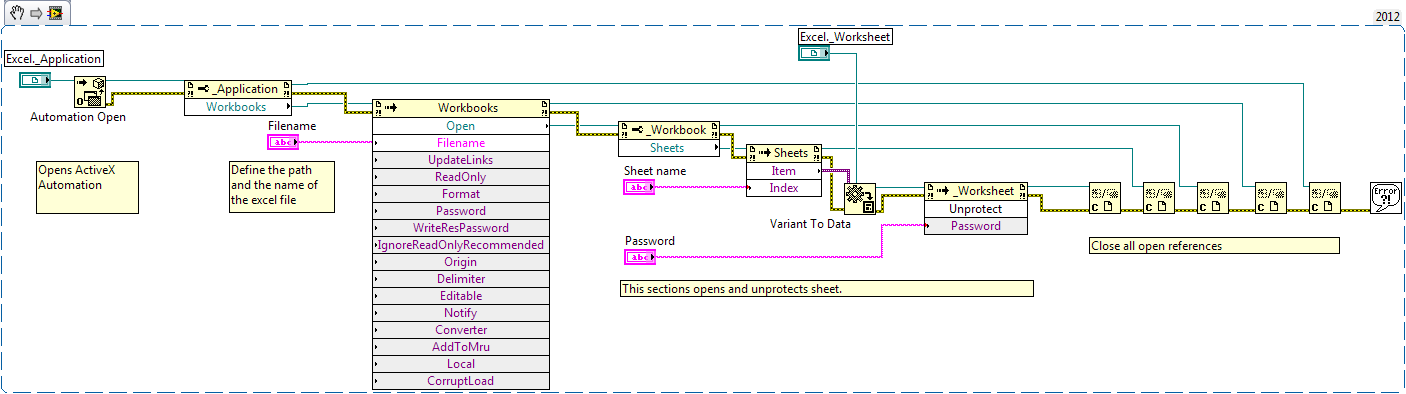

Data Bars are graphical bars within cells that represent the value’s magnitude:
- Highlight the range of cells you want to compare.
- In Home > Conditional Formatting, choose Data Bars.
- Select the bar style, and Excel will fill each cell with a bar proportional to its value.
This feature helps in quickly assessing data distribution and comparing values visually, which can be very effective in presentations or when analyzing data sets.
5. Highlighting Cells Rules

Excel’s Highlight Cells Rules offer predefined conditions to color cells:
- Select cells or an entire range.
- Under Home > Conditional Formatting, select Highlight Cells Rules.
- Choose from options like Greater Than, Equal To, or Between, and set your criteria.
These rules are perfect for drawing attention to specific values, like sales targets or budget thresholds, making your data analysis intuitive.
In conclusion, by employing these methods, you can make your Excel sheets not only more colorful but also more informative and easier to navigate. Each approach provides unique advantages, from straightforward coloring to dynamic visual cues. Whether you're presenting data to colleagues or analyzing it for yourself, using color effectively can significantly enhance your experience with Excel, making your spreadsheets a powerful tool for decision-making and communication.
Can I apply multiple conditional formatting rules to the same cell?

+
Yes, Excel allows you to layer conditional formatting rules. The order of these rules matters, as Excel applies them in sequence. You can manage the order by going to Conditional Formatting > Manage Rules.
How do I remove color from cells?

+
To remove color from cells, select them and choose No Fill from the Fill Color palette under the Home tab, or use the Clear Formats option to reset all formatting.
Is it possible to print color-coded Excel sheets?

+
Yes, if your printer supports color printing, Excel’s colors will appear on the printed sheet. Check your printer settings to ensure color printing is enabled.