5 Simple Ways to Add Cells Across Excel Sheets 2010

Microsoft Excel has long been a pivotal tool for businesses and individuals managing and analyzing data. Among its many features, the ability to consolidate data from multiple sheets is particularly useful. Whether you're compiling financial reports, organizing inventory, or aggregating survey results, knowing how to efficiently add cells across sheets in Excel 2010 can streamline your workflow and enhance productivity.
Using 3D References

One of the most straightforward methods to add cells across multiple sheets is through 3D references. Here’s how you can do it:
- Select the cell where you want the sum to appear on the target sheet.
- Type the SUM function, followed by an opening parenthesis:
=SUM( - Click on the first sheet’s tab, then click and drag through the range on that sheet you want to sum. For example, if the sheet is named ‘Jan’, it would look like
‘Jan’!A1. - Hold down the Shift key, click on the last sheet tab, and release. This should include all sheets between the first and last in the formula. The formula should now look something like
‘Jan:Mar’!A1. - Close the parenthesis and press Enter. Your formula will now sum the contents of cell A1 from the ‘Jan’ sheet to the ‘Mar’ sheet.
💡 Note: Ensure all referenced sheets have the same structure for accurate results.
Consolidation Function
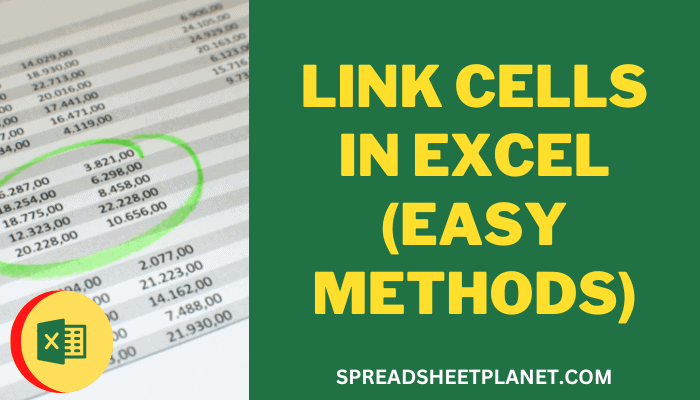
The Consolidate tool in Excel allows you to combine data from several sheets into one. Here’s the process:
- Go to the Data tab and click on ‘Consolidate.’
- Choose the function you want to use (Sum, Average, etc.).
- Select the source range from one of the sheets, then add it to the list.
- Repeat the step for all sheets you want to include in the consolidation.
- Check the box next to ‘Create links to source data’ if you wish to keep this dynamic.
- Click OK. Excel will sum the data from each range.
🔍 Note: Consolidate is particularly useful when dealing with different data structures.
Consolidate with Categories

If your sheets contain similar data but organized by different categories, you can still use the Consolidate tool:
- Follow the same steps as above but ensure that your categories are included in the reference range.
- Excel will match and sum values based on these categories across all sheets.
📝 Note: Using categories helps when data is not in a fixed position but can be matched by labels.
Using Lookup Formulas

Lookup functions like VLOOKUP, HLOOKUP, or INDEX-MATCH can be used to pull data from multiple sheets dynamically:
- On the target sheet, use a formula like
=VLOOKUP(A1, ‘Jan’!A:B, 2, FALSE)to look up values from January’s sheet. - Repeat the formula for each sheet, adjusting the sheet name, and aggregate using SUM, AVERAGE, etc.
Here's a comparison of different lookup functions:
| Function | Description | Use Case |
|---|---|---|
| VLOOKUP | Looks for a value in the first column of a range and returns a value from the same row in a specified column. | When data is vertically arranged. |
| HLOOKUP | Looks for a value in the first row of a range and returns a value from the same column in a specified row. | When data is horizontally arranged. |
| INDEX-MATCH | A combination to look up values in a table where both row and column headers can change. | For more flexible data retrieval. |

📊 Note: The INDEX-MATCH combination is more flexible than VLOOKUP or HLOOKUP since it doesn't require the lookup column to be the first column.
Using Power Query

For Excel 2010 users with Power Query, you can merge data from multiple sheets:
- From the Power Query Editor, select ‘New Query’ then ‘From File’ and choose ‘Workbook.’
- Select the Excel file containing your sheets.
- Choose ‘Combine’ to merge data from multiple sheets.
- Select ‘Merge Queries’ to bring data together, and then ‘Close & Load’ to load the combined data into your workbook.
Keep in mind that:
- Power Query is more advanced and requires some learning curve.
- This method is suitable for large datasets or when frequent updates are needed.
🚀 Note: Power Query provides automation and scalability not easily achievable with traditional Excel functions.
Throughout this journey of consolidating data across Excel sheets, we've explored various methods from the straightforward 3D references to the powerful Power Query tool. Each method has its use cases, offering flexibility to users depending on their needs, dataset complexity, and the level of data manipulation required. By mastering these techniques, you can significantly enhance your data management skills, allowing for more efficient, accurate, and dynamic data handling in Excel.
Can I use these methods with Excel versions other than 2010?

+
Yes, many of these methods can be adapted to newer versions of Excel, though the exact steps or tool locations might differ slightly.
What if the data structure in my sheets is completely different?

+
Consolidate with categories or using Power Query would be your best bet to handle different data structures effectively.
How can I automatically update my consolidated data?

+
If you use the ‘Create links to source data’ option in Consolidate or Power Query, your data will update automatically when the source sheets change.
Is there a way to sum data across sheets without using formulas or advanced features?

+
You can manually copy and paste data from each sheet, sum manually, or use the simple copy and paste to accumulate totals on a summary sheet.