Mastering Excel 2007: Sum Across Sheets Easily
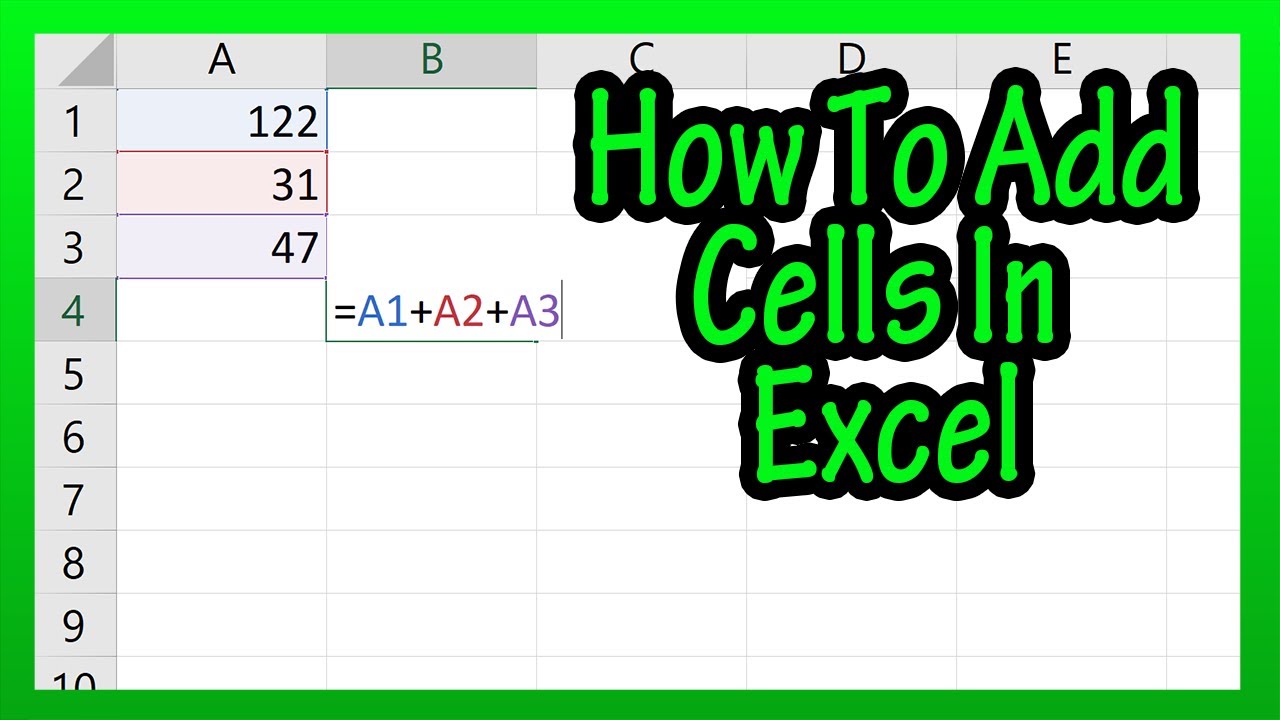
Are you looking to streamline your Excel 2007 workflow by summarizing data from multiple sheets? Whether you're managing financial data, tracking sales, or compiling inventory reports, mastering the technique of summing data across sheets can be incredibly beneficial. This post will guide you through the process, ensuring you can sum across sheets in Excel 2007 with ease and precision.
Understanding the Basics of Excel 2007

Before we dive into the specifics of summing across sheets, let’s briefly revisit some fundamental concepts:
- Worksheets: Excel files can contain multiple sheets within a workbook. Each sheet acts as a separate document where data can be stored independently.
- Cell References: Cells in Excel can be referenced by their row and column coordinates, like A1, B3, etc.
- Formulas: These are expressions used to calculate values based on cell references or constants.
- 3D References: These allow you to refer to the same cell or range in several sheets within a workbook.

How to Sum Data Across Multiple Sheets

To sum data across multiple sheets in Excel 2007, follow these steps:
- Identify the Range: Determine the cell or range of cells you want to sum across all sheets. Let’s assume we want to sum the value in cell A1 from sheets “Sheet1,” “Sheet2,” and “Sheet3.”
- Select the Cell: Go to the cell where you want the summed result to appear.
-
Enter the Formula: Use the 3D SUM formula:
=SUM(Sheet1:Sheet3!A1)This formula tells Excel to sum the value in cell A1 from all sheets between “Sheet1” and “Sheet3.”
💡 Note: Ensure that the sheet names are correct, including capitalization and spelling, as Excel is case-sensitive for sheet names.
Advanced Techniques for Summing Across Sheets

Here are some advanced methods for more complex summing scenarios:
Using Named Ranges

Named ranges can simplify your formulas:
- Go to Formulas > Define Name, name a range across sheets, like “DataAcrossSheets.”
- Your formula then becomes:
=SUM(DataAcrossSheets)
| Sheet | Cell Reference | Value |
|---|---|---|
| Sheet1 | A1 | 10 |
| Sheet2 | A1 | 20 |
| Sheet3 | A1 | 30 |

Dynamic Ranges with INDIRECT Function

If you need to sum dynamically across sheets where sheet names might change, use INDIRECT:
-
=SUMPRODUCT(SUM(INDIRECT(“‘”&A1&“’!B2”)))Here, A1 might contain the sheet names, concatenated into a string.
💡 Note: INDIRECT is volatile and might slow down your workbook if overused.
Tips for Managing Multiple Sheets

When dealing with several sheets:
- Organize Sheets: Use meaningful sheet names and keep similar data grouped together.
- Use Group Edit: Select multiple sheets for simultaneous edits.
- Link Cells: Link cells between sheets for cross-referencing data.
In this journey through Excel 2007, we've explored various methods to sum data across sheets. From basic 3D references to more advanced techniques using named ranges and the INDIRECT function, these skills will elevate your Excel proficiency. Efficiently summarizing data not only saves time but also ensures accuracy, crucial for any analytical work. Remember, the key to mastering Excel is practice and understanding how different functions interact. Whether you're compiling financial reports or tracking inventory, these techniques will streamline your work, allowing you to focus on insights rather than calculations.
What is the difference between 3D SUM and SUMIFS?

+
3D SUM allows you to sum across sheets, whereas SUMIFS sums cells based on multiple criteria within one sheet.
Can I sum only non-empty cells across sheets?

+
Yes, by using an array formula combined with functions like IF and ISBLANK. Here’s an example:
=SUM(IF(ISBLANK(Sheet1:Sheet3!A1:A1),0,Sheet1:Sheet3!A1:A1))
How can I protect my sheets while still allowing summing across them?

+
You can protect sheets and unlock specific cells for summing. Or, you can create a summary sheet where calculations are performed without altering the data on protected sheets.
Can the INDIRECT function reference sheet names dynamically?

+
Yes, INDIRECT can be used with string references from other cells to dynamically reference sheets.