5 Easy Ways to Add Excel Formulas Across Sheets

Working with multiple sheets in Microsoft Excel can be incredibly efficient for organizing and analyzing data. However, linking data across these sheets using formulas can sometimes pose challenges. This blog post will guide you through five straightforward methods to add formulas across sheets in Excel, enhancing your data management and analysis capabilities.
1. Using Direct References
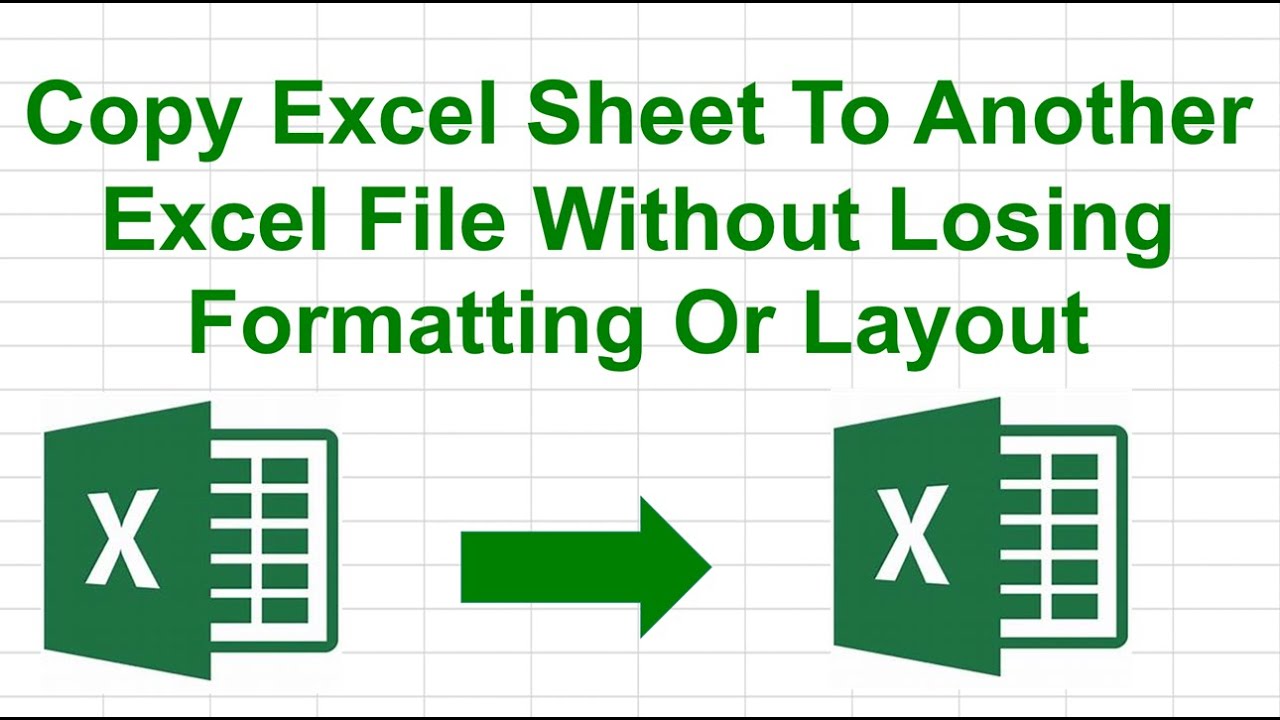
Direct references are the simplest way to connect data across sheets.
- Select the cell where you want to display the data from another sheet.
- Start typing the equals (=) sign, followed by the name of the sheet and an exclamation mark (!), then the cell reference. For instance, if you want to reference cell A1 from Sheet2 in Sheet1, you would type:
=Sheet2!A1.
This method is effective for quick, individual cell referencing but can become cumbersome with large datasets.
2. 3D Formulas

If you need to reference the same cell across multiple sheets, 3D formulas can save you time.
- Type
=SUM(Sheet1:Sheet3!A1)to sum the values in cell A1 from Sheet1 through Sheet3. - The syntax here indicates that you’re summing A1 from all sheets between and including Sheet1 and Sheet3.
💡 Note: Ensure that the sheet names are consistent for this method to work flawlessly.
3. VLOOKUP/HLOOKUP

VLOOKUP and HLOOKUP can look up data in a table organized vertically or horizontally, respectively, and can span multiple sheets.
- Use
=VLOOKUP(A2, Sheet2!A1:C10, 3, FALSE)to look up the value in cell A2 from Sheet1 within a table from A1 to C10 in Sheet2.
Remember, for VLOOKUP to work across sheets, the lookup value must be in the first column of the range in the target sheet.
4. INDIRECT Function

The INDIRECT function converts a text string into a cell reference. This can be particularly useful for creating dynamic references across sheets.
- Construct the cell reference as a string, e.g., “Sheet2!A1”.
- Then, use
=INDIRECT(“Sheet2!A1”)to fetch the value from cell A1 in Sheet2 dynamically.
This method is versatile but requires careful construction to avoid errors.
5. Named Ranges for Cross-Sheet References

Named ranges make your formulas more readable and manageable across sheets.
- Define a named range by going to Formulas > Define Name.
- Give the range a meaningful name like “AnnualSales” and point it to the cells on the sheet where the data resides, e.g.,
=Sheet2!A1:C10. - Now you can reference this named range in formulas across sheets using its name, making your formulas easier to understand.
Wrapping up, these five methods of adding Excel formulas across sheets not only streamline your work but also allow for more dynamic and robust spreadsheets. Whether it's simple direct references for immediate needs or the power of 3D formulas for larger datasets, Excel provides multiple tools to ensure your data is well-integrated. The VLOOKUP and INDIRECT functions offer flexibility in data retrieval, and named ranges facilitate better organization and readability of your spreadsheets. By mastering these techniques, you can enhance your data management skills significantly, making your work with Excel much more efficient.
Can I reference data from another workbook?

+
Yes, you can reference data from another workbook using external references. The syntax is similar to referencing within a workbook but includes the full path to the external workbook: =‘[Path to Workbook.xlsx]SheetName’!CellAddress
How do I manage 3D formulas if I add or delete sheets?

+
3D formulas automatically update if you add or delete sheets within the range specified in the formula. However, you might need to adjust the formula if the sheet order changes or if you want to exclude new sheets from the range.
What are the limitations of VLOOKUP?

+
VLOOKUP can only look up data to the right of the lookup column. It also can’t return multiple matching values; it will only return the first match.