Easily Merge Excel Sheets: Add Document to Another Sheet

Why You Might Need to Merge Excel Sheets

Managing multiple Excel spreadsheets can quickly become overwhelming, especially when you need to consolidate data for analysis, reporting, or simply for organizational purposes. Whether you’re a business analyst tracking sales across different regions, a teacher compiling student grades, or a freelancer managing various project details, the necessity to merge Excel sheets arises quite often. Here are a few scenarios where merging Excel sheets becomes crucial:
- Combining monthly sales figures into an annual report.
- Aggregating student performance data from different tests or assessments.
- Merging different branches or departments’ data for a unified view.
- Centralizing financial data from various accounts or portfolios.
By merging your data, you streamline your workflow, reduce errors, and gain a holistic view of your information.
Methods to Merge Excel Sheets

Before diving into the various methods of merging Excel sheets, let’s consider some of the options available:
Manual Copy and Paste: The simplest but most time-consuming method.
Using Excel’s Power Query: For more sophisticated merging with data transformation.
Excel Macros: Automate repetitive tasks with VBA code.
Third-Party Tools: Software or add-ins designed specifically for data merging.
Microsoft Power BI: For those looking at business analytics.
Let’s explore some of these methods in detail:
Manual Copy and Paste

- Open both Excel files.
- Select the data you want to copy from the source sheet.
- Copy this data using Ctrl + C.
- Go to the destination sheet and paste the data where needed.
This method is straightforward but not recommended for large datasets or if you need to do this regularly. It’s prone to human error, and formatting might not transfer accurately.
Using Excel's Power Query

Excel’s Power Query is an extremely powerful tool for data transformation and merging:
- Go to the "Data" tab and select "Get Data" > "From Other Sources" > "Blank Query."
- In the Power Query Editor, click "Home" > "Combine" > "Merge Queries."
- Choose the sheets you want to merge. You can either append data (add one after another) or merge on a common key.
- Adjust the transformation steps if needed and then click "Close & Load" to import the merged data back into Excel.
This method offers a high degree of customization, allowing for data cleaning and transformation while merging.
Excel Macros

For users comfortable with VBA, macros can automate the merging process:
Sub MergeSheets()
Dim wb As Workbook
Dim ws As Worksheet
Dim mainSheet As Worksheet
Set wb = ThisWorkbook
Set mainSheet = wb.Sheets(1)
' Change "Sheet2" to the name of the sheet you want to merge into mainSheet
For Each ws In wb.Sheets
If ws.Name <> "Sheet1" Then
ws.UsedRange.Copy Destination:=mainSheet.Cells(mainSheet.Rows.Count, 1).End(xlUp).Offset(1)
End If
Next ws
End Sub
Save this macro and run it to merge all sheets except the first one into the first sheet of your workbook.
💡 Note: This macro is basic and needs adaptation if you have different sheet names or if you want to merge only specific ranges or skip rows.
Step-by-Step Guide to Merging Excel Sheets

For a practical example, let’s walk through how to use Power Query to merge Excel sheets:
1. Open Excel

Ensure your version of Excel has Power Query. If not, consider updating Excel or using Excel 365.
2. Load Data

- Navigate to the "Data" tab.
- Click on "Get Data," then "From Other Sources," and choose "From File" if your data is in Excel files or "From Workbook" if it's in the same workbook.
- Select the Excel files or sheets you want to merge.
3. Merge with Power Query

- Once the data is loaded into Power Query, click "Home" > "Combine" > "Merge Queries."
- In the dialog, choose the sheets you want to merge.
- Decide whether you want to append (add one after the other) or merge on a common key.
- Adjust any transformations needed (e.g., renaming columns, changing data types, removing columns).
4. Load Back to Excel
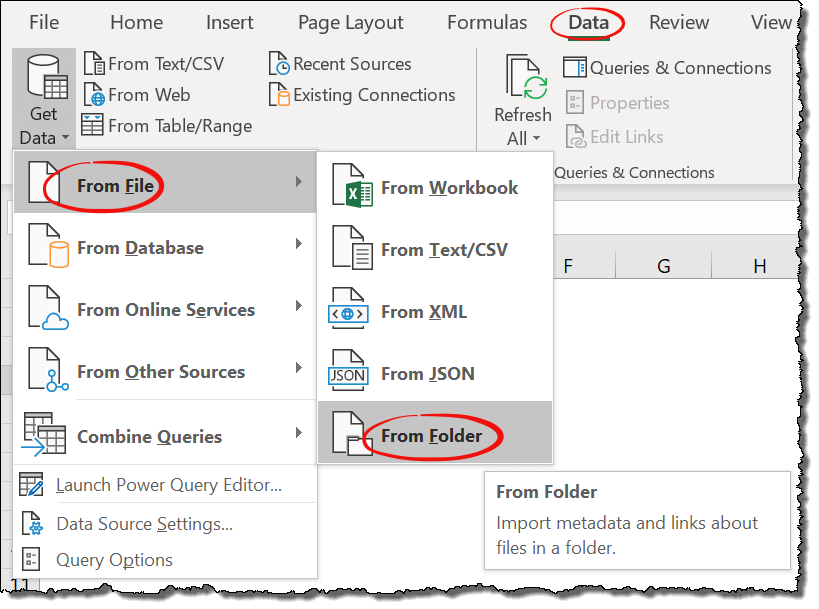
- Click "Close & Load" to load the merged data back into your Excel workbook.
- You'll have a new sheet with all the merged data ready for further analysis or reporting.
🛠 Note: Power Query might change the order of your data. Use sorting or custom sorting to ensure the data aligns as expected.
Tips and Best Practices for Merging Sheets

- Backup Data: Always create a backup of your Excel files before merging to avoid data loss.
- Check for Duplicates: After merging, scan for and remove duplicate entries to ensure data integrity.
- Data Consistency: Ensure data across sheets have consistent formatting, column names, and data types.
- Use Named Ranges: Instead of merging entire sheets, consider using named ranges for more precise data manipulation.
- Plan Your Merge**: Plan what sheets you need to merge, how you'll merge them, and what kind of transformations or filters are necessary.
Summing up, merging Excel sheets is an essential skill for efficient data management. Whether you choose the simple copy-paste method, the more advanced Power Query or opt for automation through macros, the end goal is to streamline your data analysis process. Each method has its merits, from ease of use to customizability. As you work with larger datasets or more complex data structures, exploring advanced tools like Power Query or third-party software might become necessary. Remember to keep backups, check for data consistency, and plan your merge carefully to ensure accuracy in your merged data.
What if I need to merge sheets from different Excel workbooks?

+
You can use Power Query or Excel’s “Consolidate” feature under the “Data” tab to merge data from different workbooks. For Power Query, load each workbook into the editor and then merge as shown.
Can I undo a merge in Excel?

+
Unfortunately, once data is merged and loaded back into Excel, there isn’t an automatic “undo” for the merge. However, if you’ve just merged using Power Query, you can go back to the query steps and adjust or revert them. It’s always wise to keep backups before performing merges.
What is the best method to merge sheets for someone who isn’t very tech-savvy?

+
Manual copy-paste or using Excel’s “Consolidate” feature would be more straightforward for beginners. However, learning Power Query or even simple macros can significantly enhance your productivity over time.