Unlock Your Excel Sheets Easily: Activation Guide
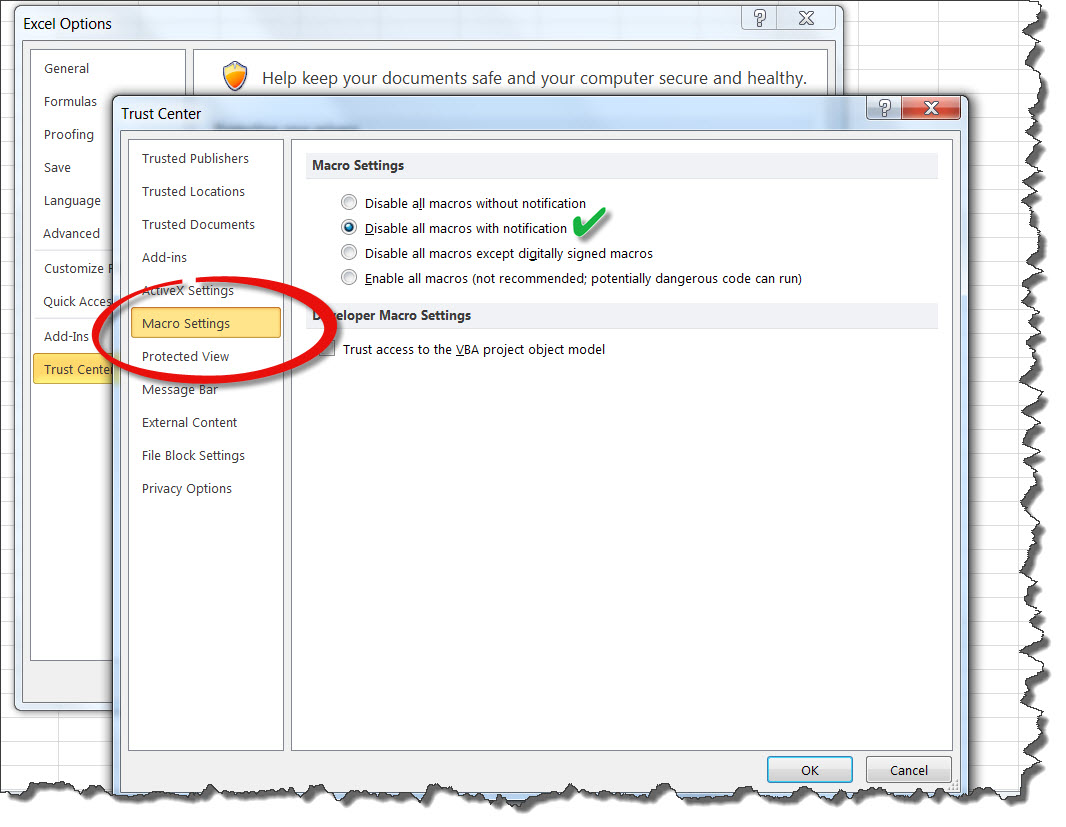
Excel spreadsheets are powerful tools for data analysis, organization, and management. Yet, sometimes, users encounter the need to unlock spreadsheets that have been protected or restricted with password security. If you find yourself in this situation, this guide will help you unlock your Excel sheets easily, whether you're using Excel 2016, Excel 2019, or Excel for Microsoft 365.
Why Would You Need to Unlock an Excel Sheet?

Before diving into the process, let’s understand why you might need to unlock an Excel sheet:
- To recover forgotten passwords.
- To edit restricted cells or sheets for administrative purposes.
- To access data in sheets where the original creator is no longer available.
- To make modifications to a shared workbook.
Steps to Unlock an Excel Sheet Using VBA (Visual Basic for Applications)

This method uses VBA to bypass the password protection on your Excel sheet. Here’s how:
- Open the Excel workbook that contains the locked sheet.
- Press ALT + F11 to open the Visual Basic Editor.
- In the Project Explorer, right-click your workbook name or any sheet within it, then select Insert > Module.
- Copy and paste the following VBA code into the module:
- Run the code by placing the cursor inside the Sub and pressing F5 or by selecting Run > Run Sub/UserForm from the toolbar.
- The VBA script will try all combinations of short passwords until it finds one that works. Once a password is found, a message box will appear displaying the password.
Sub PasswordBreaker()
Dim i As Integer, j As Integer, k As Integer
Dim l As Integer, m As Integer, n As Integer
Dim i1 As Integer, i2 As Integer, i3 As Integer
Dim i4 As Integer, i5 As Integer, i6 As Integer
On Error Resume Next
For i = 65 To 66: For j = 65 To 66: For k = 65 To 66
For l = 65 To 66: For m = 65 To 66: For i1 = 65 To 66
For i2 = 65 To 66: For i3 = 65 To 66: For i4 = 65 To 66
For i5 = 65 To 66: For i6 = 65 To 66: For n = 32 To 126
ActiveSheet.Unprotect Chr(i) & Chr(j) & Chr(k) & _
Chr(l) & Chr(m) & Chr(i1) & Chr(i2) & Chr(i3) & _
Chr(i4) & Chr(i5) & Chr(i6) & Chr(n)
If ActiveSheet.ProtectContents = False Then
MsgBox “One usable password is ” & Chr(i) & Chr(j) & _
Chr(k) & Chr(l) & Chr(m) & Chr(i1) & Chr(i2) & _
Chr(i3) & Chr(i4) & Chr(i5) & Chr(i6) & Chr(n)
Exit Sub
End If
Next: Next: Next: Next: Next: Next
Next: Next: Next: Next: Next: Next
End Sub
🗝️ Note: This method should only be used for legitimate purposes where you have the authority to unlock the sheet.
Alternative Methods to Unlock Excel Sheets

If the VBA method doesn’t work for your situation or you’re looking for other ways to unlock an Excel sheet, consider these alternatives:
- Using a Third-Party Tool: There are several tools available online that claim to unlock Excel sheets. Always ensure you’re using reputable software to avoid security risks.
- Excel’s Built-in Features: You can try to remove the protection using Excel’s built-in options. For example, if the sheet is only protected with user interface restrictions, you might use the ‘Share Workbook’ feature to override certain restrictions.
| Method | Pros | Cons |
|---|---|---|
| VBA Code | Free, no additional software required | May be slow for complex passwords, ethical concerns |
| Third-Party Tools | Faster, handles complex passwords | Potential security risks, might require payment |
| Excel Built-in Features | No additional software, legitimate method | Limited to certain types of protection |

Best Practices for Sheet Protection and Unlocking

- Always back up your files before attempting to unlock or modify.
- Remember passwords or store them in a secure password manager.
- Use strong passwords to prevent unauthorized access, but share them securely within your team if necessary.
💡 Note: Remember that unlocking sheets might violate company policies or breach data protection laws if done without permission.
In summary, unlocking Excel sheets can be an essential skill when you've lost access to crucial data, need to edit or audit a workbook, or when collaborating on shared documents. The methods described above offer both technical solutions and alternative approaches, ensuring you can regain control of your spreadsheets efficiently. Always approach the task with respect for security protocols and ethical considerations.
Is it legal to unlock an Excel sheet?

+
Unlocking an Excel sheet without permission can be illegal or unethical. Always ensure you have the right or authority to access the data before proceeding.
Can unlocking an Excel sheet with VBA affect the data integrity?

+
No, the VBA method described doesn’t change the data within the sheet; it merely bypasses the password protection to gain access to the existing data.
What to do if the VBA method fails to unlock the sheet?

+
If the VBA method fails, consider using reputable third-party tools or check if Excel’s built-in features can remove specific types of protection. If these fail, contact the original creator or IT support.