Unlocking Editable Excel Sheets: Your Guide to Access

Spreadsheets are powerful tools for data management, analysis, and organization. However, occasionally you might find yourself unable to edit a workbook due to various security settings or file locks. This guide will walk you through the process of unlocking editable Excel sheets, ensuring you regain full control over your data.
Why Excel Sheets Get Locked
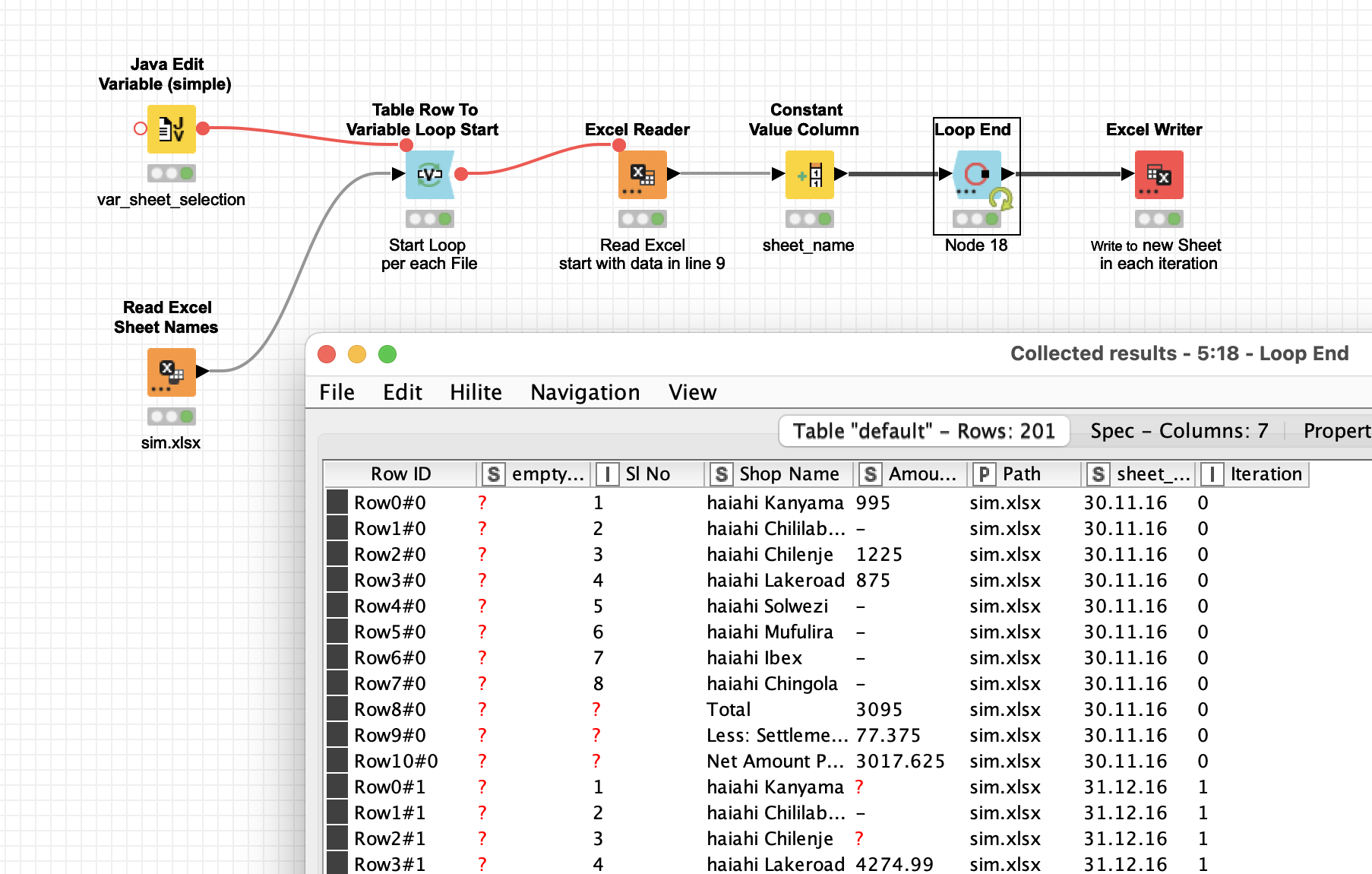
Excel sheets can be locked for various reasons:
- Password protection to prevent unauthorized changes.
- Shared workbooks features that might lock the sheet while someone else is editing.
- Read-only files that are opened from web services or are inherently locked by the owner.
- File permissions issues on the network or local system.
Unlocking Editable Excel Sheets: A Step-by-Step Guide

Method 1: Using Excel’s Built-In Features

To unlock a password-protected Excel sheet:
- Open the Excel file.
- Click on the ‘Review’ tab.
- Choose ‘Unprotect Sheet’ if it’s sheet-protected or ‘Unprotect Workbook’ for workbook protection. Enter the password if prompted.
- If you don’t know the password, there might be additional steps or third-party software necessary:
- Try common passwords if it’s for personal use.
- Use Google Sheets to import the Excel file. Google Sheets often doesn’t carry over the Excel protection settings, allowing you to make changes.
Method 2: VBA Scripting

For a more technical approach, VBA (Visual Basic for Applications) scripting can bypass sheet protection:
- Open the Excel file.
- Press Alt + F11 to open the VBA editor.
- In the Project Explorer, double-click on the sheet you wish to unlock. This will open the sheet’s VBA code window.
- Copy and paste the following code into the window:
- Close the VBA editor.
- Run the macro by going to Developer > Macros > UnlockSheet > Run.
Sub UnlockSheet()
Dim i As Integer, j As Integer, k As Integer
Dim l As Integer
Dim strPassword As String
On Error Resume Next
For i = 65 To 66: For j = 65 To 66: For k = 65 To 66
For l = 32 To 126
strPassword = Chr(i) & Chr(j) & Chr(k) & Chr(l)
If ActiveSheet.Unprotect(strPassword) Then
MsgBox “Password is ” & strPassword
Exit Sub
End If
Next: Next: Next: Next
End Sub
⚠️ Note: Macros can pose security risks. Ensure you trust the source of any macro before running it.
Method 3: Using Third-Party Tools

If you prefer external software to unlock Excel sheets:
- iSunshare Workbook Unprotect Genius: This tool can remove passwords and protect sheets without knowing the original password.
- Excel Password Recovery: Offers brute force, dictionary, and mask attacks to unlock sheets.
- PassFab for Excel: An efficient tool for password recovery.
Here’s a table summarizing these tools:
| Tool | Features | Cost |
|---|---|---|
| iSunshare Workbook Unprotect Genius | Password removal | 29.95</td> </tr> <tr> <td>Excel Password Recovery</td> <td>Multiple attack types</td> <td>49.95 |
| PassFab for Excel | Password recovery | 19.95 - 39.95 |

Always be cautious when downloading third-party software to avoid malware or data theft.
Method 4: Google Sheets Importer

If the protection settings are not critical and you need quick access to data:
- Save the Excel file to a location accessible by Google Drive.
- Open Google Sheets in your web browser.
- Click ‘File’ > ‘Import’, then ‘Upload’.
- Choose the Excel file, and Google Sheets will import it.
- After import, Google Sheets might not carry over the protection, allowing you to edit the sheet.
By following these steps, you can successfully unlock editable Excel sheets, allowing you to modify and manipulate your data as needed.
FAQs

Can I recover the password of an Excel sheet?

+
Yes, with password recovery software like Excel Password Recovery or PassFab for Excel, you can attempt to recover forgotten passwords.
Is it legal to unlock someone else’s protected Excel sheet?

+
Unlocking someone else’s Excel sheet without permission might be considered illegal or unethical, depending on the context and the laws in your jurisdiction.
What if I lose the password to my Excel sheet?

+
If you’re the owner, try recovering the password with specialized tools or contact Microsoft support for help with their password recovery options.