5 Easy Ways to Fix Dates in Excel Sheets

Dates in Excel can sometimes behave unexpectedly, leading to frustration and errors in data analysis. Whether you're an office worker dealing with financial reports, a student managing project timelines, or anyone in between, understanding how to manipulate date formats in Excel is crucial. In this comprehensive guide, we'll explore five easy ways to fix date issues in your Excel sheets, ensuring your data is accurate and your analysis is on point.
1. Formatting Dates Properly

The first step in dealing with date issues in Excel is understanding how Excel interprets dates. By default, Excel recognizes dates as serial numbers, where January 1, 1900, is serial number 1.
- Select the cells with dates: Click on the cell or range of cells where you want to adjust the date format.
- Open Format Cells: Right-click and choose 'Format Cells', or press Ctrl+1.
- Choose a date format: In the 'Number' tab, select 'Date' from the Category list. You can then pick a format from the Type list that matches your needs, like 'MM/DD/YYYY', 'DD/MM/YYYY', etc.
- Confirm: Click 'OK' to apply the new format.
✏️ Note: Remember that date formats vary by region; ensure your Excel settings match your region or the data's origin.
2. Correcting Auto-detected Dates

Excel sometimes auto-detects text as dates, which can lead to confusion, especially when importing data from different sources or systems.
- Find the auto-detected cells: Cells that were converted into dates might show unexpected numbers or symbols.
- Convert dates back to text: Select these cells, go to 'Format Cells', and under the 'Number' tab, select 'Text' to prevent further auto-conversion.
- Manually correct entries: If you prefer, you can manually type the date as text, ensuring you include a space or a special character to avoid misinterpretation.
💡 Note: When entering dates as text, you can use a non-breaking space (Ctrl+Shift+Space) to prevent Excel from trying to convert it.
3. Dealing with International Date Variations
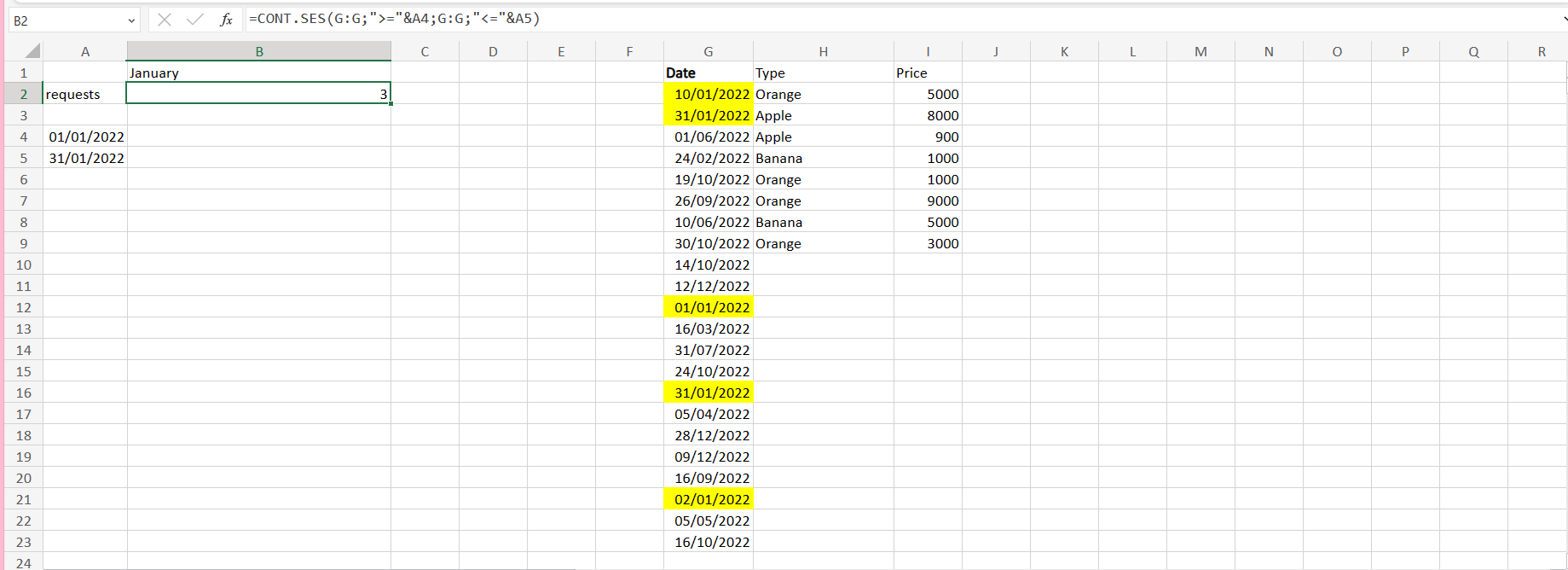
Date formats differ around the world, and Excel sheets often mix different styles due to team collaboration or data integration from various sources.
- Identify the mixed date formats: Look for inconsistencies like 'DD/MM/YYYY' vs. 'MM/DD/YYYY'.
- Set Regional Settings: Go to Excel's options, then 'Advanced', and set your preferred language and regional settings to standardize how Excel interprets dates.
- Use TEXT Function: If necessary, use the
=TEXT(value,"DD/MM/YYYY")or=TEXT(value,"MM/DD/YYYY")to display dates in a uniform format. - Data Validation: Implement data validation rules to ensure dates are entered in a consistent format.
| Region | Preferred Date Format |
|---|---|
| United States | MM/DD/YYYY |
| United Kingdom | DD/MM/YYYY |
| ISO Standard | YYYY-MM-DD |

🌍 Note: If working with international teams, consider using the ISO 8601 format for unambiguous date representation.
4. Calculations and Date Functions

Excel’s date functions are powerful tools for performing calculations and manipulating dates.
- DATE Function: To create a date value, use
=DATE(year,month,day)where year, month, and day are numbers. - YEAR, MONTH, DAY: Extract parts of a date using these functions, e.g.,
=YEAR(A1)to get the year from cell A1. - DATEVALUE: Convert text to a date serial number, e.g.,
=DATEVALUE("12/31/2023"). - DATEDIF: For calculating the difference between dates, use
=DATEDIF(start_date, end_date, "Y/M/D")to return years, months, or days between the two dates.
🔢 Note: Ensure the date format in your calculation functions matches the Excel settings to avoid unexpected results.
5. Fixing Paste Issues

Pasting dates into Excel can sometimes result in issues, especially when dates are copied from other applications like websites or databases.
- Check for Text Format: When pasting, choose 'Paste Special' and select 'Text' to prevent Excel from auto-converting the pasted text into dates.
- Format as Date: Once pasted, format the cells as dates, as explained in Step 1.
- Use the Convert Text to Columns Wizard: Select 'Text to Columns' from the Data tab, choose 'Delimited', uncheck all delimiters, and click 'Finish' to convert text to columns, allowing for manual date formatting.
- Power Query: For large datasets, consider using Power Query to import and transform your data, where you can explicitly define the format of your date columns.
🎨 Note: Keep in mind that pasting dates from different sources might also include extra characters or spaces, which could affect formatting.
As we’ve journeyed through these five methods to fix dates in Excel, it’s clear that while dates can be tricky, Excel provides versatile tools to handle them effectively. By mastering these techniques, you can transform your date data from problematic to perfectly aligned, ensuring your spreadsheets are not only accurate but also easy to analyze.
Why does Excel sometimes change my dates?

+
Excel often auto-detects text as dates, especially if it looks like a date. This behavior can lead to issues if you want to keep date information as text or if you are dealing with non-standard date formats.
How do I prevent Excel from converting text to dates?

+
To prevent Excel from converting text to dates, format cells as ‘Text’ before entering data or pasting, and use a non-breaking space when typing dates as text.
Can I change the date format in multiple cells at once?

+
Yes, you can format multiple cells simultaneously. Select the range of cells, right-click, choose ‘Format Cells’, then select your preferred date format.
What is the best way to ensure consistency in date format across multiple sheets?

+
To maintain consistent date formats across multiple sheets, set the regional settings for Excel under ‘Options’ > ‘Advanced’. This will standardize how Excel interprets dates.
How can I convert dates to text and keep their format?

+
You can use the TEXT function, e.g., =TEXT(A1,“DD/MM/YYYY”), to display a date as formatted text while keeping the original date serial number in Excel.