Master the Art of Sharing Excel Sheets Easily

Sharing Excel spreadsheets efficiently can significantly enhance productivity, whether you're collaborating on a project, managing a team, or working remotely. In this article, we'll explore various techniques to share Excel sheets, ensuring you can work seamlessly with others, regardless of their technical expertise.
The Basics of Excel Sharing

Excel offers several methods to share your work, from simple file attachments to more sophisticated cloud solutions. Here’s how you can start:
- Save and Send: You can email an Excel file directly from within the application.
- Export to PDF: Converts your Excel file into a PDF, which is universally readable but not editable.
- Cloud Services: Use services like OneDrive, Google Drive, or Dropbox for real-time collaboration.
📌 Note: Before sharing, ensure your data is secure and only share files with authorized persons.
Sharing via Email

Emailing Excel files is a straightforward method:
- Open your Excel workbook.
- Go to the "File" menu.
- Select "Share" > "Email."
- Choose to send as an attachment, PDF, or use the provided email options for Internet Fax.
📌 Note: Emailing large files can slow down your email system and might exceed attachment size limits.
Collaborative Cloud Solutions

Cloud-based sharing provides real-time collaboration:
OneDrive

| Step | Description |
|---|---|
| 1 | Save your workbook to OneDrive through Excel’s “Save As” feature. |
| 2 | Use “Share” button to send invites or create shareable links. |
| 3 | Set permissions: view, edit, or review. |
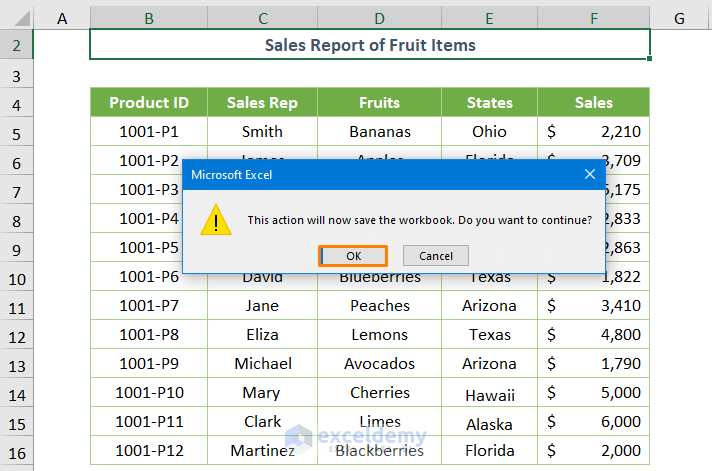
Google Drive

- Convert your Excel file to Google Sheets for compatibility.
- Adjust sharing settings to either “Can edit” or “View only.”
Dropbox

- Upload your Excel file to Dropbox.
- Share via links or by directly sharing with Dropbox users.
📌 Note: Cloud services require internet access for real-time editing. Consider offline work options.
Real-Time Co-Authoring

Office 365’s real-time co-authoring feature allows multiple users to work on the same document simultaneously:
- Save your file to OneDrive or SharePoint.
- Share the file, ensuring the collaborators have Office 365 licenses.
- Watch as changes appear in real-time, highlighting who is making modifications.
Key features of real-time co-authoring:
- Live updates
- Version history
- Commenting and threaded discussions
Sharing Options and Permissions

When sharing, consider these settings:
- Permissions: Define who can view, edit, or merely comment on the document.
- Expiration Dates: Set temporary access rights for specific periods.
- Password Protection: Secure your documents with a password.
📌 Note: Carefully manage access rights to prevent unauthorized edits or viewing.
Advanced Sharing Techniques

For advanced Excel users, here are some additional methods:
Macro-enabled Sharing

- Create macros to automate sharing processes.
- Use VBA to customize Excel’s sharing capabilities.
Integration with Third-Party Apps

- Connect Excel to tools like Slack or Microsoft Teams for improved sharing workflows.
Power Automate

- Automate Excel file distribution using Microsoft Power Automate.
In summary, sharing Excel sheets has evolved from mere file transfers to sophisticated, real-time collaboration platforms. By leveraging tools like cloud services and real-time co-authoring, you can work more efficiently with others, manage access, and maintain the integrity of your data. Keep security in mind, and take advantage of advanced sharing techniques to streamline your work processes.
What are the main advantages of using cloud services for Excel file sharing?

+
Cloud services provide real-time collaboration, version control, accessibility from anywhere, and automated backups, making them ideal for teamwork and ensuring data integrity.
How can I ensure my Excel files are secure when sharing?

+
Use strong passwords, manage permissions, set expiration dates for shared links, and consider using encryption or secure file transfer protocols.
Can I share an Excel sheet if I don’t have a cloud storage account?

+
Yes, you can share via email as an attachment, but cloud services offer more robust features like real-time co-authoring and easier access control.