5 Easy Steps to Reset Excel Sheet Scale

Resetting the scale of an Excel worksheet to its default settings can significantly streamline your workflow, especially if the current scale is causing you difficulties in reading data or printing documents. Whether you're dealing with an inherited workbook with skewed scales or simply wish to start fresh, here's a step-by-step guide to help you reset the scale on your Excel sheet.
Why Reset Excel Sheet Scale?

Before diving into the steps, understanding why you might need to reset the scale can provide clarity on the process:
- Visibility Issues: Sometimes, an Excel sheet might have its zoom level too high or too low, making text or data hard to read.
- Printing Problems: Incorrect scale settings can cause your printouts to be too small or too large to be practical.
- Consistency: For shared workbooks, resetting the scale ensures everyone views the data in the same manner, avoiding confusion.
Step 1: Open Excel and Select Your Workbook

First, open Microsoft Excel and navigate to the workbook where you need to adjust the scale.

Step 2: Reset the Zoom Level
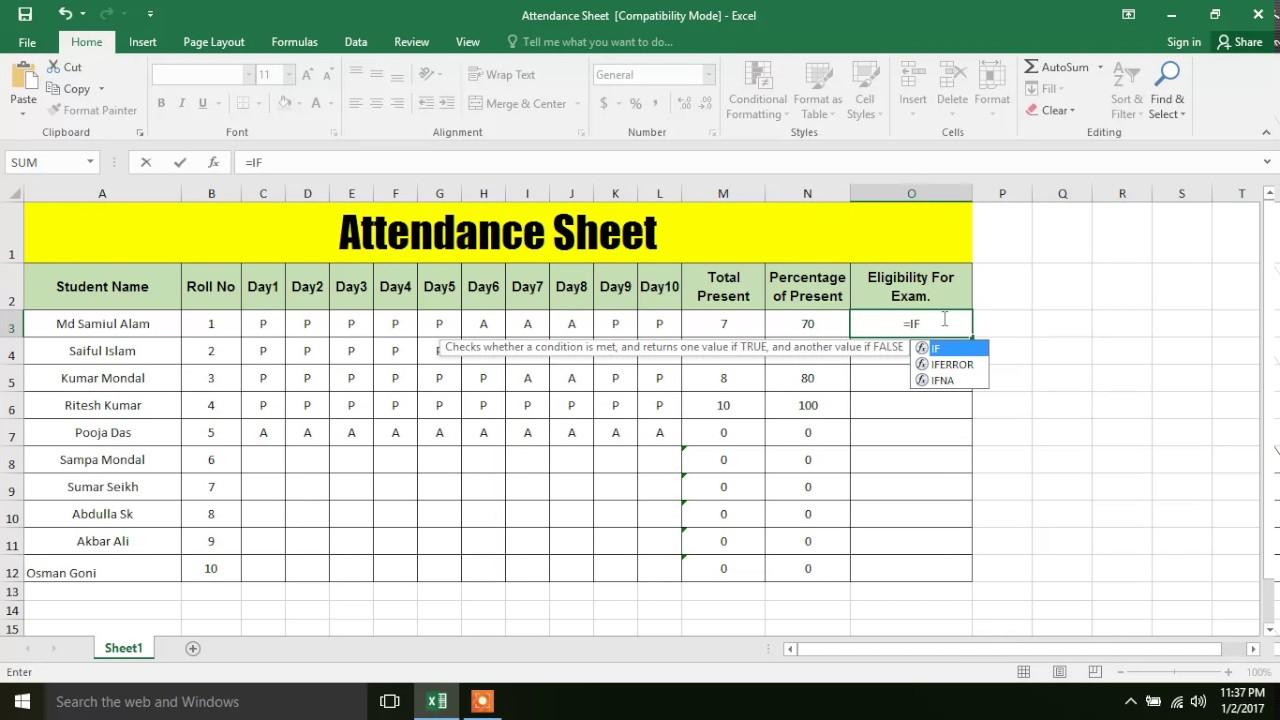
To manually reset the zoom level:
- Go to the ‘View’ tab on the ribbon.
- Locate the ‘Zoom’ section and click on the ‘Zoom’ button.
- In the dialog box, select ‘100%’ or ‘Custom’ to enter 100%.
- Alternatively, you can use the zoom slider in the status bar at the bottom-right corner of the Excel window.
Step 3: Check and Adjust Page Layout Settings

Sometimes, the scale can also be affected by page layout settings:
- Navigate to the ‘Page Layout’ tab.
- Check ‘Width’ and ‘Height’ under ‘Scale to Fit’. Reset these to ‘Automatic’ to revert to the original settings.
- Adjust ‘Page Setup’ to ensure ‘Fit to:’ is unchecked if it was set to shrink or expand the print area.
Step 4: Reset Sheet Margins and Scale

Margins might also affect how the scale looks on your sheet:
- From the ‘Page Layout’ tab, select ‘Margins’.
- Choose ‘Custom Margins’ to manually reset to the default settings.
- Look for ‘Scale’ in the dialog box and ensure it’s set to 100%.
Step 5: Use Macros or Shortcuts for Repeated Actions

For efficiency, especially if you often need to reset scales:
- Create a simple macro to automate the reset process:
Sub ResetScale()
With ActiveWindow
.Zoom = 100
End With
With ActiveSheet.PageSetup
.Scale = 100
.FitToPagesWide = 1
.FitToPagesTall = 1
End With
End Sub
💡 Note: To record this macro, go to the ‘Developer’ tab, click ‘Record Macro’, perform the reset steps, then stop recording.
<li>Use keyboard shortcuts:
<ul>
<li>Ctrl + 0 (zero) to reset zoom level to 100%.</li>
<li>Alt, P, S, P to open Page Setup dialog for scale adjustment.</li>
</ul>
By following these steps, you'll be able to reset the scale in Excel, ensuring your worksheets are consistently viewable and printable. This process not only enhances readability but also streamlines your work by preventing scaling errors in large data sets or reports.
In summary, resetting the scale in Excel involves checking and adjusting zoom settings, page layout options, margins, and potentially using macros or shortcuts for efficiency. This ensures your documents are displayed and printed correctly, making it an essential skill for anyone frequently working with Excel spreadsheets.
Will resetting the scale affect my data in any way?

+
No, resetting the scale in Excel does not alter the content or values of your data. It only changes how the sheet is displayed or printed.
Can I undo the scale reset if I change my mind?

+
Yes, you can always revert to your previous zoom settings by adjusting the zoom slider or using the Page Setup options. Macros can also be reversed if you save the original settings in a separate macro.
What if I want to set a specific custom scale?

+
You can choose ‘Custom’ in the Zoom dialog or enter a custom percentage in the ‘Page Setup’ dialog under ‘Scale’ to set any desired scale level.
Can I apply this to multiple sheets at once?

+
Yes, by grouping sheets (right-click a sheet tab, then ‘Select All Sheets’ or ‘Group’ sheets manually), changes made to one sheet’s scale will apply to all grouped sheets. Remember to ungroup after the changes.
What if the reset doesn’t work or the scale still appears incorrect?

+
Check if there are any hidden rows or columns affecting the display, ensure your Excel is up to date, and consider resetting all page setup options. If problems persist, consider checking for add-ins or corrupt Excel files.