Effortlessly Merge Excel Sheets into One Spreadsheet

In today's digital age, managing large volumes of data efficiently is crucial for both personal and professional productivity. If you find yourself juggling multiple Excel sheets with similar data formats, you might appreciate the convenience of merging them into a single, unified spreadsheet. This process not only simplifies data handling but also enhances data analysis, enabling you to extract more insightful conclusions. Let's delve into how you can merge Excel sheets effortlessly.
Understanding Excel’s Power

Microsoft Excel has long been the go-to tool for data management, thanks to its robust features like:
- Formula calculations
- Data filtering and sorting
- Macro automation
- Extensive charting capabilities
Excel’s power extends to data consolidation, making it an invaluable asset for anyone dealing with spreadsheets.
Steps to Merge Excel Sheets

Here’s how you can merge different Excel files or sheets into one:
-
Open the Workbook

Open the main Excel workbook where you wish to compile all the data.
-
Use the Move or Copy Feature
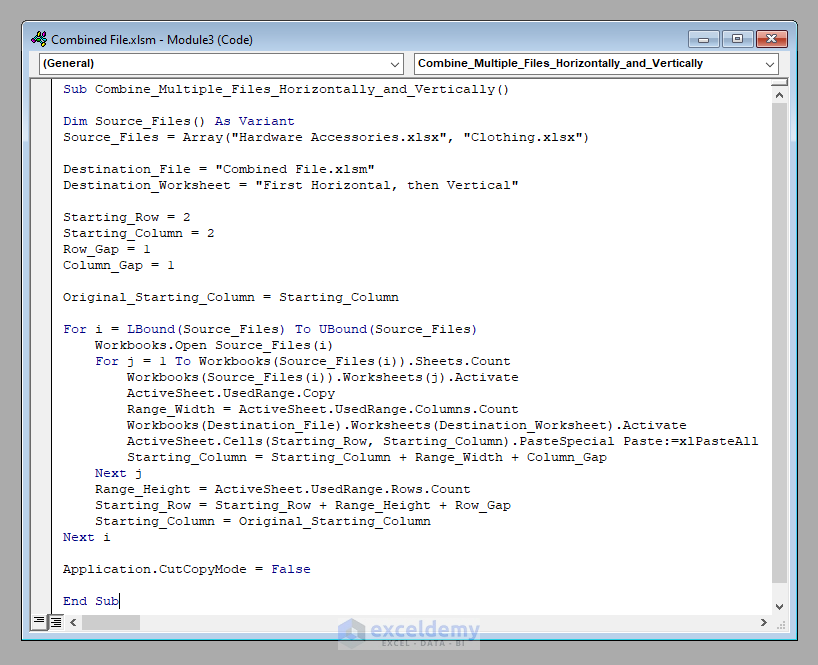
Navigate to the sheet tab of any open Excel document:
- Right-click on the sheet tab you want to copy.
- Select ‘Move or Copy’ from the context menu.
- Choose the workbook to move the sheet to in the ‘To book’ dropdown list.
- Opt for a new sheet or choose an existing one for merging.
- Check the box ‘Create a copy’ if you want to retain the original sheet.
-
Manual Consolidation

For merging sheets with similar structures:
- Sort and filter data to ensure uniformity in each sheet.
- Copy the entire content of one sheet using Ctrl + A.
- Paste it into the corresponding cells in the destination sheet.
- Repeat this for all sheets that need to be merged.
-
Advanced Consolidation with Excel Tools

If dealing with large datasets:
- Use Excel’s ‘Consolidate’ feature for sum, average, or other calculations.
- Select the destination range, go to the Data tab, and choose Consolidate.
- Specify the function and source ranges from different sheets or workbooks.
-
Using Macros and VBA

Automate the merging process:
- Create a VBA macro for repetitive tasks like merging sheets.
- Record actions or write code to merge sheets based on specific criteria.
⚙️ Note: Always ensure your source data is uniform to avoid merge errors.
Tips for Merging Excel Sheets

- Verify data compatibility before merging.
- Keep a backup of your original sheets before merging.
- Utilize Excel’s undo feature in case of errors.
- Employ data validation to maintain data integrity post-merge.
How Merging Sheets Enhances Your Workflow

Merging Excel sheets into one can streamline your work in several ways:
- Improved Data Management: One spreadsheet simplifies data navigation and management.
- Data Consolidation: Easier to perform calculations across datasets.
- Time Efficiency: Minimize the time spent switching between sheets.
- Data Integrity: Ensures consistency in data across different sheets.
- Easier Sharing: Sharing one comprehensive file is simpler than multiple files.
Recapping the Merge

Merging Excel sheets into a single spreadsheet not only streamlines your data but also enhances the analysis process, making your workflow more efficient. By utilizing Excel’s built-in features, you can easily combine your data, ensuring uniformity and reducing the risk of errors. Remember, whether you’re using manual methods or advanced VBA, the key is to ensure data consistency and to always keep a backup of your original sheets.
Can I merge sheets from different workbooks?

+
Yes, you can merge sheets from different workbooks using the ‘Move or Copy’ feature or by manually consolidating data. However, ensure all sheets have similar data structures for a seamless merge.
How do I resolve conflicts when merging sheets?

+
Excel provides options to handle conflicts during consolidation. You can choose to skip duplicates, overwrite values, or sum identical cells, depending on your requirement.
What are the limitations of using VBA to merge sheets?

+
VBA can be powerful but has limitations such as requiring some programming knowledge and potentially running into macro security settings. However, it offers immense flexibility for complex merging tasks.