5 Ways to Determine Excel Sheet Page Count
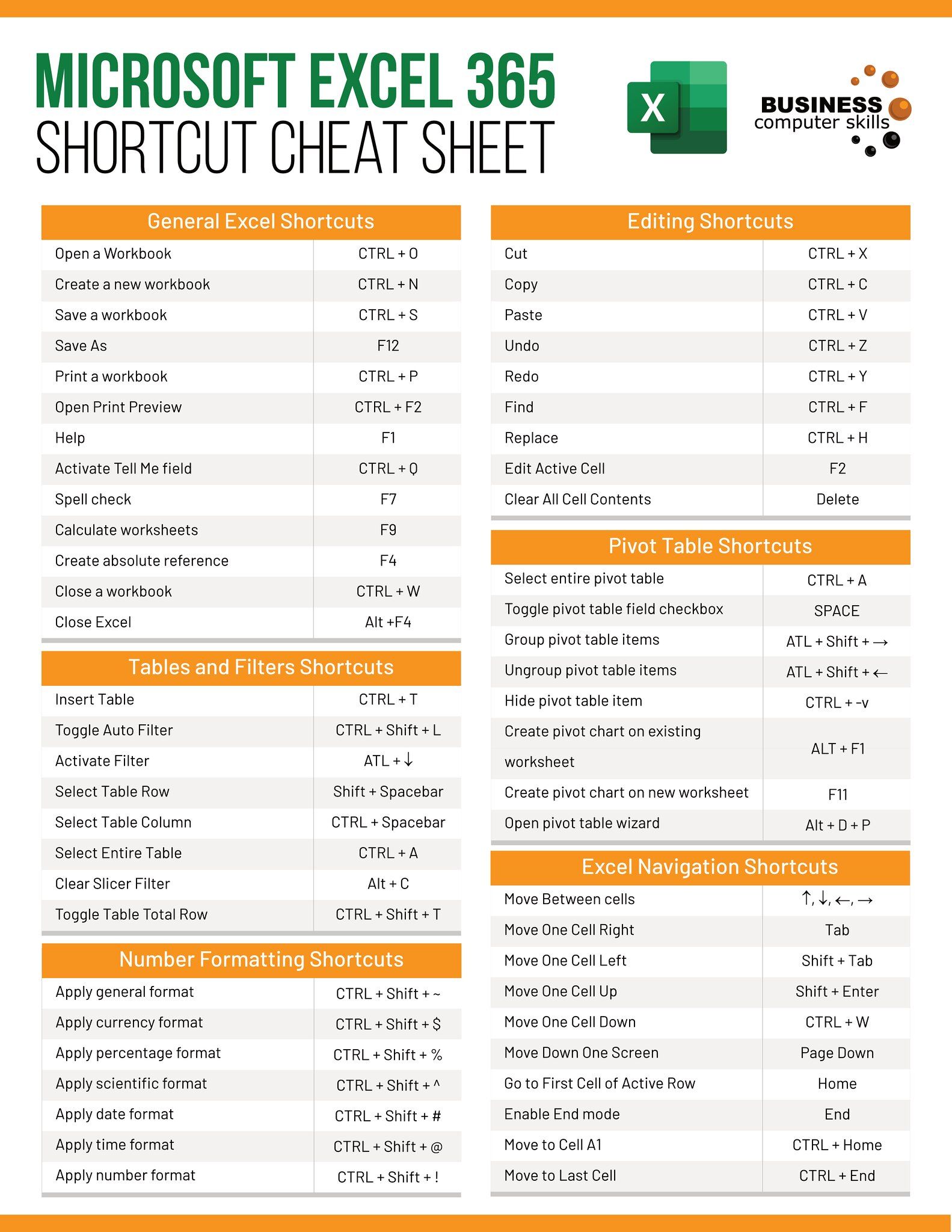
Whether you're managing a small business, tracking academic research, or handling personal finances, Microsoft Excel is an indispensable tool for organizing data. When working with extensive datasets, understanding the number of pages your Excel sheets will take up when printed is crucial. Here are five practical methods to determine the page count of your Excel sheets, ensuring your documents are print-ready and look professional.
1. Using Page Layout View


One of the simplest ways to preview how many pages your Excel sheet will span:
- Go to the View tab on the Ribbon.
- Click on Page Layout.
- Scroll through the document to see the page breaks. Each page number appears at the bottom of the page in this view.
🔍 Note: Adjusting margins, orientation, and scaling in Page Setup will change your page count. Experiment to find the perfect print layout.
2. Print Preview Function
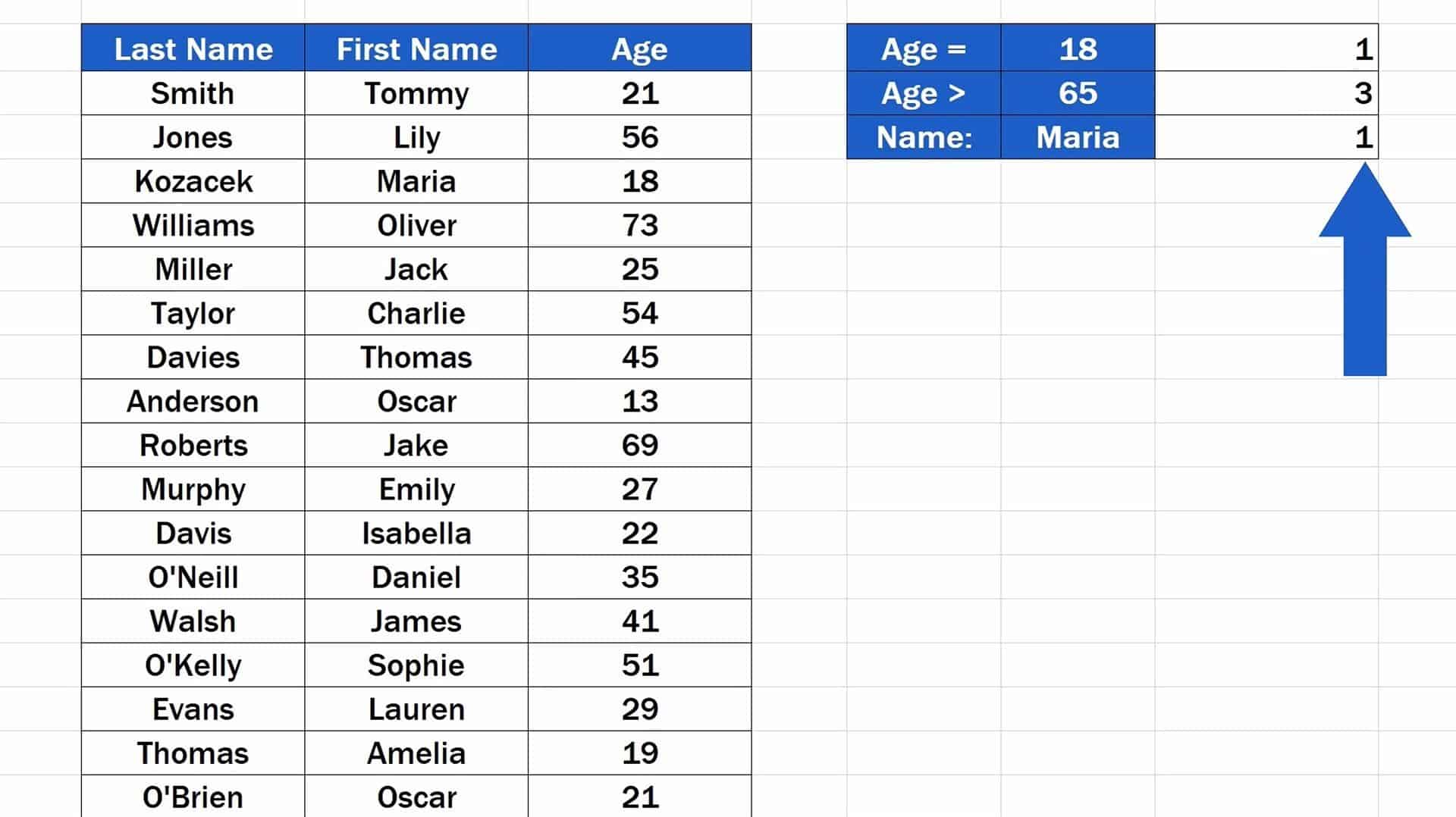

The Print Preview feature in Excel provides an exact snapshot of your document before printing:
- Navigate to File > Print.
- Check the “Show Print Preview” option if available.
- The number of pages will be indicated at the bottom of the preview pane.
3. Using Page Break Preview


This method not only shows you page count but also allows you to manually adjust where page breaks occur:
- Go to View tab > Page Break Preview.
- Here, you can drag the page breaks to optimize your document layout.
- Observe the page numbers at the bottom of each page to determine total count.
⚠️ Note: This view helps in planning your data's distribution across pages, which can be particularly useful when avoiding data fragmentation or ensuring headers and footers appear on all pages.
4. Print Setup - Using the Page Setup Dialog

The Page Setup dialog provides a detailed overview of your print settings, including page count:
- Go to File > Print or Page Layout > Page Setup.
- In the dialog, check under “Page” for the total number of pages.
| Printer Setting | Description |
|---|---|
| Paper Size | Determines the actual print area which directly affects page count. |
| Orientation | Landscape or portrait can change the layout and thus page count. |
| Scaling | Adjusting scaling (Fit to or Adjust to) alters how your data fits on the page, potentially changing the number of pages needed. |

5. VBA Macro

If you frequently need to know page counts for various sheets, automate this with a VBA Macro:
Sub CheckPageCount() Dim ws As Worksheet Dim pageCount As IntegerFor Each ws In ThisWorkbook.Sheets ws.PageSetup.PrintArea = "" ws.PrintPreview pageCount = Application.Dialogs(xlDialogPrintPreview).getPages MsgBox "Sheet " & ws.Name & " has " & pageCount & " pages." Application.Dialogs(xlDialogPrintPreview).Cancel Next ws
End Sub
💡 Note: Make sure to enable Macros in your Excel settings to run this code. Macros can be very handy for repetitive tasks in Excel.
To wrap up, understanding how to calculate or preview the page count in Excel can significantly enhance your document preparation process. Each method listed has its advantages, depending on whether you need a quick check or detailed control over page breaks and layout. By mastering these techniques, you can ensure your documents are formatted correctly, preventing wasted paper and time. Furthermore, employing these tools will help you manage larger datasets more efficiently, improving productivity and reducing errors in professional reports or personal analyses.
Why does my Excel print preview show more pages than I expect?

+
Your Excel document might be using default page settings or has auto-adjusted content to fit within margins. Check your Page Setup options for scaling or page size adjustments.
Can I manually adjust page breaks to reduce the number of pages?

+
Yes, in the Page Break Preview, you can manually adjust where your data breaks onto a new page, reducing the total page count if managed carefully.
What if my data spans more pages than I can print on my current printer?

+
Consider printing in sections, adjusting your print area, or printing to PDF to manually collate pages as needed. Also, look into print settings for fitting content.
How can I ensure all pages print headers and footers?
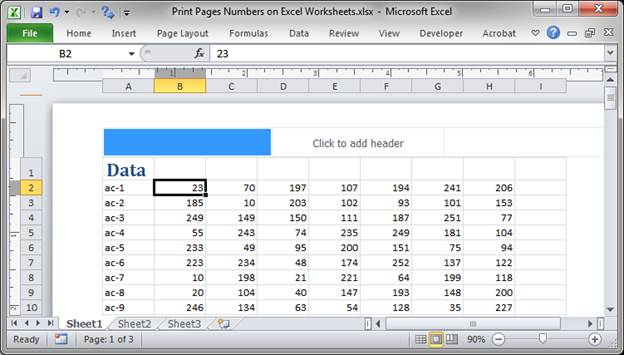
+
Under Page Layout > Print Titles, you can set headers and footers to appear on every page printed from Excel.