5 Essential Tips for Programming Excel Spreadsheets

In an increasingly digital world, the ability to manage and analyze data efficiently is paramount. Microsoft Excel, with its robust features, remains a cornerstone tool for professionals across various industries. Whether you're a data analyst, accountant, project manager, or simply someone who loves to organize life's complexities, mastering Excel programming can significantly elevate your productivity. Here are five essential tips that can help you program Excel spreadsheets like a pro:
1. Understand Excel VBA
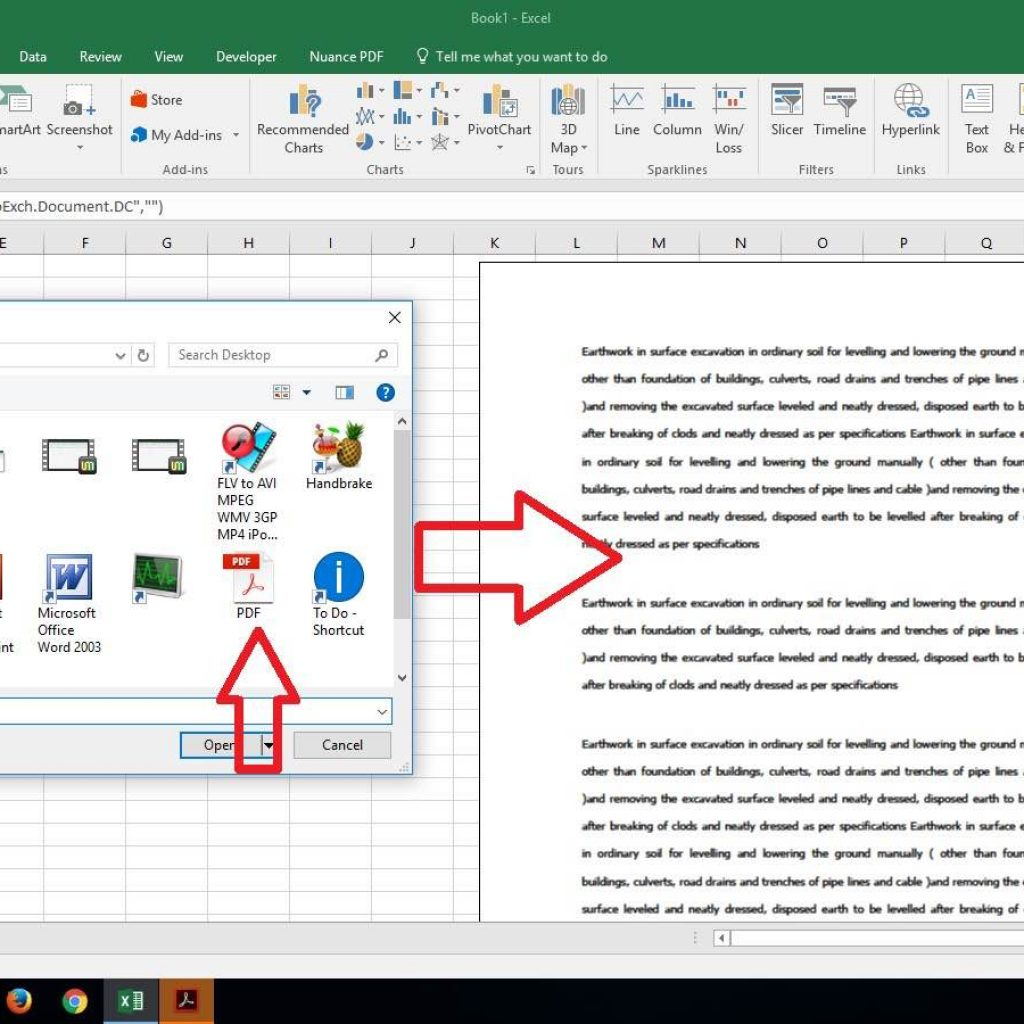

VBA, or Visual Basic for Applications, is Excel’s programming language. Here are some steps to get started:
- Open the VBA Editor: Press Alt + F11 to open the VBA editor. This is where you’ll write your code.
- Learn Basic Syntax: Understanding the syntax of VBA is crucial. Variables, loops, and conditional statements form the backbone of Excel automation.
- Use the Macro Recorder: Excel’s macro recorder can help you generate VBA code by recording your actions. This is a great way to learn how simple operations are translated into VBA code.
📝 Note: Although the Macro Recorder is useful for learning, it doesn’t always produce the most efficient code. Remember to optimize manually.
2. Leverage Excel Formulas

| Function | Description |
|---|---|
| INDEX-MATCH | A powerful alternative to VLOOKUP for data lookup. It’s more flexible and efficient in many scenarios. |
| IFERROR | Wraps functions to provide a clean output if the formula results in an error. |
| SUMIFS | Adds numbers in a range based on multiple criteria, ideal for conditional summing. |
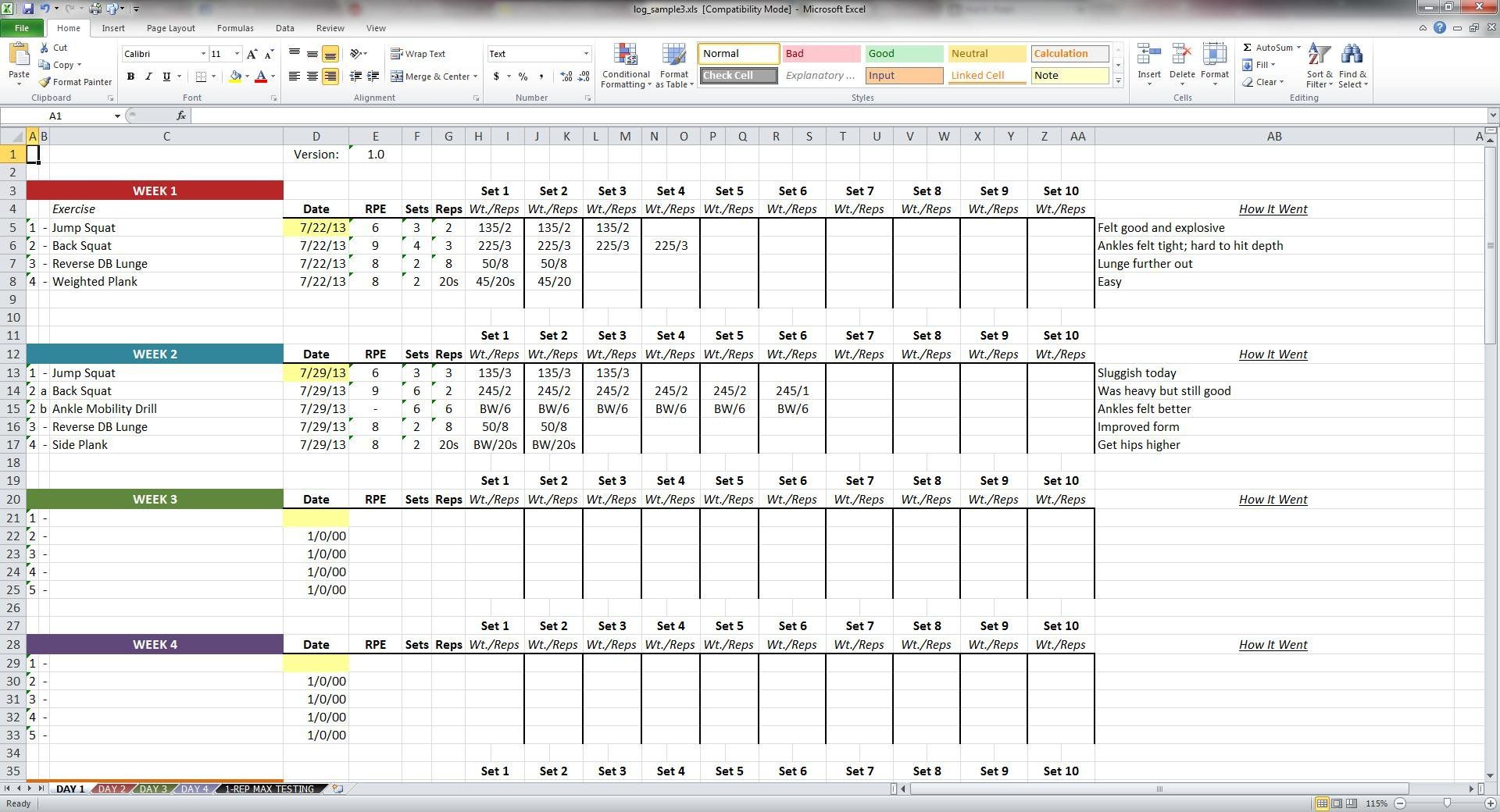
Formula proficiency reduces the need for VBA in many tasks:
- Array Formulas: Use array formulas to perform multiple calculations within a single cell. This can be done by entering the formula with Ctrl + Shift + Enter.
- Dynamic Named Ranges: Use OFFSET and COUNTA functions to create ranges that grow or shrink as data changes.
3. Excel Power Query and Power Pivot
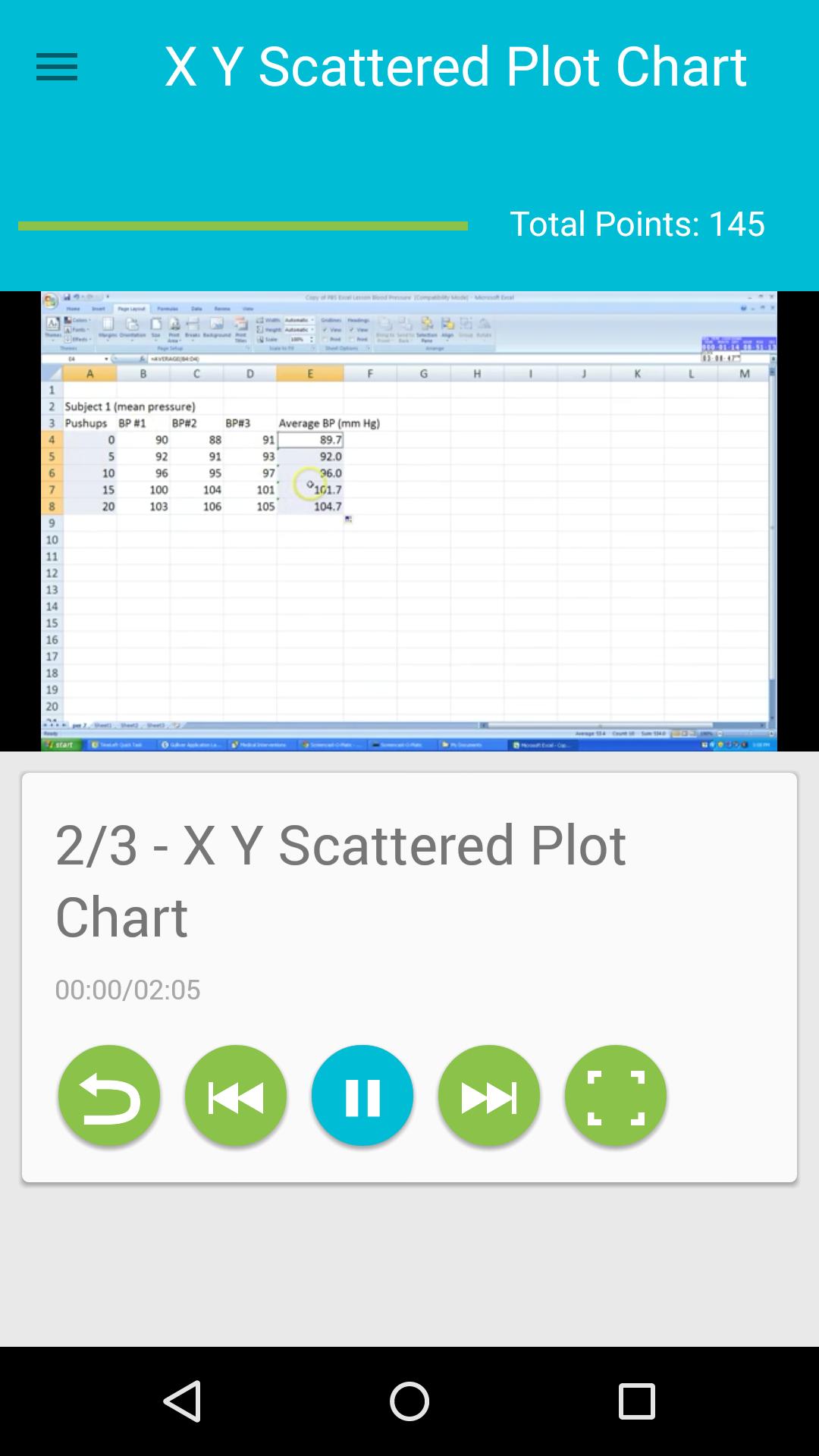

Power Query and Power Pivot are Excel tools for advanced data manipulation:
- Power Query: Use this tool to clean, transform, and prepare data from various sources. It automates many data preparation tasks.
- Power Pivot: Employ Power Pivot for advanced data modeling, creating relationships, and DAX measures for in-depth analysis.
4. Implement Error Handling in VBA

Error handling ensures your code gracefully manages unexpected issues:
- Use
On Error GoTo [label]to redirect to an error handling block. - Create a dedicated error handling procedure to manage and log errors.
- Resume Next: Continue execution after handling an error or skip to the next line.
- Validate inputs to prevent errors from happening in the first place.
5. Explore Advanced Features

Excel has a plethora of features that can enhance programming:
- Custom Functions: Write your own functions using VBA or Excel’s Lambda function.
- User Forms: Develop custom user interfaces with VBA to streamline data entry and interaction.
- API Interaction: Use Excel to fetch data from APIs for real-time updates.
🌟 Note: Always test your VBA code thoroughly, especially if it involves user interaction or data manipulation.
To wrap it up, programming Excel spreadsheets involves a blend of formula knowledge, VBA scripting, and utilizing Excel’s advanced features. By following these tips, you can automate repetitive tasks, analyze data more efficiently, and customize Excel to fit your unique needs, turning it into a powerful ally in your daily work.
What is the easiest way to learn VBA in Excel?

+
Start by using Excel’s Macro Recorder to see how simple operations are translated into VBA code. Then, explore online tutorials, books, or VBA courses to understand the syntax and concepts.
Can Excel formulas replace the need for VBA?

+
While Excel formulas are powerful, VBA is often necessary for complex automation, custom UI, and tasks beyond the scope of Excel’s built-in functions. Formulas can reduce the need for VBA but cannot entirely replace it for all use cases.
Is Power Query part of Excel or a separate application?

+
Power Query is integrated into Excel (from Excel 2016 onwards) and not a separate application, although it can also be found in Power BI as a data transformation tool.