Merge Excel Sheets Easily: Step-by-Step Guide

Merging multiple Excel sheets can be a daunting task, especially when you're dealing with large sets of data or when time is of the essence. Whether you're consolidating financial data, customer information, or any other kind of records, Excel provides several ways to merge sheets efficiently. This comprehensive guide will walk you through the steps to merge Excel sheets using various methods, ensuring you can handle your data with precision and ease.
Why Merge Excel Sheets?

Before diving into the how-to, let’s explore the benefits of merging Excel sheets:
- Consolidation: Bring together data from different sources for a unified view.
- Efficiency: Save time by not having to manually copy and paste data from multiple sheets.
- Analysis: Facilitate data analysis by having all data in one place for better insights.
- Data Management: Improve data integrity by avoiding duplicates and errors that can arise from manual merging.
Method 1: Using the Consolidate Feature
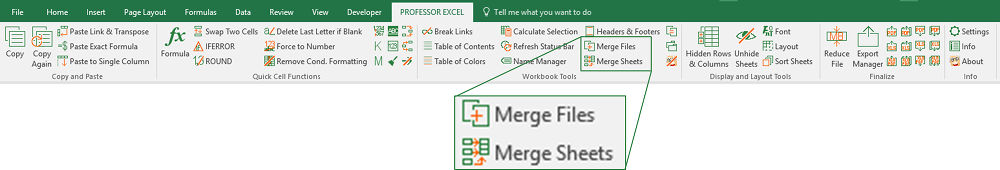
Excel’s Consolidate feature allows you to merge data from multiple sheets into one:
- Select a blank worksheet: Ensure you have a new sheet where you want to consolidate data.
- Go to the Data tab: Click on ‘Data’, then find the ‘Data Tools’ group, and select ‘Consolidate’.
- Select your function: Choose how you want Excel to combine the data (e.g., sum, average, count).
- Add references:
- Click in the ‘Reference’ box.
- Select the range in the first sheet from where you want to pull data.
- Repeat for each sheet, ensuring the structure (columns/rows) is consistent across all sheets.
- Choose options: Select options like ‘Top row’ or ‘Left column’ to create links between workbooks if necessary.
- Finish up: Click ‘OK’ to consolidate the data into your selected sheet.
🔔 Note: Ensure all the sheets you're merging have the same structure, including headers.
Method 2: Using Power Query

For a more powerful merging tool, Power Query comes in handy:
- Enable Power Query: If not already active, you can enable it under ‘File’ > ‘Options’ > ‘Add-ins’ > ‘COM Add-ins’ > ‘Go’ and check ‘Microsoft Power Query for Excel’.
- Access Power Query: Go to ‘Data’ > ‘Get Data’ > ‘From File’ > ‘From Workbook’ to import the files you want to merge.
- Combine Files:
- In the Navigator, choose ‘Combine Files’.
- Select the sheet or range you want to merge from all workbooks.
- Transform and Load: Use Power Query’s tools to clean or transform data if needed, then load it into Excel.
- Edit Query: If further adjustments are required, you can open ‘Queries & Connections’ to edit your query.
🔎 Note: Power Query is excellent for automating data merging from multiple files over time.
Method 3: Using VLOOKUP or INDEX-MATCH

For more targeted data merging:
| Function | Use Case |
|---|---|
| VLOOKUP | When you need to look up and pull data from one sheet to another based on a key value. |
| INDEX-MATCH | When you need more flexibility with your lookups or if VLOOKUP isn’t suitable for your needs. |

Steps for VLOOKUP:

- Identify your key column: This is the column that will help you match data between sheets.
- Insert VLOOKUP:
- Write the VLOOKUP formula: =VLOOKUP(lookup_value, table_array, col_index_num, [range_lookup])
- Fill down: After writing the formula for one cell, drag it down to apply to the entire column.
Steps for INDEX-MATCH:

- Identify your key column: Similar to VLOOKUP, this helps in matching data.
- Insert INDEX-MATCH:
- Combine INDEX and MATCH in one formula: =INDEX(return_range, MATCH(lookup_value, lookup_range, 0))
- Extend the formula: Drag down or fill the formula across cells to complete the merge.
📚 Note: INDEX-MATCH is more versatile than VLOOKUP as it allows for leftward lookup and is less prone to errors.
Advanced Merging Techniques

For complex data merging tasks, consider:
- Macros and VBA: Automate merging with scripts for repetitive tasks.
- Power BI: Use Power BI to merge data from multiple Excel sheets and visualize the results.
- Third-Party Tools: Explore add-ons or software designed for Excel data manipulation.
As we wrap up our guide on how to merge Excel sheets, remember that Excel offers multiple avenues to achieve the same goal, each with its strengths. Whether you're consolidating financial reports, combining customer databases, or managing any other type of data, these methods can streamline your workflow, reduce errors, and enhance your data analysis capabilities. By choosing the right technique based on the complexity of your data and your familiarity with Excel, you'll be well on your way to merging your Excel sheets like a pro.
What’s the easiest way to merge multiple sheets if I have just a few sheets?

+
If you have only a few sheets, the simplest method might be manual copying and pasting or using the Consolidate feature. Both are straightforward and do not require advanced Excel skills.
Can I merge sheets from different Excel files?
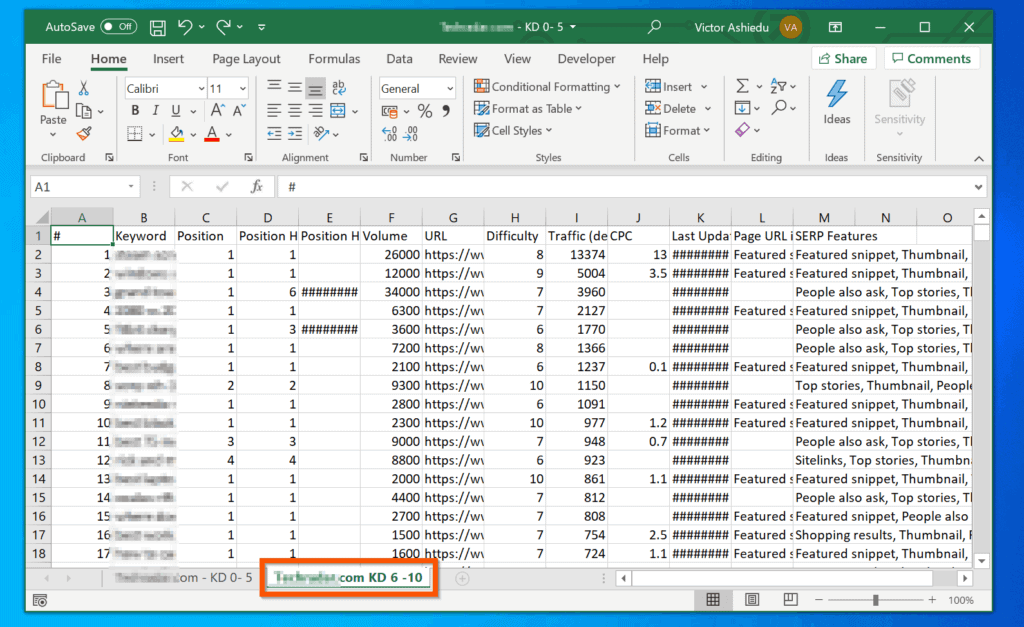
+
Yes, you can use Power Query to merge sheets from different Excel files. This tool excels at handling multiple workbooks and consolidating them into one dataset.
Is there a way to automate the merging process?

+
Definitely, with VBA (Visual Basic for Applications) scripting or third-party tools, you can automate the merging process. This is especially useful when you’re dealing with recurring tasks or large datasets.