Link Excel Sheets Easily with These Tips

Excel is a versatile tool used by millions around the globe for data analysis, management, and reporting. One of its most useful features is the ability to link sheets, which streamlines workflows, enhances data accuracy, and speeds up decision-making processes. Here's a guide on how you can effectively link Excel sheets, ensuring your data is interconnected and updates automatically.
Why Link Excel Sheets?

- Efficiency: Reduces the need for repetitive data entry, saving time and reducing errors.
- Accuracy: Linked cells update automatically, ensuring all linked data stays current with one change.
- Collaboration: Team members can work on different parts of a project without the need for constant manual updates.
- Scalability: As your dataset grows, linking sheets makes it easier to manage and analyze information across multiple files.
How to Link Excel Sheets

Direct Cell References

Here’s how to create a direct reference from one sheet to another:
- Open both Excel files you want to link.
- In the source file, click the cell you want to reference.
- Go to the destination file, select the cell where you want the linked data to appear, and type
=[SourceWorkbookName]SheetName!CellReference. For example,=‘[Budget.xlsx]Summary’!B4.
🔗 Note: If the source file isn't open, you need to include the file extension in the formula.
Named Ranges

Using named ranges can make your formulas easier to manage:
- Select the range you want to link in the source sheet.
- Go to the “Formulas” tab, click on “Define Name,” and give the range a name.
- In the destination sheet, type
=SourceWorkbookName!NamedRange. For example,=Budget!MonthlySales.
Using Excel’s Paste Options

Paste Special provides a quick way to link cells:
- Select and copy the cells you want to link.
- Go to the destination sheet, right-click, and choose “Paste Special.”
- Select “Paste Link.”
External References with VLOOKUP

VLOOKUP can be used to link data from different sheets:
=VLOOKUP(lookup_value, ‘[SourceFile.xlsx]SheetName’!A1:D100, column_index_num, FALSE)
🔍 Note: The formula will pull data from the specified range in the external workbook. Make sure the lookup_value exists in the first column of the range.
Troubleshooting Common Issues

Link Not Updating

- Check if the source workbook is open; closed workbooks require a different formula syntax.
- Go to “Formulas” > “Calculation Options” and ensure “Automatic” is selected.
Broken Links

- Move or rename source files without updating the formulas will break links.
- To manage links, go to “Data” > “Edit Links” to see and update them.
Advanced Tips

Power Query
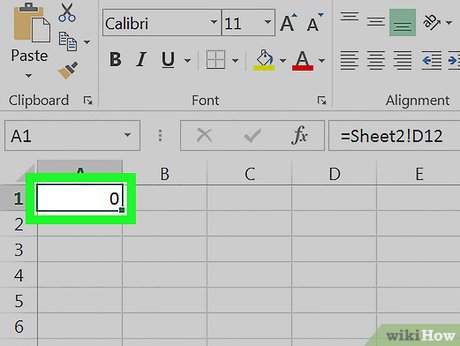
Power Query can automate data linking for more complex tasks:
- Go to “Data” > “Get Data” > “From Other Sources” > “From Microsoft Query.”
- Choose your source, set up the query, and then load or merge the data into your workbook.
Data Consolidation

| Method | When to Use |
|---|---|
| Consolidate | When you have multiple sheets with similar structures. |
| Power Query | For handling large datasets or complex data manipulation. |
| Pivot Tables | To analyze and summarize data from multiple sheets. |

⚙️ Note: Using tools like Power Query or pivot tables can save significant time when dealing with complex data integration.
Linking Excel sheets is an art that, when mastered, can significantly enhance your productivity and data management capabilities. Whether you're dealing with financial models, project management, or database analysis, knowing how to link data effectively can make your life easier. The key is to ensure that all links are accurate, updated, and clear, allowing for seamless integration of data across multiple worksheets and workbooks.
Can I link Excel sheets from different workbooks?

+
Yes, you can link cells from different Excel workbooks using external references. Just ensure you follow the syntax for external references, and remember that changes in the source workbook will reflect in the linked cells of the destination workbook if the file paths remain consistent.
What happens if I move or rename the source workbook?

+
If you move or rename the source workbook without updating the links in the destination workbook, those links will break. You can update the links manually or use Excel’s “Edit Links” feature to resolve any broken links.
How do I refresh linked data automatically?
+Set Excel to automatic calculation in the “Formulas” tab under “Calculation Options.” This ensures that any changes in the source data are automatically reflected in the linked cells of the destination workbook.