Fit Your Excel Sheet to One Page Easily

The situation where you need to print an Excel sheet and it exceeds multiple pages is all too common. Whether you're finalizing a report, creating presentations, or simply organizing data, learning how to fit your Excel sheet onto one page is an invaluable skill. In this guide, we'll explore several methods to ensure your spreadsheets print perfectly, avoiding the hassle of piecing together multiple pages.
Why One Page?

Fitting your Excel sheet to one page offers numerous benefits:
- Clarity: Having all data on one page reduces confusion and makes it easier to interpret your information at a glance.
- Presentation: For meetings or reports, having your data on a single page looks more professional and is simpler for your audience to follow.
- Archiving: Physical records become easier to store, and digital records are straightforward to manage when they fit within one view.
Preparing Your Spreadsheet
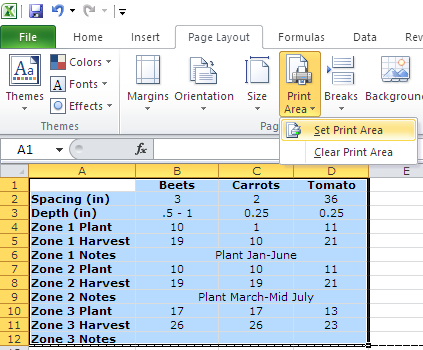
Before delving into the fit to page techniques, let’s prepare your spreadsheet:
- Delete any unnecessary rows or columns to condense the size of your data.
- Consolidate data or use filters to remove redundant entries.
- Adjust cell formatting to minimize space used. This includes font size, margin settings, and cell orientation.
Methods to Fit Excel Sheet to One Page
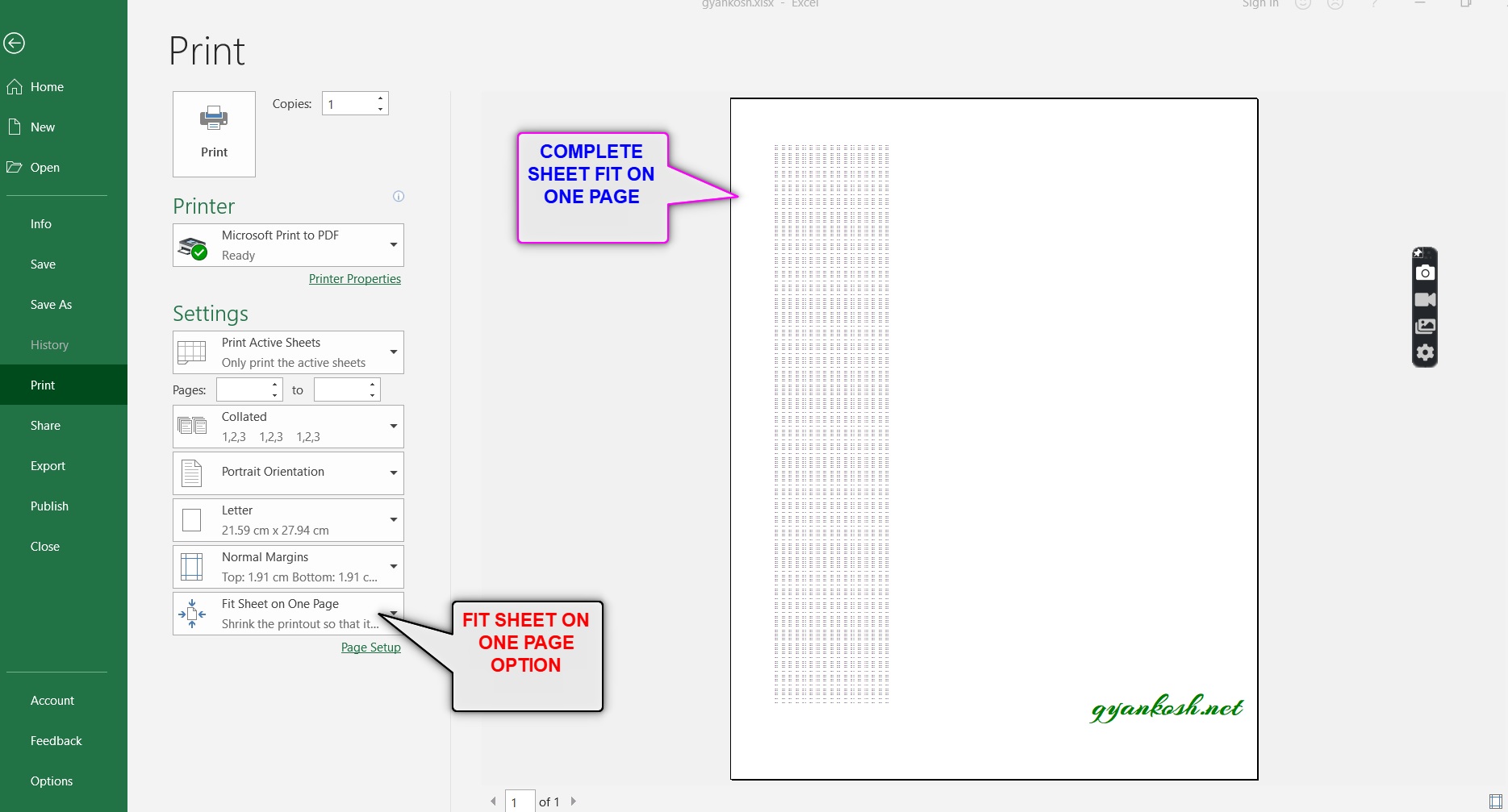
1. Using Page Setup Dialog Box

Excel’s Page Setup dialog box is your first line of defense against sprawling sheets:
- Go to Page Layout tab > Page Setup group > Click on the small arrow in the corner to open the dialog box.
- In the dialog box, under the “Page” tab, you can set Fit to 1 page wide by 1 page tall. This method forces your entire sheet to fit onto a single page, albeit at the potential expense of readability if your data is too dense.
⚠️ Note: This method might shrink your text considerably, impacting readability.
2. Adjusting Scale
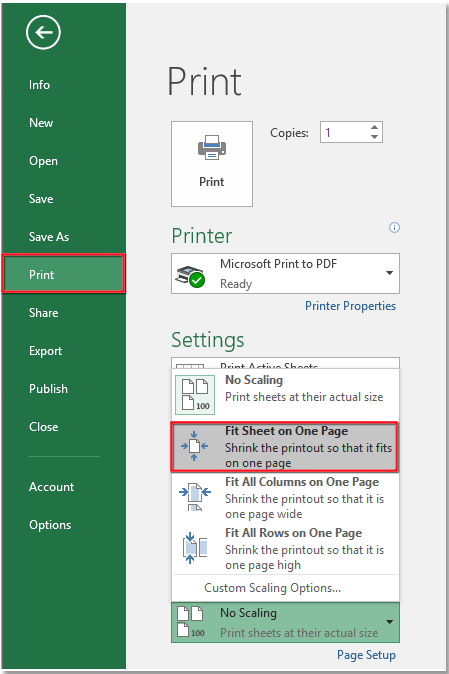
Instead of fitting everything into one page regardless of legibility, adjusting the scale gives you control:
- In the Page Setup dialog box, switch to the “Page” tab.
- Select the Adjust to option instead of Fit to. Here, you can manually enter a percentage value to scale your sheet size without radically reducing the font size.
3. Page Layout View

Excel’s Page Layout View provides a visual approach to fitting your spreadsheet:
- Switch to Page Layout View from the bottom right corner of Excel or through the View tab.
- You can drag page breaks, which are represented by blue lines, to manually fit content into single pages.
- Alternatively, you can expand or shrink content by dragging the edges of these page breaks.
4. Reduce Margins

Decreasing page margins can add significant space:
- In the Page Setup dialog box, navigate to the “Margins” tab.
- Choose Narrow or enter smaller values for top, bottom, left, and right margins. Keep in mind the requirements of your printer.
5. Orientation

Sometimes a simple change in orientation can make all the difference:
- Switch between Landscape and Portrait under the “Page” tab in Page Setup.
Advanced Techniques

When basic adjustments aren’t enough, explore these advanced strategies:
1. Using Print Titles

To ensure crucial headers or columns stay on screen while fitting your data:
- Go to the “Sheet” tab in Page Setup.
- Set rows and columns to repeat at the top and left of each page.
📌 Note: The print titles can reduce the amount of content fitting on a single page, so use with caution.
2. Grouping and Ungrouping
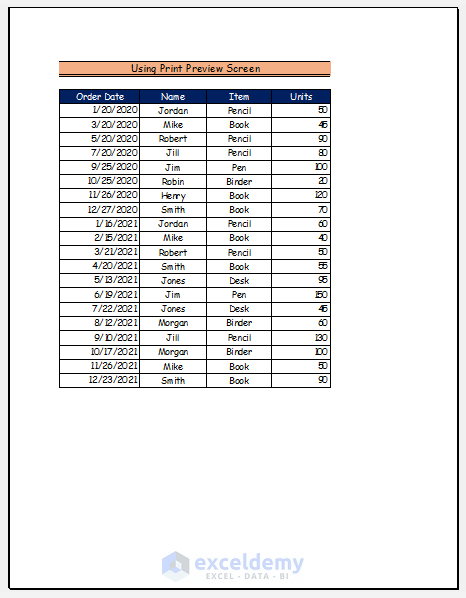
Manage large data sets by grouping and summarizing:
- Select the rows or columns you want to group.
- Go to the Data tab > Group to collapse or expand data.
- When printing, you can choose to show only the summarized or grouped data to fit everything into one page.
3. Conditional Formatting

Highlight key data to make it stand out while reducing the need for unnecessary rows or columns:
- Use conditional formatting rules to highlight essential information, allowing you to remove less important data to fit onto one page.
4. Export to PDF

When the native Excel printing tools fall short, exporting to PDF can provide a workaround:
- Go to File > Save As > PDF.
- In the Save as PDF settings, select Fit to page or adjust the scaling to fit your content onto one page.
Wrapping Up

After guiding you through different methods to fit your Excel sheet to one page, we’ve covered the essence of spreadsheet layout optimization. By using these techniques, you can turn your data into a more digestible format, save resources, and improve presentation. Key takeaways include:
- Excel provides multiple tools to adjust printing to suit your needs, from scaling and margins to orientation and grouping.
- Understanding when and how to apply these methods can significantly enhance the presentation of your data.
- Prepare your sheet by removing excess data and formatting for efficiency.
- Consider advanced techniques like Print Titles, Conditional Formatting, and PDF export for more complex sheets.
What should I do if my data is too dense to fit on one page even after adjusting scaling?
+If scaling doesn’t help, try these:
- Summarize or group your data.
- Use conditional formatting to highlight key points.
- Consider exporting to PDF with ‘Fit to Page’ setting.
Can I fit multiple worksheets into one page?
+Fitting multiple worksheets into one page is not possible with Excel’s native functionality. However, you can:
- Merge sheets into one with careful consolidation or copy-pasting.
- Use third-party software or printing tools designed to handle multiple sheets.
Will adjusting margins affect my sheet’s appearance on screen?
+Adjusting margins only impacts how the document is printed or viewed in Page Layout view; on-screen appearance remains unchanged.