Duplicate Sheets in Excel: Easy Guide to Multiple Copies

When you're working on a large Excel project, sometimes you need to create multiple copies of the same sheet for various reasons, such as backups, data analysis, or presentation purposes. This guide will walk you through the various methods to duplicate sheets in Excel, ensuring you can replicate your work effortlessly.
Why Duplicate Sheets?

Duplicating sheets in Excel can be useful in several scenarios:
- To create a backup of your original data.
- When you need different versions of the same dataset for analysis.
- For creating presentations where each slide shows a different part of your data.
- To distribute the same format and structure to multiple team members or departments.
Method 1: Using the Context Menu

Here’s how you can duplicate a sheet using the context menu:
- Right-click on the tab of the sheet you want to duplicate.
- From the dropdown, select ‘Move or Copy’.
- In the ‘Move or Copy’ dialog box:
- Choose the workbook where you want to copy the sheet from the ‘To book’ dropdown.
- Select where the new sheet should appear in the ‘Before sheet’ list.
- Check the box ‘Create a copy’.
- Click ‘OK’, and you’ll see a new copy of the sheet appear in your workbook.
🔹 Note: If you’re working on a large workbook, be cautious that copying too many sheets might slow down Excel’s performance.
Method 2: Dragging with the Ctrl Key

This is the quickest method for duplicating sheets within the same workbook:
- Hold down the Ctrl key on your keyboard.
- Click and drag the sheet tab to where you want the duplicate to appear.
- Release the mouse button before the Ctrl key to create a copy of the sheet in the new location.
Method 3: VBA Macro for Bulk Duplication

If you need to duplicate several sheets or automate this process, using a VBA macro can save time. Here’s how:
- Press Alt + F11 to open the VBA editor in Excel.
- Click ‘Insert’ > ‘Module’ to create a new module.
- Paste the following VBA code into the module:
Sub DuplicateSheets()
Dim ws As Worksheet
Dim i As Integer
For Each ws In ThisWorkbook.Worksheets
For i = 1 To 3 'duplicate sheet 3 times
ws.Copy After:=ThisWorkbook.Sheets(ThisWorkbook.Sheets.Count)
ActiveSheet.Name = ws.Name & "_Copy_" & i
Next i
Next ws
End Sub
- Close the VBA editor.
- Run the macro by going to Developer > Macros, selecting 'DuplicateSheets', and clicking 'Run'.
This code will duplicate each sheet in the workbook three times. Adjust the number in the loop if you need a different amount.
Working with Copied Sheets

Once you’ve created duplicates, you might want to:
- Rename them for easier reference.
- Modify data, formulas, or formats within each copy.
- Consolidate data from multiple sheets into one.
Table: Comparison of Duplication Methods

| Method | Speed | Complexity | Useful For |
|---|---|---|---|
| Context Menu | Medium | Low | Small number of sheets |
| Dragging with Ctrl Key | Fast | Very Low | Quick in-workbook copy |
| VBA Macro | Variable | High | Bulk duplication or automation |
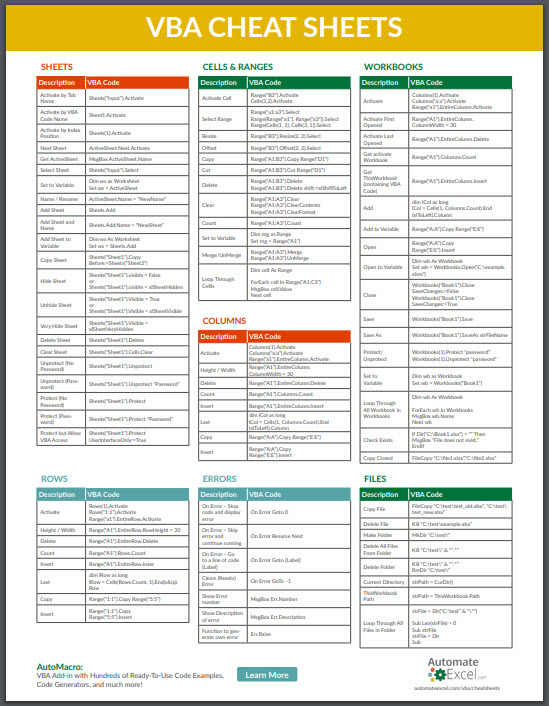
This concludes our guide on duplicating sheets in Excel. By understanding and applying these methods, you can streamline your workflow, save time, and enhance productivity when dealing with repetitive tasks or large datasets.
Can I duplicate multiple sheets at once?

+
Yes, you can duplicate multiple sheets at once by selecting them (using Ctrl + click or Shift + click) and then using the ‘Move or Copy’ dialog or VBA.
Will duplicating a sheet also copy its formulas and references?

+
Yes, Excel will copy all cell contents, including formulas and references, exactly as they are on the original sheet.
How can I undo a sheet duplication?

+
Use Ctrl + Z immediately after duplicating to undo the action, or manually delete the duplicated sheet if time has passed.