5 Ways to Merge Excel Sheets Quickly
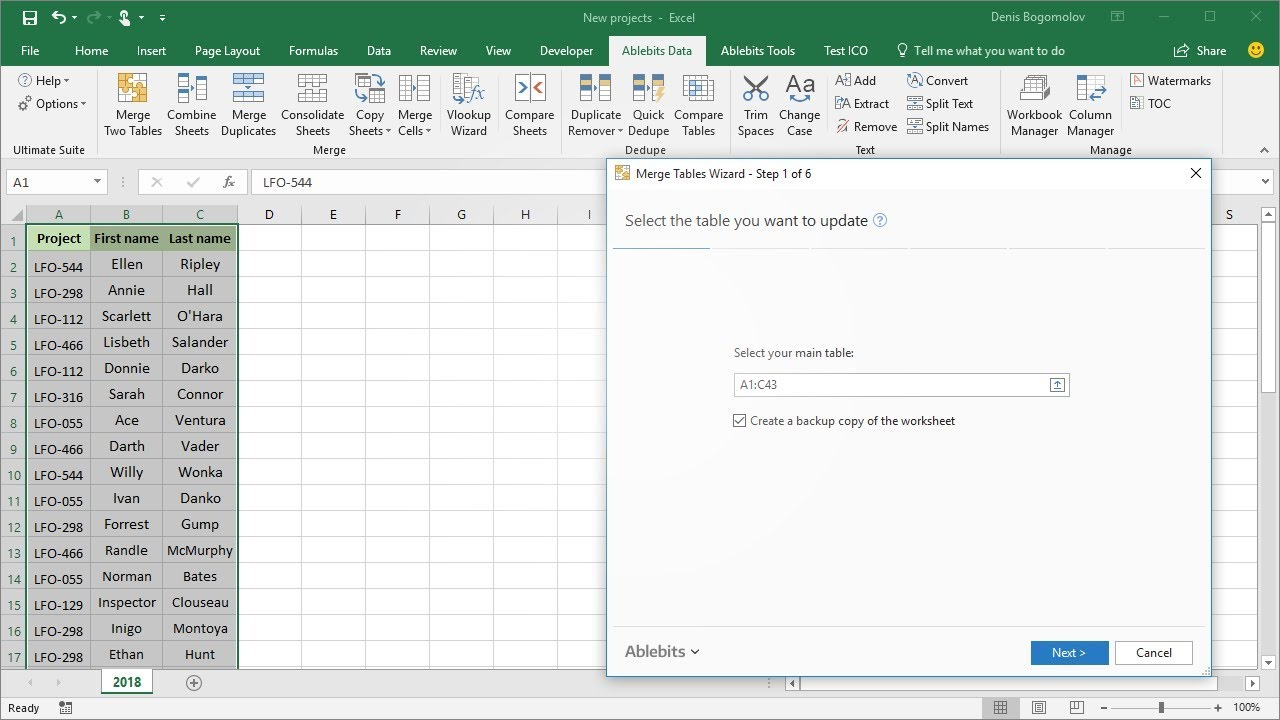
In today's digital age, managing data effectively is crucial for any business or organization. Microsoft Excel, a stalwart of data manipulation and analysis, offers versatile functionalities for dealing with large datasets. Among the common tasks is the merging of Excel sheets. Whether you're consolidating financial reports, combining customer information from various locations, or simply trying to keep everything in one place, knowing how to merge Excel sheets efficiently can save you both time and effort. Here are five effective methods to merge Excel sheets quickly, ensuring that your data integration process is both seamless and error-free.
Method 1: Using the Consolidate Feature

The ‘Consolidate’ feature in Excel is a straightforward way to combine data from multiple sheets into one summary sheet. Here’s how you can do it:
- Open your Excel workbook containing the sheets you want to merge.
- Click on the cell in the destination sheet where you want the consolidated data to appear.
- Go to the Data tab, then click on Consolidate in the Data Tools group.
- Select the function you wish to use to consolidate data (Sum, Count, Average, etc.).
- Click the Add button to include the reference to the range in other sheets. Ensure you select the same data range for all sheets.
- If you need to label your data, use the Top row, Left column, or both as labels.
- Once you’ve added all the references, click OK to consolidate your data.
🔍 Note: If your sheets have different structures, ensure that at least one common identifier (like an employee ID or invoice number) is used across all sheets for accurate consolidation.
Method 2: Utilizing Power Query

Power Query in Excel is a powerful tool that not only can merge sheets but also offers extensive data transformation capabilities. Here’s how to use it:
- From the Data tab, select Get Data > From Other Sources > From Microsoft Query.
- Choose your data source (usually Excel Files) and select all the sheets you want to merge.
- Use the Append Queries option to combine your sheets. Power Query will show you the combined dataset in a preview pane.
- You can perform additional transformations if needed, like sorting, filtering, or grouping.
- Once you’re satisfied with the merged data, click Close & Load to insert it into a new or existing worksheet.
🛠️ Note: Power Query is available in newer versions of Excel (2016 and later). For older versions, consider upgrading or using an add-in like Power Query SDK.
Method 3: VBA Scripts

Visual Basic for Applications (VBA) can automate merging sheets with custom scripts, providing the most flexibility:
- Press Alt + F11 to open the VBA editor.
- Insert a new module from Insert > Module.
- Here’s a basic script to merge all sheets in the workbook:
Sub MergeAllWorksheets() Dim ws As Worksheet Dim Master As Worksheet Dim c As Range Dim LastRow As Long'Create a new sheet for consolidation Set Master = Sheets.Add Master.Name = "Consolidated" For Each ws In ThisWorkbook.Worksheets If ws.Name <> Master.Name Then LastRow = Master.UsedRange.Rows.Count If LastRow = 1 And Master.Range("A1").Value = "" Then LastRow = 0 ws.UsedRange.Copy Master.Range("A" & LastRow + 1) End If Next wsEnd Sub - Run the macro to execute the merging process.
🧠 Note: VBA scripting requires some familiarity with coding. Be cautious with automation, as incorrect code can alter or delete data.
Method 4: Using Excel’s Query Editor

If Power Query is not your cup of tea, Excel’s Query Editor provides an alternative with lesser capabilities but still useful:
- Navigate to Data > Get Data > From Other Sources > Launch Query Editor.
- Select the workbook, and then choose the sheets you wish to merge.
- Use the Merge or Append options in the Home tab to combine datasets.
- You can customize the merge by selecting how to handle matching rows.
- Finalize your query, then load it into Excel.
Method 5: Manual Copy & Paste with Keyboard Shortcuts

For small datasets or when you only need to combine a few sheets, manual copying might be the quickest:
- Select the cells you want to copy from the source sheet.
- Press Ctrl + C to copy.
- Select the starting cell in the destination sheet.
- Press Ctrl + V to paste.
- Use Alt + E then S to paste special (e.g., values only or formulas).
- To copy from multiple sheets at once, hold Ctrl while selecting sheets.
Merging Excel sheets can be done in various ways, each suited to different scenarios. Whether you choose a simple copy-paste, the Consolidate feature, Power Query for advanced merging, or VBA scripts for automation, the key is understanding your data's structure and choosing the method that ensures the highest accuracy and efficiency. Remember, these methods aren't just about saving time; they're about maintaining data integrity and ensuring seamless data analysis across multiple sheets.
What should I do if my sheets have different layouts?

+
If your sheets have different structures or headers, using Power Query or the Query Editor can help normalize them before merging. You can add missing columns, rename headers, and align data to a common format.
Can I automate merging sheets with different Excel workbooks?

+
Yes, you can use VBA scripts to merge data from different workbooks. Adjust your script to loop through workbooks in a specific directory or manually select files to merge.
How can I ensure data integrity when merging?

+
Check for data integrity by ensuring that headers match across sheets, using common identifiers, and reviewing your final consolidated data for any anomalies or duplicates.
Is there a limit to the number of sheets I can merge with these methods?

+
While there’s no explicit limit, performance might degrade with a very high number of sheets due to system memory constraints. For large-scale merges, consider processing in batches.