Convert Excel to Google Sheets in 5 Minutes

Converting an Excel file to Google Sheets can significantly enhance collaboration and accessibility within your team or personal projects. In this detailed guide, we'll walk you through the process, highlighting the benefits and potential pitfalls to ensure a smooth transition.
Why Switch from Excel to Google Sheets?

Google Sheets offers several advantages over traditional Microsoft Excel:
- Cloud-Based Storage: Access your files from anywhere, on any device with an internet connection.
- Real-Time Collaboration: Work simultaneously with others, seeing changes in real time.
- Automatic Updates: No need for software updates; Google manages it all.
- Free Access: Use Google Sheets for free with a Google account, making it an economical choice for individuals and small teams.
Step-by-Step Guide to Convert Excel to Google Sheets
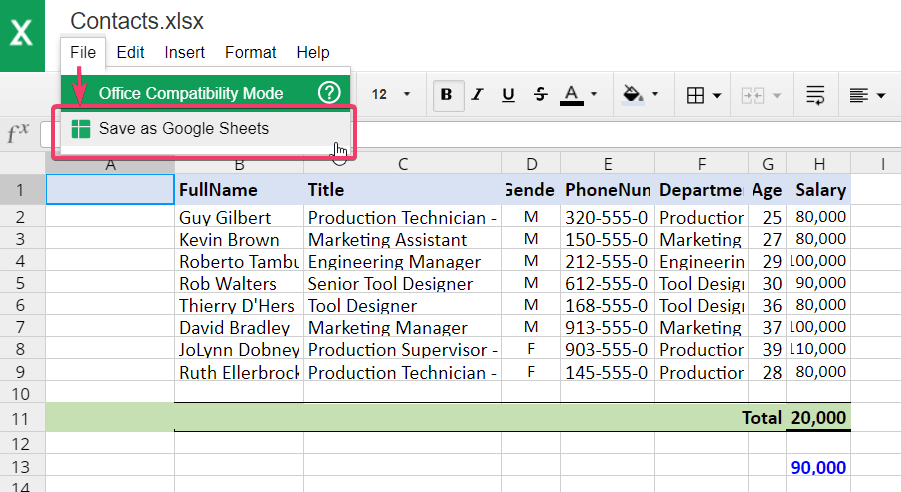
Here’s how to convert your Excel file to Google Sheets in five simple steps:
-
Open Google Drive
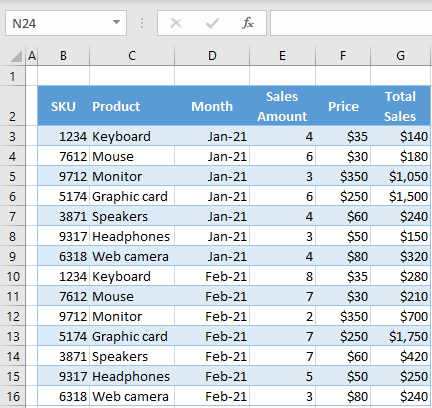
Begin by signing into your Google account and navigate to Google Drive.
-
Upload Your Excel File
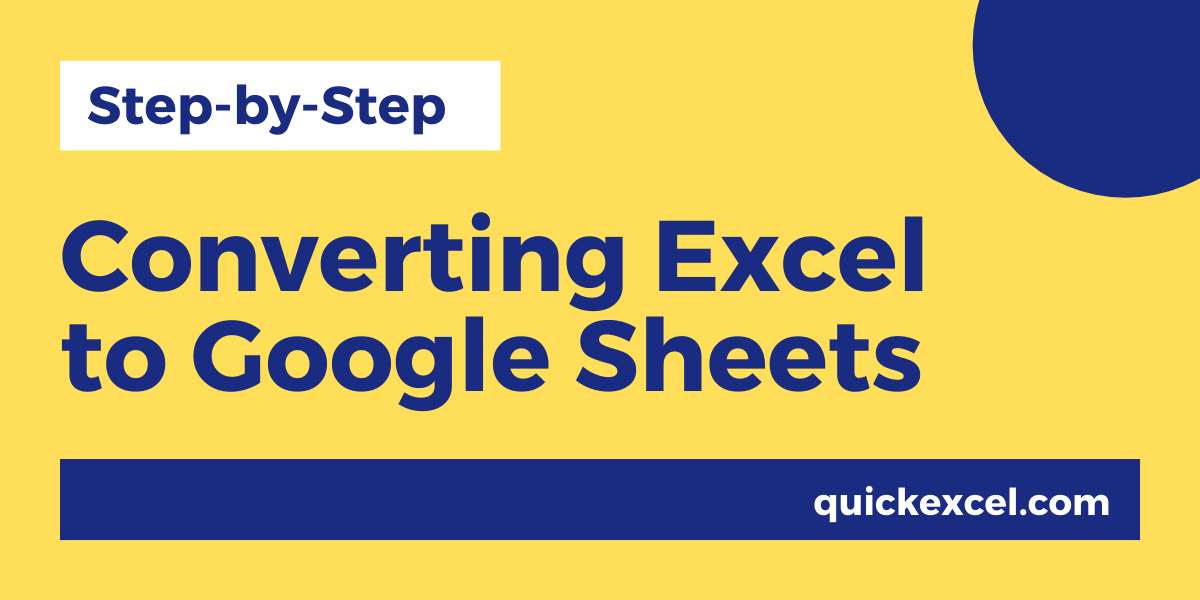
Click the "+ New" button on the top left, select "File upload", and choose your Excel (.xlsx, .xls) file from your local storage.
-
Convert Excel to Google Sheets

Once uploaded, double-click the file. A prompt will appear:
- If you have opened an Excel file before in Google Drive, you'll get an option to "Open with Google Sheets."
- Click "Open with Google Sheets" to convert the file instantly.

-
Save as Google Sheets

After the conversion, click on "File" in the menu bar, then:
- Choose "Save as Google Sheets" from the dropdown menu.
-
Final Adjustments

Check your data:
- Formulas: Ensure they are functioning correctly.
- Conditional formatting: Check if the formatting rules have carried over.
- Charts and pivot tables: Verify they are displayed as intended.
Important Considerations When Converting Excel to Google Sheets
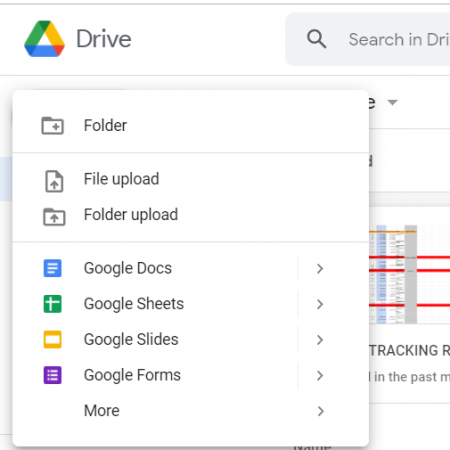
Keep these notes in mind for a smooth transition:
🚨 Note: Google Sheets may not support all Excel features or functions. Be sure to check complex formulas or VBA scripts before converting.
📋 Note: If you use a lot of macros, consider the differences in scripting between Excel's VBA and Google's Apps Script.
🔄 Note: Ensure compatibility by testing your Excel file before converting, especially if it contains advanced features like Power Query or Power Pivot.
The transition from Microsoft Excel to Google Sheets offers numerous benefits, particularly in terms of collaboration, accessibility, and cost-effectiveness. Following the outlined steps, you can convert your Excel files seamlessly. However, remember to check the compatibility of advanced features and take the opportunity to leverage Google Sheets' unique features, like real-time collaboration and integration with other Google Workspace tools.
Will my Excel formulas work in Google Sheets?

+
Most common Excel formulas are supported in Google Sheets. However, some advanced functions or those using VBA will not translate directly. Ensure to review and potentially rewrite complex formulas for compatibility.
How can I share the Google Sheets file with others?
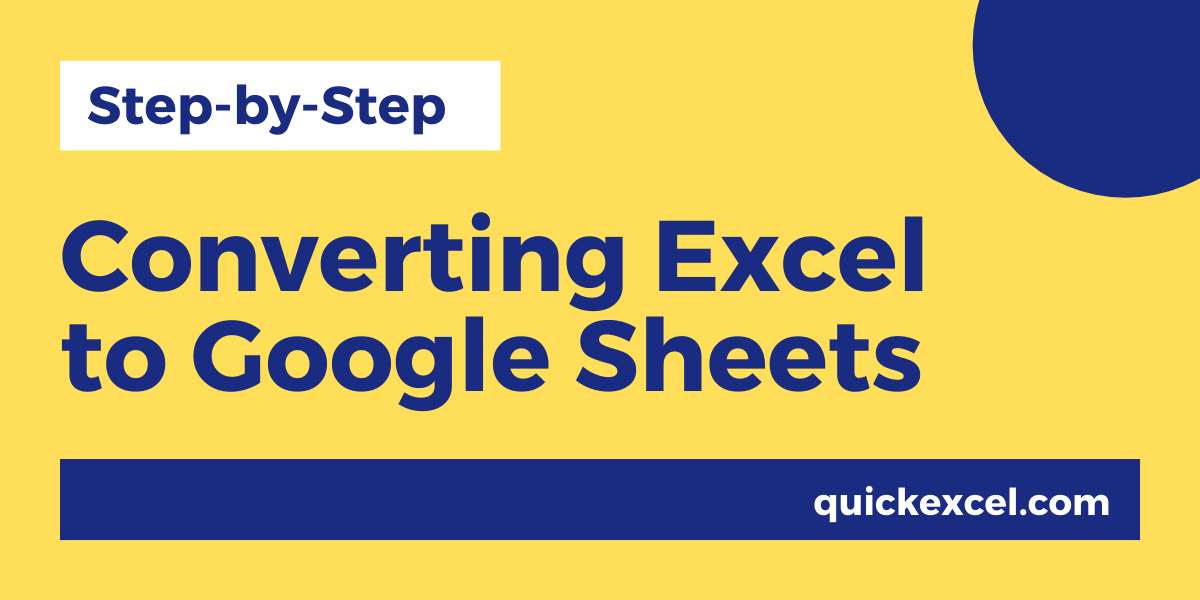
+
After converting, click on the “Share” button in the upper right corner of Google Sheets. You can then enter email addresses or generate a shareable link to control access permissions for collaborators.
Can I revert back to Excel format after converting?

+
Yes, you can download the Google Sheets file back to Excel format by selecting “File” > “Download” > “Microsoft Excel” from the menu. Note that some Google Sheets features might not translate back to Excel seamlessly.