5 Easy Ways to Import Excel into Google Sheets

Importing data from Excel to Google Sheets is a common need for many professionals, students, and data enthusiasts. Whether you're collaborating on a project, need to access your data on different devices, or simply prefer the online functionality of Google Sheets, transferring your Excel data can be done in several ways. Here, we will delve into five straightforward methods to accomplish this task efficiently, ensuring your data remains intact and usable in its new environment.
1. Using Google Drive’s Import Feature

Google Drive makes it easy to directly import Excel files into Google Sheets:
- Go to Google Drive and click on the + New button.
- Select File Upload and choose your Excel (.xlsx, .xls) file from your computer.
- Once uploaded, right-click on the file in Google Drive, and select Open with > Google Sheets.
💡 Note: This method creates a new Google Sheets document with the imported data. The original Excel file remains unchanged in your Drive.
2. Directly Importing from Google Sheets

If you’re already working within Google Sheets:
- Open a new or existing Google Sheets document.
- Click on File in the menu, then choose Import.
- In the dialog, select Upload and pick your Excel file. You can then decide to Insert new sheet(s), Replace current sheet, or Replace spreadsheet.
3. Importing with Google Sheets’ Import Functions

Google Sheets provides built-in functions for real-time data import:
- ImportRange: Use this function if you’re linking from one Google Sheets document to another or from an Excel file converted to Google Sheets. Example:
=IMPORTRANGE(“spreadsheet_url”, “range_string”)
<li><strong>ImportData:</strong> Import directly from a CSV or TSV file with:</li>
<code>=IMPORTDATA("file_url")</code>
⚠️ Note: With IMPORT functions, the data will update automatically if the source file changes, but this can impact spreadsheet performance if not managed correctly.
4. Copy-Pasting from Excel to Google Sheets

This is perhaps the simplest method but might not retain complex formatting or formulas:
- In Excel, select the data you wish to transfer.
- Copy the data (Ctrl+C or Cmd+C).
- In Google Sheets, select the starting cell where you want the data to be pasted and press Ctrl+V or Cmd+V.
5. Using Google Sheets API or Scripts

For a more technical approach, leveraging Google Sheets API or scripting can automate the process:
- Google Sheets API allows you to write a script or app in languages like Python or JavaScript to import Excel data.
- You can also use Google Apps Script, which can be created from within Google Sheets (under the Tools menu, select Script Editor).
🛠 Note: This method requires some programming knowledge but offers a high degree of automation and flexibility.
The methods outlined above offer different advantages depending on your specific needs, from simplicity and speed to automation and real-time updates. Choosing the right method can save you time and ensure your data is seamlessly integrated into Google Sheets, enhancing your productivity and collaboration capabilities. By understanding these various techniques, you can choose the most suitable approach to import your Excel data, ensuring compatibility, accuracy, and efficiency in your data management tasks.
Can I import multiple Excel files into one Google Sheets document?

+
Yes, you can import multiple Excel files into one Google Sheets document. Use the ‘Import’ feature multiple times or create separate tabs for each file, or utilize Google Apps Script for bulk import.
Will all Excel features like conditional formatting transfer to Google Sheets?
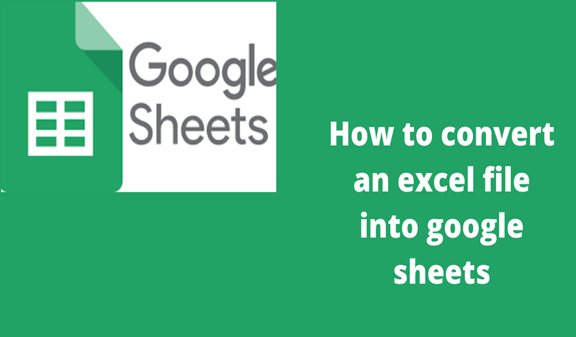
+
Not all Excel features will transfer perfectly. Basic formatting usually transfers well, but some complex Excel functionalities might need manual adjustment in Google Sheets.
How often do Google Sheets update with the IMPORTRANGE function?

+
Google Sheets using IMPORTRANGE will update the data every time the sheet is opened or refreshed, or automatically in real-time if enabled in your Google account settings.