5 Tips for Using Adobe for Streamlined Paperwork

Adobe has long been synonymous with PDF and graphic design tools, but it offers a suite of features that can significantly streamline your workflow for handling paperwork. Whether you're managing financial documents, signing contracts, or organizing data, Adobe's software can be your secret weapon for increased productivity. Here, we'll delve into five practical tips for using Adobe tools to make your paperwork not just manageable, but exceptionally efficient.
Using Adobe Sign for Electronic Signatures


The days of printing documents for signatures are largely behind us, thanks to electronic signature solutions like Adobe Sign. Here's how to make the most of this tool:
- Upload Documents: Begin by uploading your document into Adobe Sign. You can drag and drop files or use the upload button.
- Add Recipients: Specify who needs to sign or receive the document by adding their email addresses.
- Set Fields: Use the drag-and-drop interface to place signature fields, text fields, or checkboxes on your document. Adobe Sign helps ensure that signers fill out the form correctly.
- Automate Workflows: If your document has to go through multiple recipients in a certain order, Adobe Sign can automate this process, saving you time and reducing the chance of errors.
👁️ Note: Adobe Sign integrates with most Adobe apps like Adobe Reader and Acrobat DC, providing a seamless experience across platforms.
Organize Documents with Adobe Document Cloud


The Adobe Document Cloud offers robust tools for organizing and managing your files:
- Centralize Storage: Instead of having documents scattered across different folders, Document Cloud lets you store everything in one place.
- Search Capabilities: With text recognition and content search, finding any document is straightforward.
- File Organization: Use tags, folders, and collections to categorize your documents for quick access.
- Share Documents: Sharing documents can be done with a simple link, allowing collaborators to review or edit files in real-time.
By leveraging these features, you can keep your digital paperwork neatly organized, making retrieval and collaboration effortless.
Automate Form Filling with Adobe Acrobat


Repetitive tasks like filling out forms can be a drag, but Adobe Acrobat has features to turn this into a breeze:
- Create Fillable Forms: Convert your PDF into an interactive form by adding fields for users to complete.
- Auto-Populate: Use JavaScript or Acrobat's built-in options to automatically populate fields with preset values or by linking data from other fields.
- Customize Fields: Customize the forms with calculations, validation rules, or dropdown menus to streamline the process further.
- Batch Processing: For documents like invoices or applications, you can use Acrobat's batch processing to fill out numerous forms with the same data.
🚨 Note: Be cautious when using auto-population to ensure privacy and security of sensitive information.
Reduce Paper Usage with Adobe Eco-Print


With environmental concerns at the forefront, Adobe's Eco-Print feature helps you reduce your paper footprint:
- Double-Sided Printing: Automatically print documents on both sides of the paper to halve your paper usage.
- Print Multiple Pages Per Sheet: Print several pages on a single sheet of paper to save resources and space.
- Custom Layouts: Optimize layouts for better ink usage, making your prints more eco-friendly.
By employing these options, you not only streamline your paperwork process but also contribute to sustainable practices.
Simplify Complex Document Merging


Adobe Acrobat offers tools for combining PDFs into a single document, but here are some additional tips for handling complex merging tasks:
- Combining with Layers: Use layers to overlay different documents for complex visual presentations.
- Bookmarks and Hyperlinks: Add internal bookmarks and links to make navigation through your combined document effortless.
- Preset Templates: Develop templates for common types of documents to streamline future merges.
💡 Note: Using Adobe's merging capabilities can save you hours of manual work in organizing your documents.
In summary, Adobe's suite of tools can revolutionize your approach to managing paperwork. From electronic signatures to eco-friendly printing and document organization, Adobe offers an array of features that cater to efficiency and productivity. Implementing these strategies into your workflow will not only save time but also enhance the user experience for yourself and your collaborators. By leveraging Adobe's capabilities, you're well on your way to a more organized, secure, and sustainable approach to paperwork management.
Is Adobe Document Cloud secure?

+
Yes, Adobe Document Cloud is secure with encryption, multi-factor authentication, and compliance with industry standards like ISO 27001 and HIPAA for data protection.
Can I use Adobe Acrobat for free?
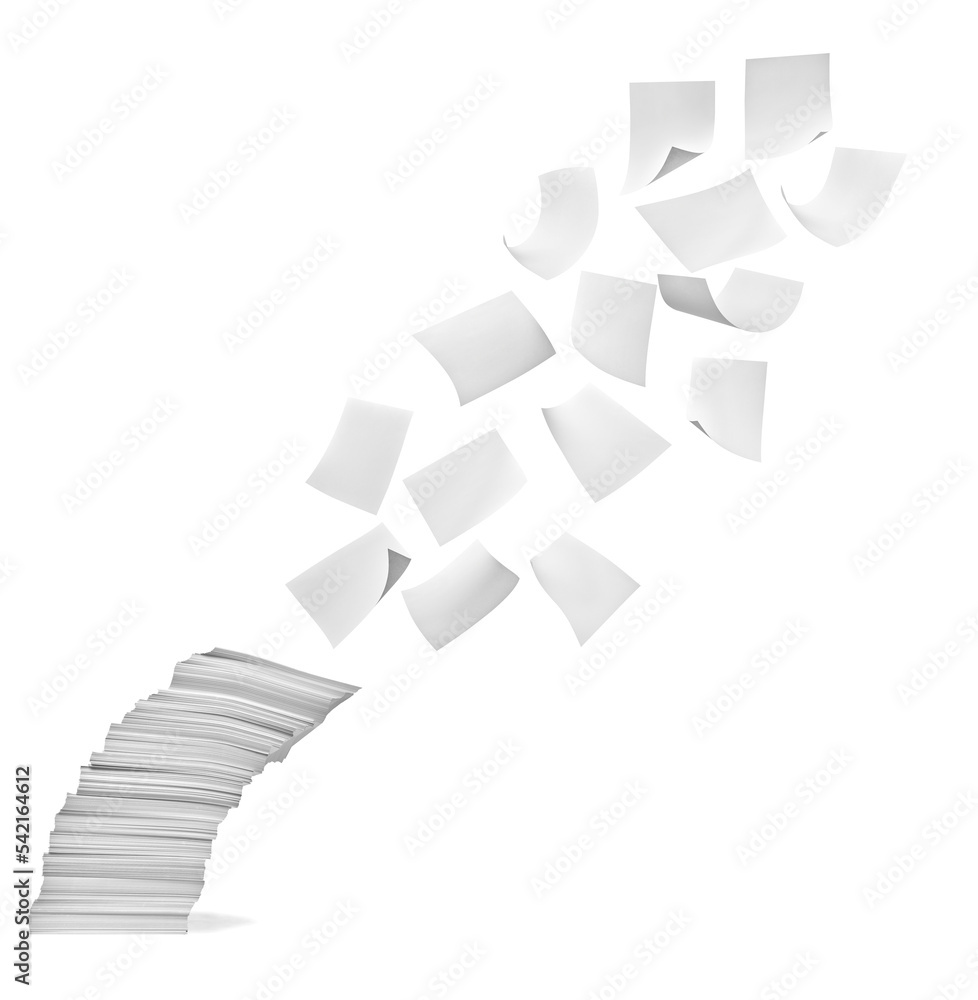
+
Adobe Acrobat Reader is free to use, but the full version of Acrobat Pro DC, which includes advanced features, requires a subscription or a one-time purchase.
How does Adobe Sign comply with legal electronic signature standards?

+
Adobe Sign complies with the ESIGN Act in the U.S., as well as international laws like eIDAS in the EU, ensuring legal validity for electronic signatures.