Separate Sheets in Excel: A Simple Guide

Excel is an incredibly versatile tool for managing data, and one of its most useful features is the ability to organize information into separate sheets. Here's a straightforward guide on how you can effectively use this feature to keep your data organized and accessible.
Understanding Excel Sheets

Before diving into how to separate data into different sheets, it’s helpful to understand what a sheet in Excel is. A sheet, or worksheet, is essentially a single page in an Excel workbook. Each workbook can contain multiple sheets, allowing you to segment your data for better organization. By default, new workbooks come with three sheets named Sheet1, Sheet2, and Sheet3, but you can add or delete sheets as needed.
Adding and Renaming Sheets

To start organizing your data:
- Add a New Sheet: Click the plus sign (+) at the bottom of your workbook or press Shift + F11.
- Rename a Sheet: Double-click the sheet tab, type in the new name, and press Enter. Choose descriptive names like “Sales,” “Expenses,” or “Inventory” to keep your workbook’s structure clear.
Why Separate Sheets?

Here are some compelling reasons to use separate sheets:
- Organize Data: Keep different types of data separate, reducing clutter and confusion.
- Data Privacy: Sensitive information can be isolated for better security.
- Work Efficiency: Navigate between datasets quickly without scrolling through endless rows.
- Formula Management: Formulas can reference other sheets, making complex calculations more manageable.
How to Separate Data into Sheets

There are several methods to segment your data effectively:
- Manual Entry: Simply enter data into different sheets as you collect or organize it.
- Using Formulas: You can reference data from one sheet to another using cell references like ‘Sheet1’!A1.
- Importing Data: Use the ‘From Text/CSV’ or ‘Get Data’ options in the ‘Data’ tab to import and split data into multiple sheets.
- Data Split: For data already in Excel, you can use tools like ‘Text to Columns’ or ‘Power Query’ to split data into separate sheets based on criteria.
Practical Tips for Sheet Management

Here are some tips to make managing multiple sheets easier:
- Color Coding: Right-click on the sheet tab, choose ‘Tab Color’, and pick a color to visually categorize your sheets.
- Sheet Navigation: Use the ‘Ctrl’ + ‘Page Up’ or ‘Page Down’ keys to quickly move between sheets.
- Freeze Panes: Freeze rows or columns to keep headers in view when working with large datasets.
- Hide Sheets: To reduce clutter, right-click and select ‘Hide’ to temporarily remove sheets from view.
⚠️ Note: Be cautious when deleting sheets; ensure you do not lose important data. Always consider backing up your workbook before making significant changes.
In summary, using separate sheets in Excel can significantly enhance your data management by providing clarity, privacy, and efficiency. Whether you're tracking business expenses, managing project timelines, or organizing personal finances, the ability to compartmentalize data through sheets is indispensable. Remember, the key to mastering Excel sheets is understanding how to use them to your advantage, organizing your data in ways that make it most useful to you.
How many sheets can you have in an Excel workbook?

+
The number of sheets in an Excel workbook depends on the version and system’s memory but generally, Excel allows for an unlimited number of sheets, though performance might degrade with excessive sheets.
Can I link data between sheets?

+
Yes, you can use cell references to link data across different sheets. This is done by typing in the cell reference from another sheet, like ‘Sheet1’!A1.
What’s the best way to navigate between multiple sheets?
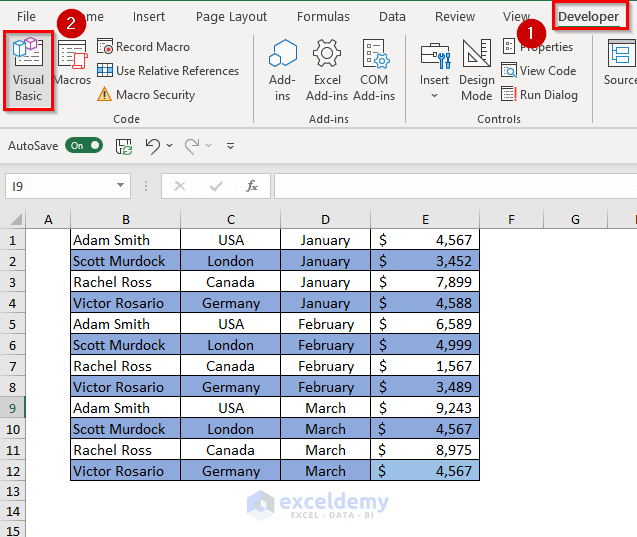
+
Use keyboard shortcuts like Ctrl + Page Up or Page Down to move between sheets efficiently. Also, organizing sheets with color coding or arranging them in a logical order helps.