Convert Excel to Google Sheets: Easy Steps

If you've been using Microsoft Excel for data management, analysis, or reporting, you might have realized the convenience and collaboration potential offered by Google Sheets. Converting Excel files to Google Sheets allows you to work seamlessly with others in real-time, from any device with an internet connection. In this article, we'll walk through the steps to easily convert your Excel files to Google Sheets, highlighting the benefits, limitations, and some tips along the way.
Why Convert to Google Sheets?

Before we dive into the steps, let's understand why converting from Excel to Google Sheets might be a good idea:
- Collaboration: Real-time collaboration is perhaps the most significant advantage. Multiple people can work on a document simultaneously, regardless of their location.
- Accessibility: Google Sheets can be accessed from any device with an internet connection. No need to install software or carry around USB drives.
- Auto-saving: Changes are automatically saved, reducing the risk of data loss.
- Free Access: Unlike Excel, Google Sheets offers robust functionality for free.
Steps to Convert Excel to Google Sheets

Step 1: Upload Your Excel File to Google Drive
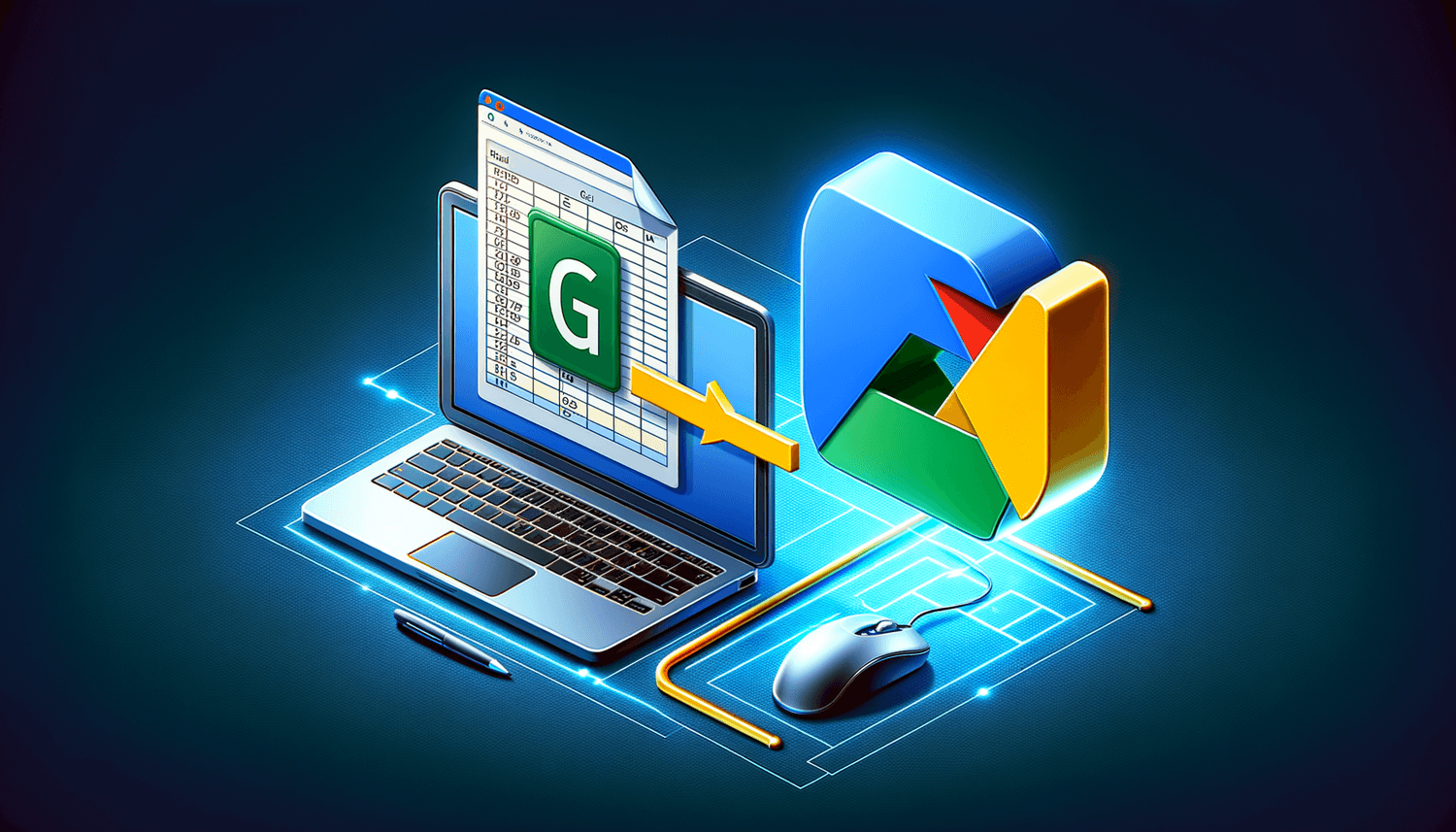
First, you'll need to get your Excel file onto Google Drive:
- Open Google Drive in your web browser.
- Click the "+ New" button, then select "File upload."
- Choose the Excel file from your computer and upload it.
Step 2: Open the File with Google Sheets

Once the file is uploaded:
- Right-click the uploaded file in Google Drive.
- Hover over "Open with" and select "Google Sheets."
- The file will be converted to a Google Sheets document.
💡 Note: The original Excel file remains unchanged. Google Drive creates a copy in Google Sheets format.
Step 3: Review and Adjust the Sheet

After conversion:
- Check for any formatting issues, especially with complex formulas or Excel-specific features like Pivot Tables.
- Ensure all data has been transferred correctly.
- Adjust column widths, update charts, or correct any misaligned data if necessary.
Step 4: Use Google Sheets Features

Now that your data is in Google Sheets:
- Share the sheet with team members or collaborators.
- Explore additional features like real-time comments, conditional formatting, or use of Google's proprietary functions.
- Take advantage of Google Sheets' scripting (Google Apps Script) for automation.
Limitations and Considerations

While Google Sheets offers many advantages, there are also some limitations:
- Size Limitations: Google Sheets has a limit of 10 million cells per spreadsheet, which might be less than Excel for some enterprise users.
- Functionality: Not all Excel functions have equivalents in Google Sheets, particularly some of the advanced features or VBA scripts.
- Offline Access: While possible with Google Sheets, offline access isn't as seamless as Excel's native offline capabilities.
Tips for a Smooth Transition

- Backup Your Excel Files: Before converting, ensure you have a backup of your Excel files.
- Test Drive: Convert a small part of your Excel file first to check for any conversion issues.
- Learn Google Sheets: Familiarize yourself with Google Sheets' interface and features for a smoother transition.
At this point, your Excel data is now in the cloud, ready for collaborative work, or for you to access from any device. Remember, the convenience of Google Sheets doesn't just stop at collaboration. There's also the potential for data analysis with built-in functions, add-ons, and integrations with other Google services or third-party tools.
In summary, converting your Excel files to Google Sheets can open up new opportunities for collaboration, ease of access, and streamlined workflows. While there are some trade-offs in terms of functionality, for most users, the benefits far outweigh the limitations. Keep in mind the steps outlined here, along with the caveats, and enjoy the flexibility that cloud-based spreadsheets offer.
Can I convert an Excel file with macros to Google Sheets?

+
Unfortunately, Excel macros (VBA) do not convert directly to Google Sheets. You would need to rewrite any VBA code into Google Apps Script, which uses JavaScript. However, some basic macros can be simulated using Google Sheets’ tools or add-ons.
What happens to my Excel charts when I convert them?

+
Basic charts usually convert well, but complex charts or those using Excel-specific features might require adjustments. Google Sheets supports many chart types, but you might need to recreate or modify some charts for consistency.
Is there a size limit for Excel files I can upload to Google Sheets?

+
Google Drive has a file size upload limit of 5 TB. However, Google Sheets has a limit of 10 million cells, which is independent of the file size of your Excel document.