Excel Mastery: Pulling Data from Another Sheet Easily

In the dynamic world of data management, mastering the art of working with spreadsheets like Microsoft Excel can be a game-changer for productivity. One of the key skills every Excel user needs to develop is the ability to pull data from one sheet to another efficiently. This not only streamlines the workflow but also allows for a more organized and manageable way to handle large datasets. In this comprehensive guide, we'll explore various methods to link data between sheets, ensuring you can optimize your Excel usage for any project or task at hand.
Understanding Excel Data Pulling Techniques

Before diving into the methods, it’s essential to understand why and when you might need to pull data from another sheet:
- Data Consolidation: When you need to combine information from multiple sources into a single view.
- Automation: Automating updates where one sheet’s data changes need to reflect on another sheet.
- Reporting: Pulling data for creating comprehensive reports from various departments or data sets.
1. Using Cell References

The simplest way to pull data is by referencing the cell from another sheet directly:
=SheetName!CellAddress
For example:
=SalesData!B3
This formula will pull the data from cell B3 of the “SalesData” sheet into wherever you place this formula.
Benefits:
- Immediate update if the source data changes.
- Simple to set up for quick data access.
Considerations:
- Be cautious with sheet names containing spaces or special characters; use single quotes to enclose the name. E.g.,
=‘Sales Data’!B3
2. Using the VLOOKUP Function

VLOOKUP (Vertical Lookup) is a powerful Excel function when you need to find data based on a lookup value:
=VLOOKUP(Lookup_value, Table_array, Col_index_num, [Range_lookup])
Here’s an example scenario:
=VLOOKUP(A2, CustomerData!A:B, 2, FALSE)
This formula looks for the value in cell A2 within the first column of the “CustomerData” sheet and returns the corresponding value from the second column.
Benefits:
- Allows for dynamic data retrieval based on criteria.
- Supports larger data sets with ease.
Considerations:
- VLOOKUP will look for the first match from left to right; ensure your lookup column is to the left of the result column.
3. Using the INDEX and MATCH Functions

An alternative to VLOOKUP, INDEX combined with MATCH offers more flexibility and efficiency:
=INDEX(SheetName!A:A, MATCH(Lookup_value, SheetName!B:B, 0))
Example:
=INDEX(Products!D:D, MATCH(B2, Products!A:A, 0))
This formula uses MATCH to find the row number in column A where B2 matches, then INDEX to pull the corresponding data from column D.
Benefits:
- More versatile, allowing for dynamic range adjustments.
- Better handling of left-to-right lookups.
Considerations:
- Requires understanding of both functions to use effectively.
🌟 Note: When using either INDEX/MATCH or VLOOKUP, ensure that the data you're looking up doesn't move or change significantly, as these functions rely on specific cell positions or table structures.
4. Data Table and Pivot Table Integration

Excel’s Data Tables and Pivot Tables can also facilitate data transfer between sheets:
- Data Tables: These can be created on one sheet and linked or filtered on another.
- Pivot Tables: Create a pivot table from one sheet, then link it to another for dynamic reporting.
5. Power Query for Advanced Data Management

For those dealing with extensive data manipulation, Power Query offers a powerful solution:
- Connect to different data sources or Excel sheets.
- Perform complex transformations and merges.
- Automate data refresh with dynamic queries.
📍 Note: Power Query is available in Excel 2010 and later versions. Ensure you're on the latest version of Excel for full access to its features.
6. Data Validation for Controlled Data Entry
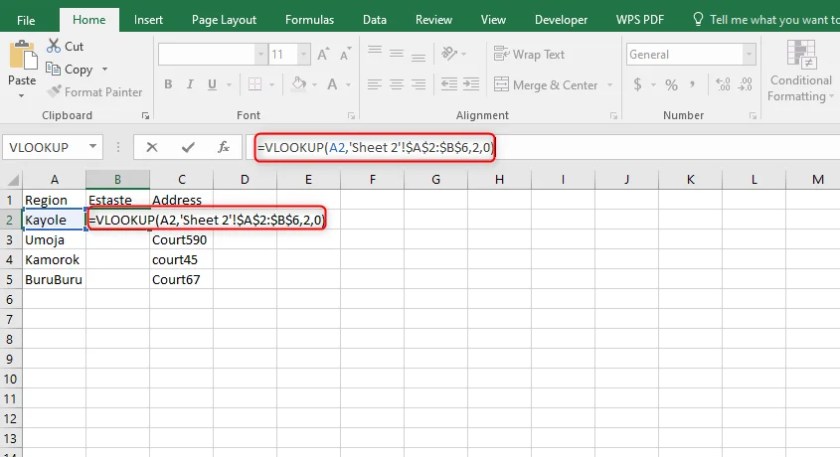
Data validation can ensure the integrity of data as it moves between sheets:
- Set up dropdown lists or custom rules to validate data entry on one sheet, which can then feed into another.
Final Thoughts

Mastering the various techniques for pulling data from another sheet in Excel can significantly enhance your data handling capabilities. From simple cell references to complex queries with Power Query, each method offers unique benefits tailored to different scenarios. Remember, the key to success with Excel isn’t just knowing the functions but understanding when and how to apply them for optimal efficiency and accuracy in your work.
What’s the best method for pulling data if I need it to update automatically?

+
Cell references and VLOOKUP are ideal for automatic updates since they will reflect any changes made to the source data in real-time.
How can I pull data from a sheet with spaces in its name?

+
Use single quotes around the sheet name. For example, =‘Sheet Name’!A1.
Can I pull data from multiple sheets at once?

+
Yes, by using functions like VLOOKUP or INDEX/MATCH within array formulas, or by employing Power Query to connect and merge data from multiple sheets.



